Janitor AI has been growing rapidly as a dynamic chatbot tool, allowing users to interact with a variety of AI-powered characters across different platforms. While its growth has been notable, users have increasingly reported disruptions, specifically encountering what is known as Error 1200. This common error affects platform performance, causing user frustration and reducing overall reliability when left unaddressed.
Table of Contents
TLDR
Error 1200 in Janitor AI typically relates to server-side issues or restrictions put in place by Cloudflare or the OpenAI API gateway. It can be caused by overuse, IP rate-limiting, regional blocks, or malfunctioning client settings. The resolution often requires a mix of technical adjustments and general troubleshooting such as switching networks, using a VPN, or clearing browser cache. Below, we break down the causes and working solutions to bring your AI functionality back online.
Understanding Janitor AI Error 1200
When users encounter Error 1200, they are often met with a vague screen accompanied by a message such as: “Request blocked by security rule (1200)”. At first glance, the nature and origin of this error are unclear, since it’s not directly generated by Janitor AI itself. Instead, Error 1200 is typically a security response from Cloudflare, the platform’s firewall and traffic filtering solution.
The error indicates the server is refusing access for a particular request based on predetermined rules. These rules can be triggered due to suspicious activity, misconfigured client applications, or even simple overuse patterns that mimic abusive bot behavior.
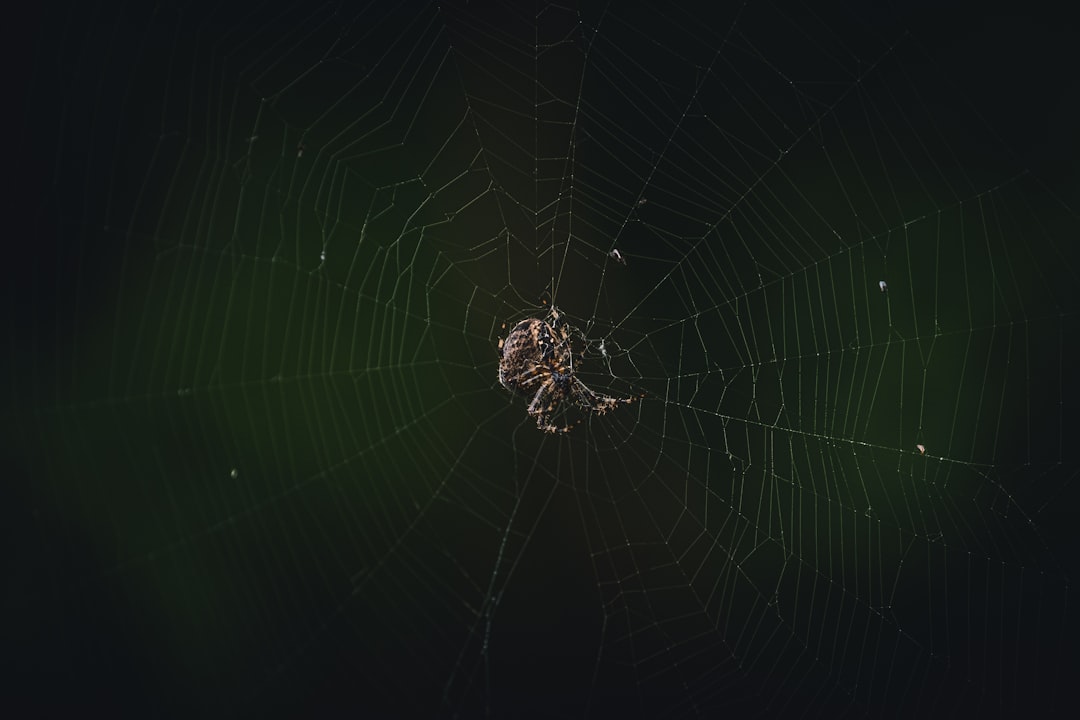
Common Causes of Janitor AI Error 1200
The best way to resolve Error 1200 is to identify its root cause first. Based on user accounts and expert diagnostics, the following are the most frequent triggers:
- Rate Limiting: Servers like OpenAI and Cloudflare restrict the number of requests per IP or time window.
- Cloudflare Security Layers: Requests deemed “malicious” or “automated” may get blocked.
- Geo-Restrictions: Certain countries are added to blocklists because of regulatory or safety concerns.
- VPN and Proxy Use: Shared or blacklisted IPs from VPN services are notorious for triggering 1200 errors.
- API Misconfiguration: Incorrect headers, keys, or expired tokens can be caught by firewall logic.
- Browser Caching Issues: In some cases, outdated or corrupted cache data can cause failed handshake protocols.
How to Identify If You Are Experiencing Error 1200
Typically, a user will notice slow responses or sudden disruption in chatbot replies. The visual cue is often a browser message stating “Error 1200” or a red error log if accessed via console tools. If your API integrations fail consistently while the platform is online for others, this code is a likely suspect.
Allowable Actions: Working Solutions to Fix Error 1200
When faced with this error, the good news is that several tried-and-tested solutions can get Janitor AI working again. Below are the most effective interventions:
1. Switch to a Different Network
Rate-limiting and IP bans may be applied to your current IP address. Simply switching from Wi-Fi to mobile data or using a different local network can bypass this restriction.
2. Use a Reliable VPN
If the issue is region-based or your IP has been blacklisted, using a premium VPN service like NordVPN or ExpressVPN can resolve the error. Be cautious: many free or low-quality VPNs use shared IPs that may already be blocked.
3. Clear Browser Data
Sometimes your browser stores bad requests in its cache or cookies. Clear all site data associated with Janitor AI and restart your browser. Re-login and check if the issue persists.
4. Inspect Headers and API Key Configuration
If you’re using Janitor AI in conjunction with an OpenAI API integration, ensure that:
- Your API key is valid and has not expired.
- You are not exceeding API rate limits.
- Your headers conform to expected formats: Content-Type, Authorization, etc.
Misconfigured headers can trigger false alerts and get blocked by security filters, leading directly to Error 1200.
5. Contact Cloudflare or Janitor AI Support
In cases where all local fixes fail, consider reaching out to the support teams. Cloudflare won’t assist you directly if you’re not the account owner, but Janitor AI’s support may escalate the issue internally if it’s due to false positives or synergistic blocking.
6. Disable Browser Extensions
Particularly those related to ad-blocking, script modification, or security enhancements. They may interfere with request headers and user agent strings—conditions that trigger firewall rules.
Additional Prevention Techniques
Reducing the chances of future disruptions involves configuring your environment to remain within acceptable usage thresholds. Consider implementing measures such as:
- Rate-throttling your usage (use breaks between AI messages)
- Avoiding VPNs unless necessary
- Rotating devices or browsers if flagged
- Maintaining updated browsers and clearing cookies weekly
- Using secured, static IP whenever possible
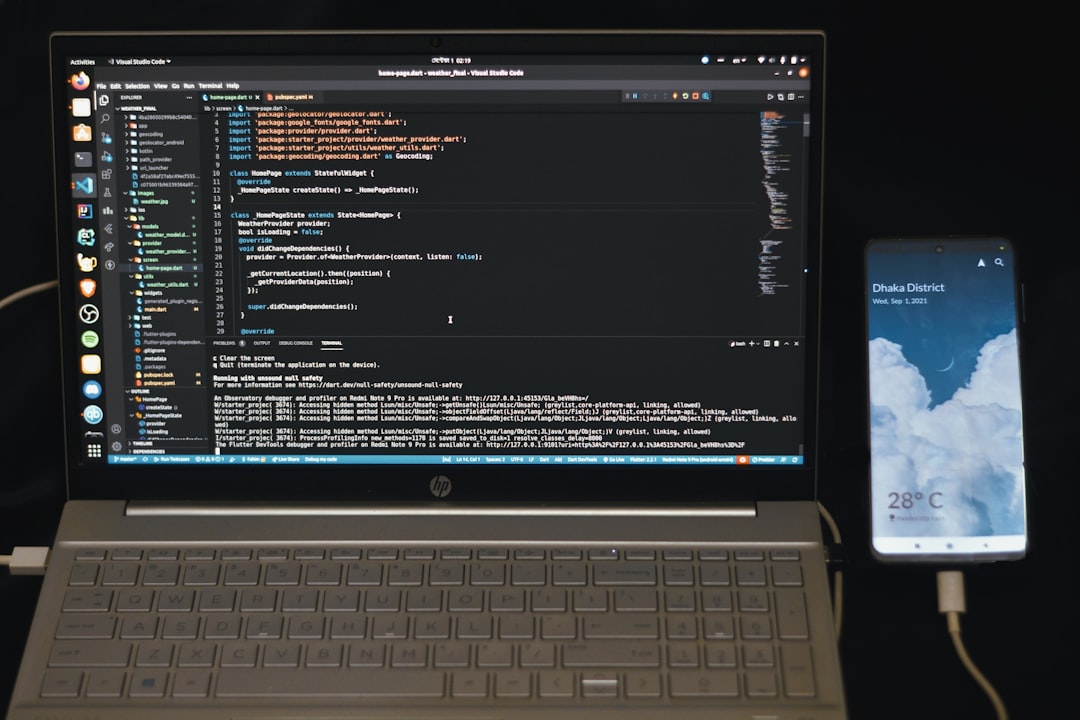
Real-World Case Scenarios
Case 1: A user based in India found his messages being dropped after rapid interactions with several AI characters in succession. The constant requests mimicked an attack pattern to the firewall, and Error 1200 blocked all further interactions. Switching to a VPN and reducing usage frequency restored full access.
Case 2: A power-user integrating with OpenAI’s API mistakenly used an expired key in his headers. While Janitor AI showed loading animations, a console inspection revealed blocked access and flagged errors relating to authentication. Upon correcting the API key and aligning headers, usage was restored without needing VPN assistance.
When to Escalate the Issue
If all troubleshooting steps fail (network change, VPN, cache clearing, browser extension checks), the issue may be on the server-side. It is during these moments that:
- You should report the problem with screenshots and diagnostic timestamps.
- You can check Janitor AI’s official communication channels for maintenance updates.
- You may recommend your IP address for whitelist consideration by admin support staff.
Conclusion
Janitor AI Error 1200 is a frustrating but resolvable issue when understood correctly. It does not indicate a personal ban or system-wide outage, but rather a triggered security mechanism designed to safeguard both servers and data flow integrity. By systematically applying the solutions above—from simple network adjustments to refined API management—you can restore full functionality and continue benefiting from AI-driven conversations.
Consistent user behavior and platform cooperation are essential in minimizing such disruptions. Always follow best practices, especially when integrating external APIs or utilizing automation. For developers and general users alike, identifying the balance between functionality and security remains the key to stable AI use environments.




