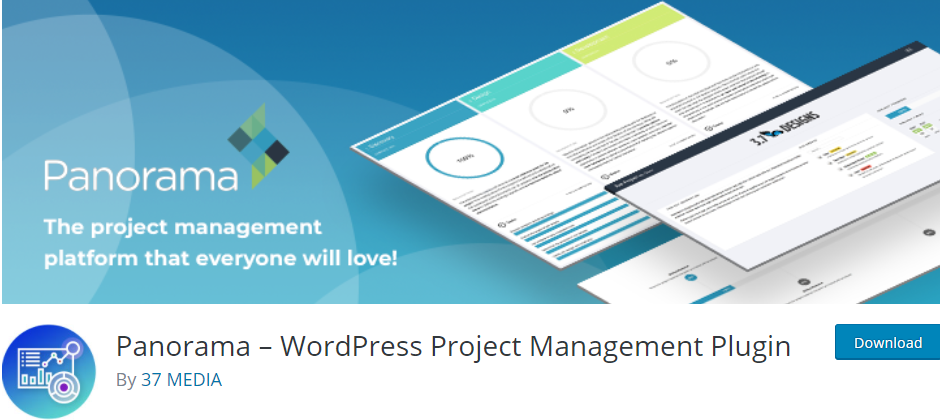In an increasingly remote and digitally interconnected world, the ability to collaborate online has become more than just a convenience—it is an essential part of modern business and teamwork. Whether you’re coordinating a small startup or managing a global enterprise, using the right collaboration software can significantly boost productivity, improve communication, and ensure seamless project execution. Below, we’ve carefully reviewed some of the most reliable and widely adopted online collaboration tools to help you choose the right solution for your team.

Table of Contents
1. Microsoft Teams
Best for organizations already using Microsoft 365
Microsoft Teams offers an all-in-one platform for messaging, video conferencing, file sharing, and app integration. It is especially advantageous for businesses already integrated with Microsoft 365, as it offers deep integration with applications like Outlook, Word, Excel, and SharePoint.
Key features include:
- High-quality video conferencing with screen sharing
- Integrated Office 365 collaboration tools
- Robust security and compliance options
- Custom channels for team and project communication
Microsoft Teams makes it easy for both small groups and large organizations to maintain communication and manage tasks without switching platforms.
2. Slack
Ideal for agile teams seeking a dynamic messaging platform
Slack has built a reputation for being one of the most user-friendly and functional messaging tools for teams. With a focus on streamlined communication through channels, direct messaging, and integrations with third-party tools, Slack is particularly well-suited for fast-paced, agile work environments.
Key features include:
- Organized communication through public and private channels
- Integration with over 2,000 apps including Google Drive, Trello, and Zoom
- Video and voice call capabilities
- Advanced search and file archiving
While Slack excels in communication, it also supports task management through integrations, making it a flexible option for diverse project needs.
3. Trello
Perfect for visual project management
Trello is based on a board-and-card system that allows teams to manage projects and workflows through a visually intuitive interface. It is especially popular with teams looking for a simple and customizable way to organize and track tasks.
Key features include:
- Kanban-style boards for task visualization
- Easy drag-and-drop functionality
- Collaboration through comments, attachments, and due dates
- Power-Ups to integrate tools like Slack, Google Drive, and Jira
Its user-friendly design and flexibility make Trello a favorite among creative and development teams looking to stay organized without unnecessary complexity.
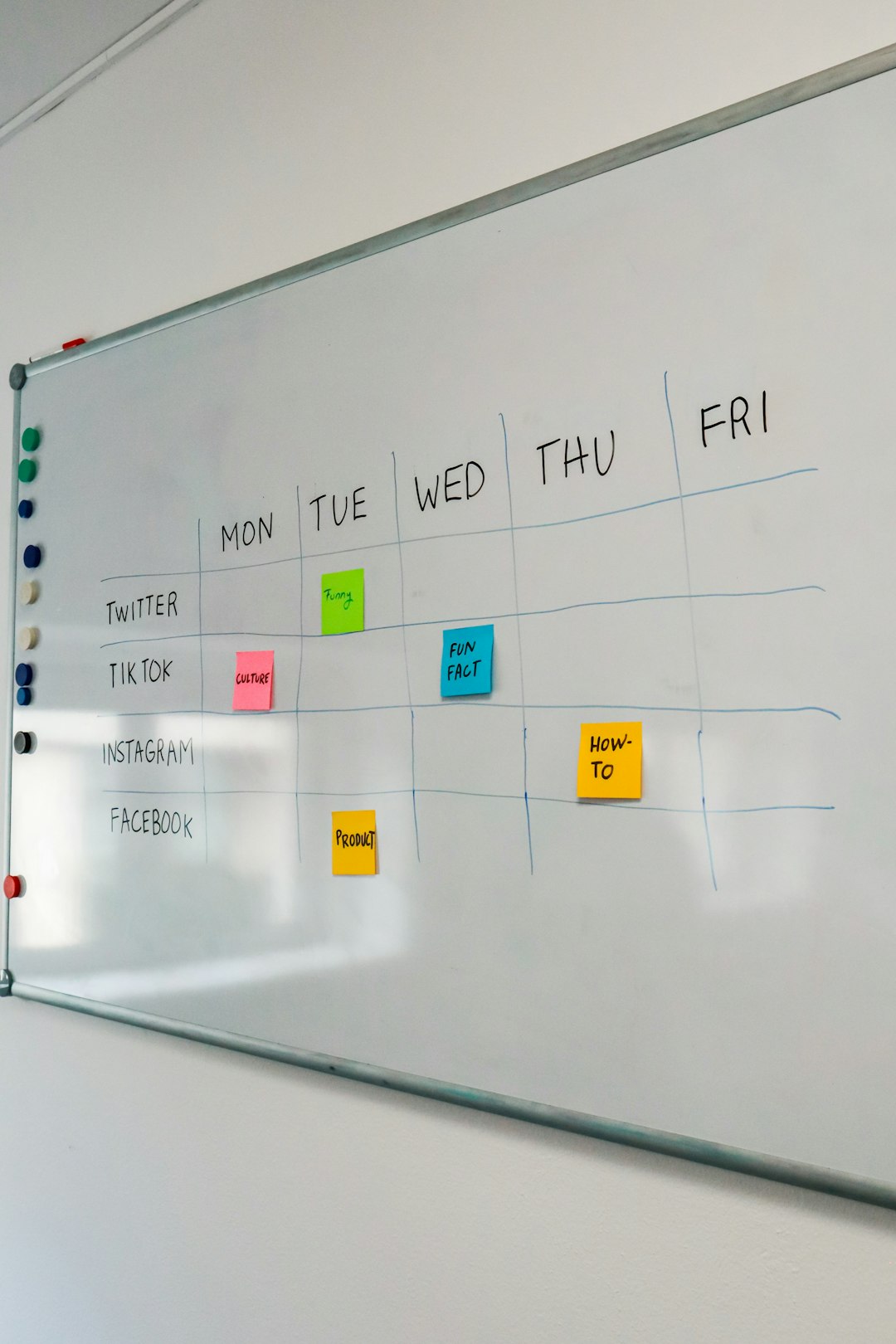
4. Zoom
Best-in-class for video conferencing and webinars
When it comes to high-quality, scalable video communications, Zoom continues to lead the field. It is the go-to solution for virtual meetings, training sessions, and even large-scale webinars.
Key features include:
- HD video and audio conferencing
- Breakout rooms for group discussions
- Meeting recording and transcription
- Screen sharing and collaborative whiteboards
Zoom integrates well with many productivity tools and supports smooth scheduling and calendar integration, making it an indispensable tool for real-time collaboration and communication.
5. Google Workspace (formerly G Suite)
Excellent for real-time document collaboration
Google Workspace offers a unified suite of cloud-based productivity tools such as Gmail, Docs, Sheets, Slides, and Google Meet. Its real-time collaboration features make it easy for multiple users to view and edit documents simultaneously, from anywhere.
Key features include:
- Real-time editing and commenting
- File sharing with granular permissions
- Seamless integration with cloud storage via Google Drive
- Secure communication via Gmail and Google Meet
Google Workspace is especially powerful for dispersed teams that must work together on dynamic content without version control issues or platform barriers.
Conclusion
Selecting the right online collaboration software depends largely on your team’s size, business needs, and work style. While Microsoft Teams and Google Workspace offer broad enterprise capabilities, platforms like Trello and Slack provide more specialized solutions for task management and communication. Whichever tool you choose, investing in solid collaboration software is a step toward greater efficiency, alignment, and overall success.