When it comes to playing multimedia content on a computer, CyberLink Media Player is one of the popular choices among users. However, it is not the only option available in today’s digital media landscape. Whether due to pricing, performance, or compatibility concerns, many users seek alternative solutions that offer similar or enhanced features. Fortunately, there is a wide array of media players that cater to different user needs, from lightweight playback to high-definition video support and customizable interfaces.
CyberLink Media Player is known for its user-friendly interface, 4K playback capabilities, and support for a wide range of formats. Despite these strengths, some users find it lacking in areas such as open codec support and advanced customization. For those users, exploring alternatives can lead to a more satisfying multimedia experience.
Table of Contents
Popular Alternatives to CyberLink Media Player
The following media players are highly regarded by users and critics alike. They offer a robust set of features and wide compatibility, serving as excellent alternatives to CyberLink Media Player:
- VLC Media Player: An incredibly versatile and open-source media player that supports almost every audio and video format without the need for additional codecs. VLC is available on Windows, macOS, Linux, and even mobile platforms.
- PotPlayer: Known for its rich feature set, customizable interface, and advanced playback options, this Windows-only player offers smooth performance and support for a wide variety of formats.
- KMPlayer: A lightweight player with tight codec integration, KMPlayer supports 3D and VR playback and is ideal for users who need high customization along with strong playback support.
- Media Player Classic – Home Cinema (MPC-HC): This player is praised for its simplicity, low resource usage, and clean user interface. It’s a good choice for users looking for a no-frills experience.
- GOM Player: Featuring outstanding subtitle functions and support for 360-degree VR videos, GOM Player suits those looking to explore immersive video content.
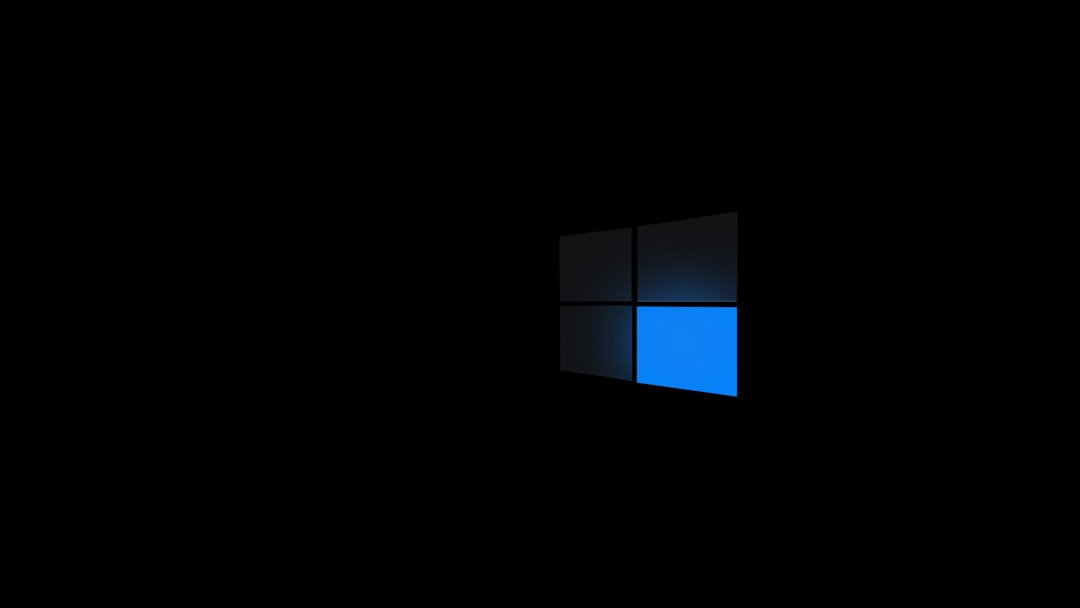
Key Feature Comparison
When choosing an alternative to CyberLink Media Player, it’s important to compare features that matter most to individual users:
- Format support: VLC and PotPlayer lead the pack with nearly universal format compatibility.
- Customizability: PotPlayer and KMPlayer allow for significant interface changes and script-based automation.
- Performance: MPC-HC is excellent for low-resource systems, ensuring minimal memory and CPU usage.
- User Interface: CyberLink offers a modern UI, but many prefer the simplicity of MPC-HC or the dynamic UI of PotPlayer.
- Cost: Many alternatives like VLC and MPC-HC are completely free, making them accessible to all users.
Some of these media players also integrate with streaming protocols and online video content, giving users more flexibility. For example, VLC can stream content directly from the web, while GOM Player includes a built-in subtitle library to enhance movie playback.

Conclusion
CyberLink Media Player is a solid media solution, but it’s certainly not the only game in town. With a bit of exploration, users can find free and powerful alternatives that offer the features they need, often without the associated price tag. Tools like VLC, PotPlayer, and KMPlayer are proof that quality media playback doesn’t always require a premium subscription or branded software.
Ultimately, the best alternative depends on what the user values most—be it ease of use, speed, versatility, or advanced controls. Fortunately, the abundance of choices ensures that there is a media player for every need and preference.
FAQ
- Q: Is VLC Media Player better than CyberLink Media Player?
A: VLC is known for its wide format support and being open-source. It may lack some advanced features of CyberLink but offers more flexibility and is free. - Q: Which media player has the best subtitle support?
A: GOM Player and VLC are both known for strong subtitle integration, including automatic subtitle downloads. - Q: Are free media players safe to use?
A: Yes, trusted players like VLC, MPC-HC, and PotPlayer are safe, provided they are downloaded from official websites to avoid bundled malware. - Q: Can I use CyberLink alternatives on mobile devices?
A: Yes, media players like VLC and KMPlayer have mobile versions available for both Android and iOS. - Q: Which alternative supports the most video formats?
A: VLC Media Player is often praised for supporting nearly every video and audio format without external codecs.




