The world of PC building is filled with a wide variety of motherboards that cater to different hardware needs and user preferences. Among the numerous options available, the Gigabyte X470 Aorus Ultra Gaming and the MSI Z170A Gaming M7 stand out due to their performance, gaming capabilities, and design aesthetics. Though these motherboards target different generations of processors—AMD’s Ryzen for the X470 and Intel’s Skylake/Kaby Lake for the Z170A—they still attract attention from enthusiasts seeking value and power.
Table of Contents
Form Factor and Chipset comparison
Both motherboards share a standard ATX form factor, making them compatible with most mid and full-tower cases. However, each caters to different chipset requirements.
- Gigabyte X470 Aorus Ultra Gaming: Built on the AMD X470 chipset, this board is designed for AM4 socket CPUs, specifically second-generation Ryzen processors but also compatible with first and third-gen Ryzen with BIOS updates.
- MSI Z170A Gaming M7: This motherboard leverages the Intel Z170 chipset, suitable for LGA 1151 socket processors like Intel’s 6th and 7th generation CPUs, such as i5-6600K or i7-7700K.

Performance and Overclocking
In terms of raw performance and overclocking capabilities, both motherboards provide substantial headroom for enthusiasts.
- Gigabyte X470 Aorus: Supports DDR4 RAM up to 3600 MHz (OC) and offers a 10+2 power phase design, enhancing CPU stability during overclocking sessions. This is essential for Ryzen users who wish to squeeze the most out of their multi-core CPUs.
- MSI Z170A Gaming M7: While slightly older, it features excellent overclocking support up to 3866 MHz (OC) for DDR4 memory. With MSI’s Click BIOS 5 and Military Class 5 components, it’s a solid choice for Intel overclockers.
Connectivity and Expansion Options
In terms of connectivity, both motherboards offer multiple options for gamers and workstation users alike.
- X470 Aorus Ultra Gaming:
- 2x M.2 connectors with thermal guards
- 6x SATA connectors
- USB 3.1 Gen 2 support
- Realtek ALC1220 audio codec with high-definition audio support
- Z170A Gaming M7:
- 1x M.2 slot
- 6x SATA III ports and SATA Express
- USB 3.1 Type-A and Type-C ports
- Audio Boost 3 technology for enhanced sound quality
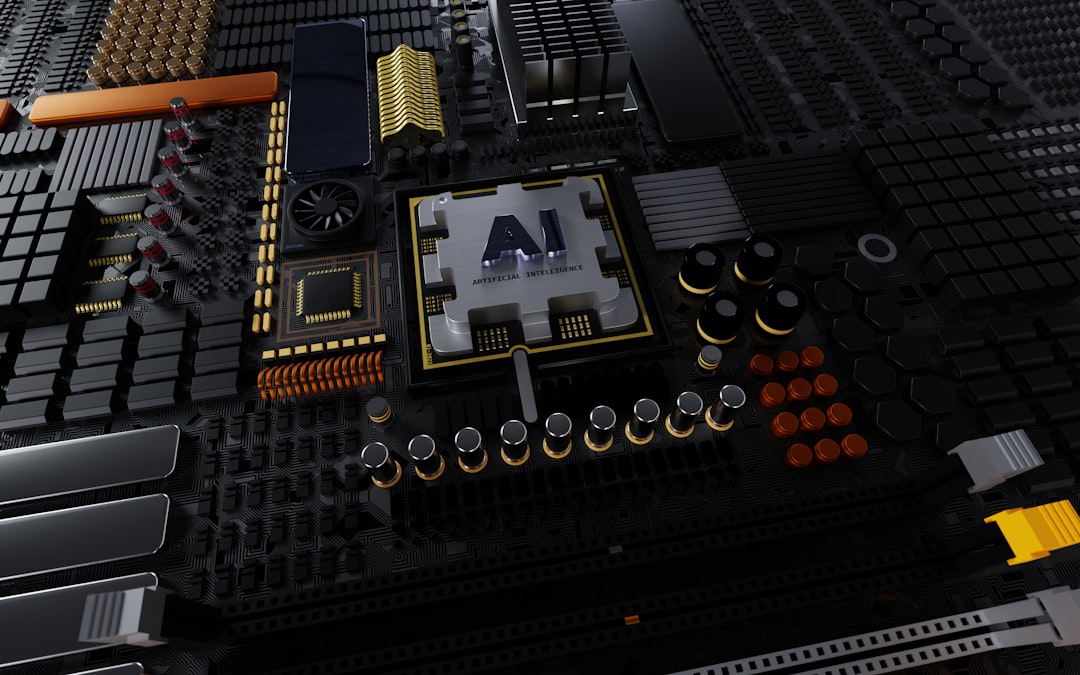
Design and Aesthetics
Visual design plays a crucial role for many users, and here both boards deliver a gamer-friendly experience:
- Gigabyte X470: Features RGB Fusion 2.0 with multi-zone lighting, customizable via software, making it a favorite among RGB-enthusiasts.
- MSI Z170A: Red-themed LED accents tailor-made for gaming rigs, with a sleek matte-black PCB and reinforced PCIe steel armor.
BIOS and Software Utilities
Managing BIOS settings and using motherboard software is essential for optimal performance and customization.
- Gigabyte X470: Offers an intuitive UI with Easy Mode and Advanced Mode. The Gigabyte App Center provides tools like EasyTune and System Information Viewer.
- MSI Z170A: The Click BIOS 5 is user-friendly and packed with features. MSI tools like Gaming App and Command Center offer great tuning capabilities.
Final Verdict
Choosing between the Gigabyte X470 Aorus Ultra Gaming and the MSI Z170A Gaming M7 really comes down to the CPU platform you are committed to. If you’re building a system based on AMD Ryzen, the X470 board is the clear winner due to its newer chipset, better multi-core support, and thermal performance. For fans of Intel’s 6th and 7th gen CPUs, the Z170A Gaming M7 remains a dependable and stylish option with robust features for its time.

FAQ
- Q: Can I use Ryzen 5000 series CPUs with the X470 Aorus Ultra Gaming?
A: Some Ryzen 5000 series CPUs are compatible with select X470 motherboards with BIOS updates. Always check the motherboard’s official CPU compatibility list. - Q: Does the MSI Z170A Gaming M7 support NVMe SSDs?
A: Yes, it comes with an M.2 slot that supports NVMe SSDs for faster read/write speeds. - Q: Which motherboard is better for gaming?
A: Both are excellent for gaming, but the Gigabyte X470 may offer better long-term performance with newer Ryzen CPUs and features like dual M.2 slots and superior audio components. - Q: Is the RGB lighting customizable on both boards?
A: Yes, both motherboards offer customizable RGB lighting, but the Gigabyte solution is slightly more advanced with its RGB Fusion 2.0 system. - Q: Do these motherboards support CrossFire or SLI?
A: Yes, both support multi-GPU configurations with AMD CrossFire and NVIDIA SLI (depending on the GPU model and system setup).




