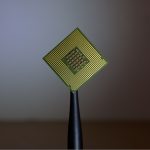Whether you’ve always dreamed of creating your own Mario levels or you’re looking to challenge your friends with meticulously crafted traps, Super Mario Maker 2 for the Nintendo Switch puts the power of a level designer at your fingertips. With its robust toolset, creative possibilities, and online sharing features, it’s never been easier to bring your wildest platforming dreams to life. From beginners to seasoned gamers, this guide walks you through the essential steps to create, test, and share your levels in Mario Maker 2.
Table of Contents
Getting Started: Understanding the Interface
Once you’ve launched Super Mario Maker 2 and selected the Course Maker mode, you’re introduced to a blank level canvas and an intuitive user interface where you can begin laying out your creation. The screen is split into two main areas: the top menu bar filled with editable elements, and the bottom touchscreen or controller-based interface where you’ll move and place items.
The first thing to do is choose your Game Style and Course Theme:
- Game Styles: Classic options like Super Mario Bros., Super Mario World, and New Super Mario Bros. U, as well as the unique Super Mario 3D World style.
- Course Themes: Options like Overworld, Underground, Desert, Snow, Airship, Castle, and more can drastically impact how levels look and behave.
Each style comes with its own set of visual elements, physics, and special items. For example, slopes available in Super Mario World might not behave the same in Super Mario Bros. Choosing a style also helps set the tone and complexity of your level.
Step-by-Step: Building Your Own Level
Creating a playable and enjoyable level takes more than just randomly placing blocks. Follow these steps to make your course both fun and fair.
1. Layout and Structure
Think of your level’s identity. Are you building a traditional side-scrolling adventure, a vertical climb, or a puzzle-based experience? Decide where the player starts and how they’ll progress.
This is when you set:
- Start Point: Determine where Mario begins the course.
- Goal Pole: Set the ending point of your level. It may be a flag, an axe behind Bowser, or another unique theme-based goal.
- Length: Use the marker at the bottom of the editor to drag the level longer or shorter, depending on your vision.
Sketch out initial ideas on paper or mentally outline where features will go. For example, a level might begin with simple platforming before putting the player through a mid-tier challenge like dodging Thwomps or wall-jumping through spike-filled corridors. Gradual escalation keeps players invested without overwhelming them early on.
2. Adding Enemies, Blocks, and Power-Ups
Select from dozens of enemies ranging from Goombas to Boom Booms. Keep in mind that enemy behavior can be altered:
- Place wings to make an enemy fly
- Stack enemies for a “totem effect”
- Use pipes or blocks to spawn items or foes
Also include power-ups like mushrooms, fire flowers, or even special suits. Add checkpoints in longer levels so players don’t have to start over from the beginning after a mistake.
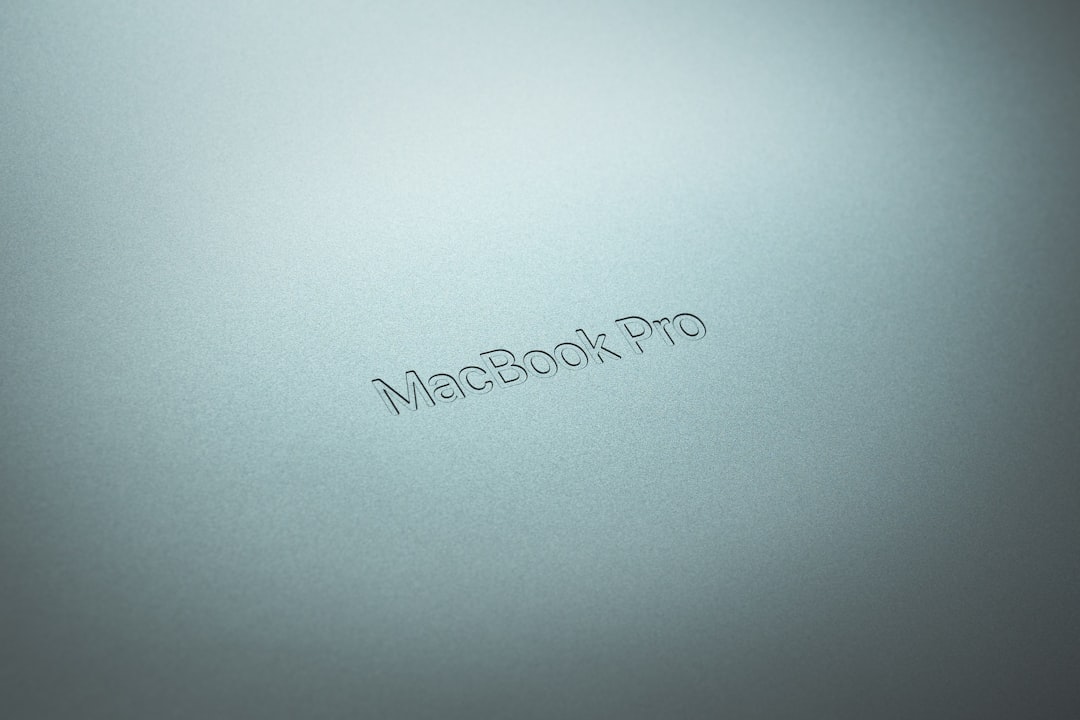
3. Design for Fun and Challenge
It’s tempting to overload a level with hazards, but a good level balances challenge with playability. Here are some tips to ensure your level is engaging:
- Pacing: Create moments of tension followed by relief.
- Teaching Mechanics: Let players learn new mechanics in a low-risk environment before demanding mastery.
- Secrets: Hide bonus areas or extra 1-Ups for attentive players.
- Theme Consistency: Stick to a visual and gameplay style to avoid confusion.
Testing and Editing: Refining the Experience
Once you’ve pieced together your initial version, put yourself in your players’ shoes: it’s time to test!
Playthrough Testing
Hit the play button in the editor to enter your course instantly as Mario. Try to finish the level as if you were playing for the first time. Ask yourself:
- Is the difficulty appropriate?
- Are there any unintentional traps or bugs?
- Do any sections feel too long or too short?
Don’t forget — you must clear your own level before you’re allowed to upload it. This ensures that levels aren’t impossible to finish.
Edit and Iterate
After your first full test run, make notes of areas that felt awkward or overly challenging. You might need to:
- Move enemy placements to reduce frustration
- Add obstacles or puzzles to improve pacing
- Change visual elements for clarity
Frequent edits and test runs are part of the creative process. Don’t be discouraged if your level requires many tweaks — even top creators iterate several times before uploading a final version.
Uploading and Sharing Your Levels
After you’ve polished your course and completed it successfully, head to the Coursebot section and select Upload Course. You’ll be prompted to:
- Give your level a name
- Select tags (Puzzle-solving, Auto-scroll, Multiplayer, etc.)
- Add a brief description or tip for players

Get That Course ID
Once uploaded, your level will generate a unique Course ID — a string of characters that identifies your level on the Nintendo servers. You can share this code with friends or post it to forums, social media, or the in-game “Makers” community. Players can then input this code to play and rate your creation.
Tips to Become a Recognized Creator
While it’s fun to share with friends, you might want your levels to go viral or be featured on community pages. Here’s how to increase visibility:
- Create Unique Concepts: Think of level ideas that surprise or entertain players, like music levels or visual illusions.
- Update Regularly: The more levels you upload, the more likely people will follow your Maker Profile.
- Engage Online: Use Reddit, Discord, and Mario Maker forums to submit and critique other builders’ levels.
- Watch Streamers: Many Twitch streamers showcase viewer levels — join the fun and submit yours!
Conclusion
Mario Maker 2 is more than just a fun platformer — it’s a blank canvas limited only by your imagination. By thoughtfully designing, rigorously testing, and effectively sharing your levels, you can contribute meaningful experiences to a thriving online community. Who knows? Your next creation might just be the next viral sensation among Mario fans!
So boot up your Switch, load that creation tool, and start building your masterpiece today!