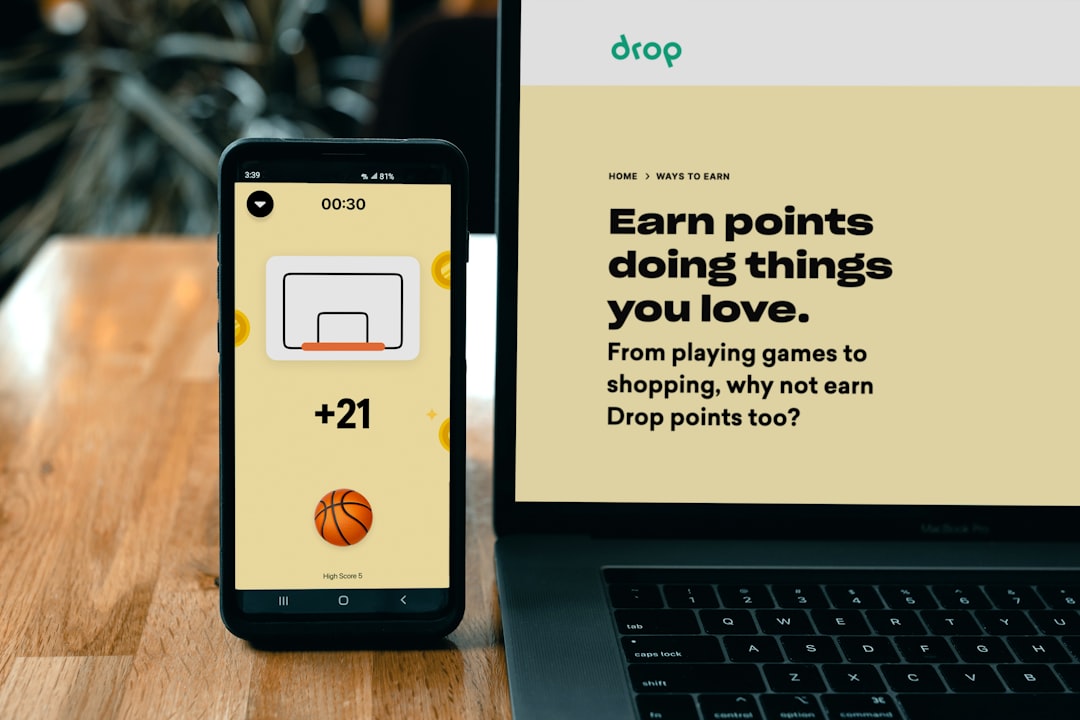We all love a little peace and privacy. If you’re using Cash App for money stuff, you might wonder how to tidy things up—like your transaction history. Maybe you want to keep things private, or you’re just aiming for a clean slate. Whatever the reason, this guide will help you learn how to delete your Cash App history—well, sort of.
Table of Contents
TLDR: Here’s the Quick Version
Cash App doesn’t let users delete individual transactions. All your payment history stays in the app permanently as long as your account exists. If you want to clear your history, the only real way is to delete your entire Cash App account. Sounds dramatic? Don’t worry—we’ll show you how!
Why You Can’t Just Click “Delete”
Let’s clear this up first. Cash App doesn’t allow deleting or hiding transaction history. Here’s why:
- It’s a financial service—records must be kept for legal and security reasons.
- Think of it like your bank statement—you can’t delete that either.
- Your payment history is only visible to you and the recipient.
So no, you can’t remove just one embarrassing emoji payment from last Friday night. Sorry!
Is My Cash App History Really Private?
Yes, very much so. Your Cash App transactions are not public. Unlike some other payment apps that let people see your transactions (looking at you, Venmo), only you and the person you transacted with can see the details.
That means there’s no “news feed” for your Cash App payments. Whew!
But if you still want all your activity gone forever, read on—we’ve got you covered.
The Only Way: Deleting Your Cash App Account
If you absolutely want your entire transaction history removed from your device, you’ll need to delete your Cash App account. Note: this also deletes access to your funds on Cash App, so make sure to handle that first.
Step-by-Step: How to Delete Your Cash App Account
Here’s the easy-peasy guide:
- Open the Cash App on your phone.
- Tap the profile icon in the top-right corner.
- Scroll down and select “Support”.
- Tap on “Something Else”.
- Scroll and choose “Account Settings”.
- Then tap on “Close my Cash App account”.
- Follow the instructions and confirm your decision.

After this, the app will log you out. You’ll also get a confirmation email or text saying the account was closed.
Before You Delete: Important To-Dos
Deleting your account is final, so make sure you do these few things first:
- Transfer your money. Move any leftover funds to your bank account.
- Download your payment history if you want a record for your taxes or personal use.
- Cancel any pending payments and disconnect linked cards or banks.
How to Download Your Cash App History
If you’re a numbers person or just like receipts for everything, here’s how to save your history as a file before deleting:
- Go to the Cash App website on a browser.
- Log in with your phone or email and passcode.
- Click on the Statements section.
- Select “Export CSV” to download a spreadsheet of your history.
This file contains every transaction you’ve made. It’s like your financial diary—but with more dollar signs.
Can I Create a New Account After Deleting?
Yes, you can! Once your old account is deleted, you’re free to make a new one. Just download the app and sign up with a new email or phone number.
But keep in mind: deleting your account is not the same as wiping your history from Cash App’s servers. Legally, they need to retain transaction records for a certain number of years. You just won’t see them in the new account.
Bonus Tip: Hide the App Instead
If you’re trying to keep things low-key and don’t need to go nuclear, try this:
- Log out of your Cash App when not using it.
- Use app lockers or Face ID to secure it.
- Hide the app icon in a folder if you don’t want prying eyes snooping around.
For some, that’s enough to keep things private without deleting anything.

What About Customer Support?
If none of these options suit you or you’re having issues, feel free to contact Cash App support. They can walk you through any specific questions about your account or transaction info.
- You can message support in the app (under your profile).
- Or visit their website at cash.app/help.
Wrapping it All Up
While you can’t delete individual transactions from your Cash App history, you can take steps to remove all records by deleting your entire account. It’s a bit of a commitment, but if privacy is what you’re aiming for, it does the trick.
Just remember to move your funds and save your records before hitting that delete button!
Quick Recap:
- Cash App never shows your payment history to the public.
- You can’t delete individual transactions.
- Closing your account is the only way to remove history from your device.
- Support is always there if you get stuck!
And there you have it—all the facts, no fluff. Keep it clean, keep it simple, and now you know your options. Happy tapping!