Google Pay has become an essential part of millions of users’ daily lives, offering a convenient way to pay digitally, transfer funds, and manage transaction history. However, with increasing awareness about digital privacy, more users are asking an important question: “How can I delete my Google Pay transaction history?” Whether you’re concerned about data privacy or simply wish to keep your records clean, understanding this process is essential.
Table of Contents
TLDR (Too long, didn’t read)
Deleting your Google Pay transaction history isn’t as straightforward as pressing a single button. While you can’t delete the records directly from the Google Pay app, you can remove them through your Google Account’s activity settings. Keep in mind that any deletions you make may affect the personalized services Google provides. You have the option to delete individual transactions or clear the entire activity related to Google Pay.
Understanding Google Pay’s Data Policy
Before diving into the how-to part, it’s crucial to understand how Google Pay handles your transaction data. Every transaction you make using Google Pay is recorded and stored in your Google Account activity history. Google uses this data to:
- Provide purchase confirmations
- Offer personalized insights and recommendations
- Enhance security and fraud detection systems
Since this data is intertwined with Google’s ecosystem, deleting it may have ramifications beyond just cleaning up your app’s appearance — you could lose purchase reminders, travel updates, or loyalty point tracking insights.
Why Would You Want to Delete Your Transaction History?
There can be several reasons why a user might want to erase Google Pay transaction records:
- Privacy: To limit the amount of personal data available to Google
- Device Sharing: When a device is shared among multiple users, privacy becomes essential
- Decluttering: Removing unnecessary records to make important transactions more easily visible
- Peace of Mind: Simply not wanting every purchase archived for years to come
Is It Possible to Delete Google Pay Transaction History?
Yes, but with limitations. Google Pay doesn’t allow deletion of transaction history directly from its app. The details are part of your broader Google Account’s activity, which can be accessed via Google My Activity.
Steps to Delete Google Pay Transaction History
1. Access Google My Activity
Go to myactivity.google.com in your browser. Sign in if you haven’t already.
2. Filter by Google Pay Activity
- Click on “Filter by date & product”.
- Select Google Pay from the list of Google products.
- Apply the filter. You will now see all activity related to Google Pay.

3. Deleting Individual Transactions
To delete one transaction at a time:
- Find the specific activity entry you want to remove.
- Click the three-dot menu icon next to it.
- Choose “Delete”.
- Confirm your choice when prompted.
4. Deleting All Google Pay Activity
If you prefer a more sweeping solution, you can delete all Google Pay activity:
- From the main My Activity page, click on “Delete activity by” on the left-hand menu.
- Select the appropriate date range: Today, Last 7 days, Last 30 days, or All time.
- Under “All products”, select Google Pay.
- Click Delete.
- Confirm when prompted to delete all selected records.
What Happens After Deletion?
Once you’ve deleted your transaction history, those specific entries will no longer be visible in your Google My Activity section. However, it’s important to note:
- Bank transaction records may still be visible in the banking partner’s portal.
- Merchants may retain their own records of the transaction.
- You might lose access to certain app features that depend on historical data (like frequent merchant recommendations).
Why Can’t I Delete History Directly from the App?
Google Pay is part of a larger network tied into your Google Account. Transaction history serves as a key data point for the entire Google ecosystem. Allowing deletions directly from the app could lead to accidental data loss. Moreover, keeping everything in My Activity provides a centralized and secure location to manage all your information across Google services.
How to Manage Future Data Collection
If your main concern is not just deleting past transactions, but avoiding logging future ones, you can limit data collection by adjusting settings:
1. Disable Web & App Activity
- Go to My Account Activity Controls.
- Turn off Web & App Activity.
Note: Turning this off will affect other services like Google Assistant, Maps history, and personalized recommendations.
2. Use Incognito Mode (Experimental in Some Regions)
In some regions, Google Pay offers an incognito mode. When activated, transactions aren’t linked to your Google Account. You can enable this under app settings, provided the feature is available in your region and app version.
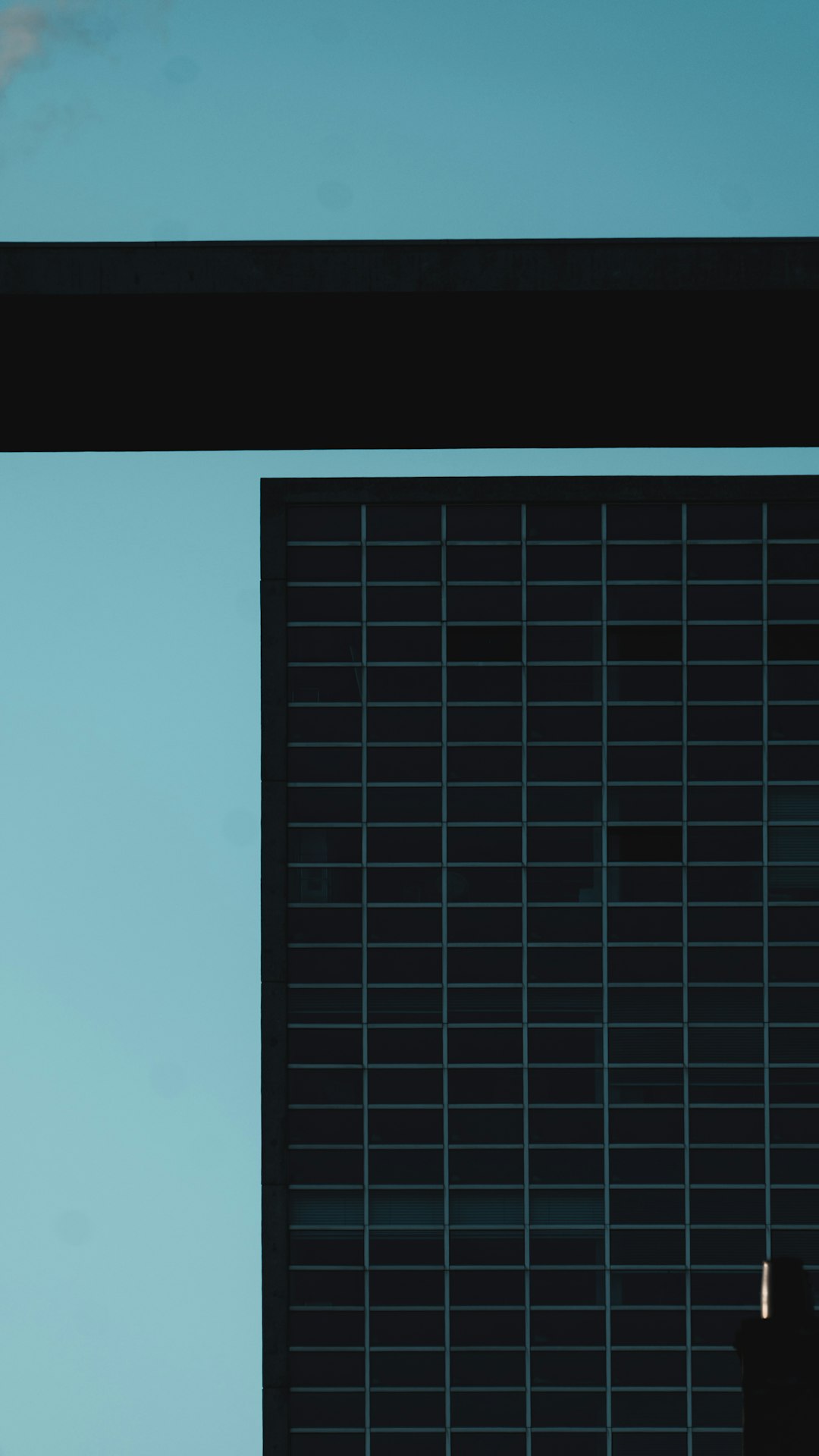
Best Practices for Digital Transaction Privacy
Maintaining digital privacy requires ongoing effort. Consider adopting the following best practices:
- Regularly review your activity: Make it a habit to visit Google My Activity and review entries every month or so.
- Enable two-factor authentication: For added security on Google Pay.
- Limit permissions: Do not allow unnecessary apps or services to link with your Google Pay account.
- Educate yourself: Stay updated with Google’s evolving privacy policies.
When Deletion Isn’t Enough: Consider Alternatives
If deleting your transaction history still leaves you uncomfortable, it might be worth exploring alternatives:
- Use a different payment app with more stringent data privacy controls.
- Utilize virtual cards or anonymized payment methods when possible.
- Switch to cash or prepaid debit cards for sensitive purchases.
Conclusion
Managing your Google Pay transaction history is not a difficult task, but it requires going through your Google Account interface rather than the app itself. By using Google My Activity, you gain control over what data to retain and what to delete. While complete anonymity may not be achievable in digital ecosystems, knowing how to manage your footprint is a powerful step toward better privacy.
As digital transactions become the norm, taking simple steps like controlling your data can help build a more secure and personalized digital experience. Always be proactive when it comes to your online presence and never underestimate the power of good data hygiene.




