So, you’ve played a game on Steam and you’ve got something to say about it. Maybe it blew your mind. Maybe it made you cry tears of joy. Or maybe… it completely glitched out and broke your computer. Whatever the reason, it’s time to leave a Steam review. Don’t worry—it’s easy, fun, and your voice matters!
Table of Contents
Why Leave a Review?
First, let’s talk about why you should leave a review.
- Help others: Your experience helps others decide if a game is worth buying.
- Provide feedback: Devs actually read reviews! If there’s a problem, they might fix it.
- Join the community: It’s your chance to be part of the gaming conversation.
Step-by-Step: How To Leave a Steam Review
Alright, let’s jump right in. Here’s your complete guide, one step at a time.
1. Open Steam
Launch the Steam client on your computer. You can also do this through your web browser by going to Steam’s official site.
Make sure you’re logged in. If not, do that first. No review without an account!
2. Go to Your Library
Click on the “Library” tab at the top of the Steam window. This shows a list of all the games you own.
Find the game you want to review. Played lots of titles recently? Use the search bar to make it easier.
3. Select the Game
Click on the game’s name. This opens up the game’s page inside your library.
On the right side, scroll down a little until you see a section that says “Write a Review”. You can’t miss it—it’s usually under your playtime stats.
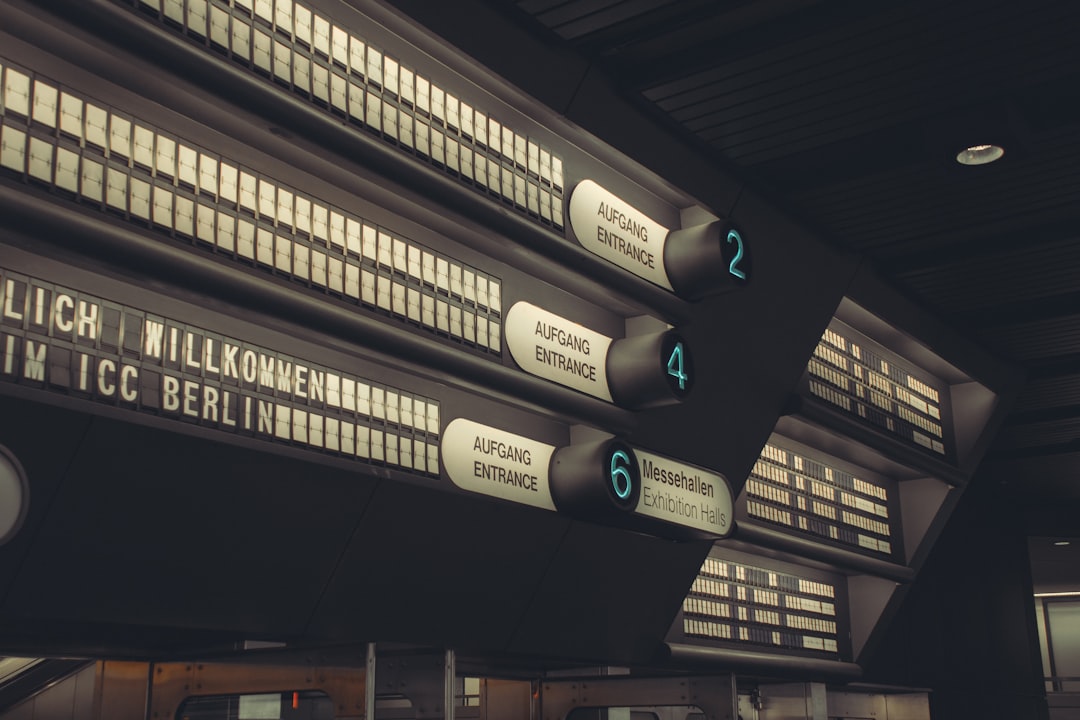
4. Click on “Write a Review”
When you click that button, a new window pops up. This is where the magic happens.
Here’s what you’ll see:
- A thumbs up or thumbs down: Did you like the game? Simple as that.
- A text box: Share your thoughts—fun, rage, joy or wisdom!
- Checkbox options: You can choose to mark spoilers or even make your review visible only to friends.
5. Choose Your Recommendation
This is where you choose if you’d recommend the game or not.
Thumbs Up = “Yes, this game rocks!”
Thumbs Down = “Nope, not for me.”
No star ratings, just a simple yay or nay.
6. Write Your Review
Get creative—or just be real. Keep in mind, other players will read this to help them decide.
Here are some tips:
- Be honest: Loved it? Say why. Hated it? Say why.
- Mention the gameplay: Was it smooth? Challenging? Fun?
- Talk about graphics and sound: Did it look awesome or look outdated?
- Note any bugs or crashes: Warn others if needed.
- Keep it clean: Steam reviews with bad words or hate speech can get removed.

7. (Optional) Mark as Spoiler
If your review includes story-related content that could ruin the surprise, check the “contains spoilers” box.
This is especially important for story-heavy games. Don’t be that player who ruins the ending!
8. Choose Visibility
You can control who sees your review.
- Public: Everyone can read it. This helps the most players.
- Friends-only: Just your Steam friends see it.
- Private: Only you can see it. Good if you’re shy or still editing.
9. Post It!
All filled out? Time to click the “Post Review” button!
Congrats—you’re now a Steam reviewer. Your opinions are out in the wild!
Want to Edit Your Review?
Changed your mind later on? You can always hop back in and edit or delete your review.
Here’s how:
- Go to the game’s store page or your library.
- Find your review—it usually appears near the top.
- Click “Edit” or “Delete” next to your post.
You can update your thoughts anytime. Maybe the devs fixed something you had issues with. Or maybe you loved it more on the second playthrough!
How to See All Your Reviews
Want to look at your history as an armchair game critic? Easy:
- Hover over your username in the top menu bar.
- Click on “Profile”.
- Then click “Reviews” in the right-hand sidebar.
There you have it—all your reviews in one place. It’s your growing library of gaming wisdom!
Helpful vs. Funny vs. Award-Winning
Reviews can also be rated by other users. That’s right—you might just write a legendary review!
Other players can mark your review as:
- Helpful: Clear and useful insight.
- Funny: Comedy gold.
- Not Helpful: Meh, needs work—or doesn’t help at all.
Some players even award Steam Points to reviews they love. So bring your A-game if you want to wow the crowd!
Bonus Tips
Here are a few extra nuggets to make your review even better:
- Write after you’ve played enough: Try to get a real feel for the game.
- Be clear and organized: Use paragraphs and line breaks if your review is long.
- Use humor if you can: People love laughing!
- Include key details: PC specs, difficulty settings, controller vs. keyboard, etc.
Conclusion
Leaving a Steam review isn’t just a way to say what you think—it’s a way to connect with other gamers, support developers, and make the Steam community better for everyone.
Whether you’ve got a quick one-liner or a full essay in mind, your thoughts matter. And now you know exactly how to share them.
So the next time you finish a game, don’t just move on. Take a minute. Click that “Write a Review” button. And let the world know what you think!
Happy reviewing!




