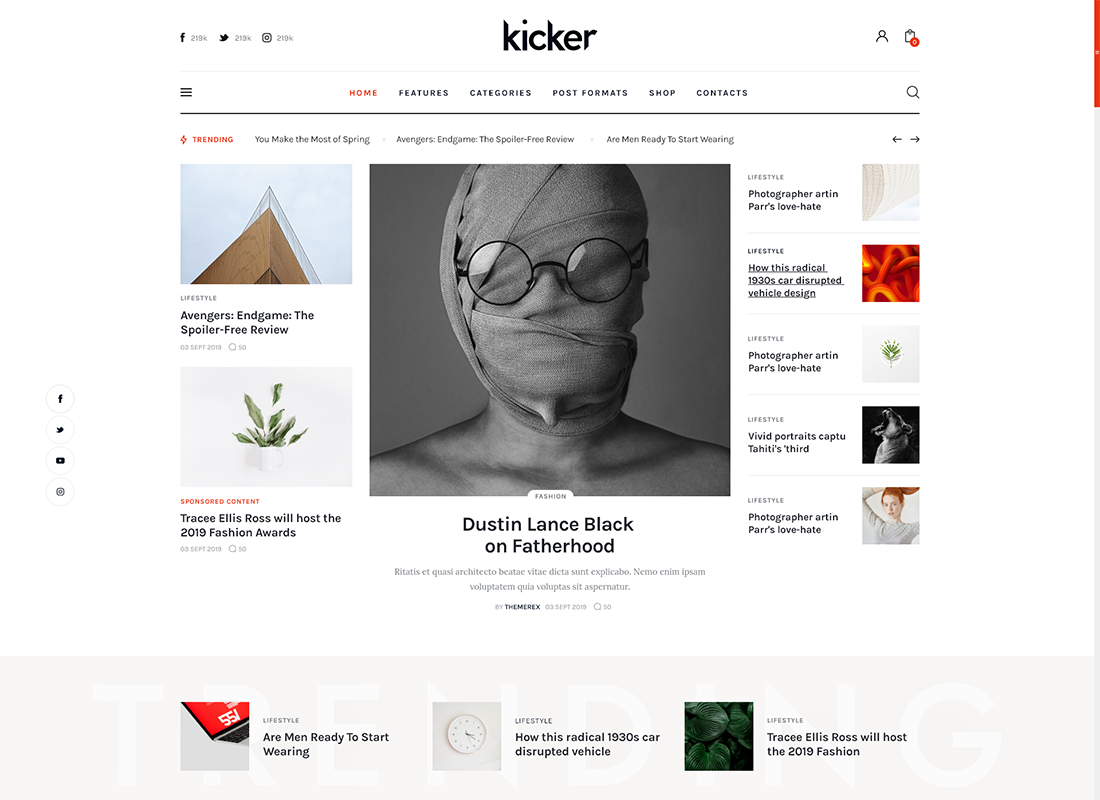You’ve got a great WordPress site. Your posts are full of value. But wait — are your featured images a little… meh?
Don’t worry. Making your featured images look awesome is easier than you think. With the power of WordPress plugins, a few smart ideas, and a little fun design, you can totally transform your posts. Let’s dive in!
Table of Contents
What’s a Featured Image, Anyway?
A featured image is the main image that shows at the top of your blog post. It also shows in places like:
- Your home page
- Your social media previews
- Search results
- Your blog archives
It’s the face of your content. So it needs to look good. No… it needs to look amazing.

Why You Should Care About Featured Images
Here’s the deal: people scroll fast. Your featured image better catch their attention before they scroll past.
A strong featured image does a few key things:
- It makes your blog look pro
- It gives context to your article
- It boosts your click-through rates
- It gets more shares on social media
Now that you’re convinced, let’s see how to make them pop!
Top WordPress Plugins to Make Your Featured Images Shine
Here are the must-try plugins that can turn your basic images into dazzling, scroll-stopping beauties.
1. Featured Image from URL (FIFU)
Don’t want to upload every image to WordPress? This plugin lets you use image URLs instead. Perfect if you use images from external sources like Unsplash or Pixabay.
Cool features:
- Set external images as featured pics
- Automatically display them in posts
- Boosts performance by saving server space
2. Envira Gallery
If you want fancier images, give this one a try. It lets you create beautiful, responsive galleries that wow your site visitors.
Bonus: You can pull featured images right from these galleries. No more boring photos!
3. Canva (Yes, There’s a WordPress Plugin!)
Design featured images right inside WordPress. Use templates. Add text overlays. Drop your logo. Done and gorgeous.
Why it rocks:
- No jumping between tools
- Super easy drag-and-drop interface
- Stunning templates for every niche
4. Smart Image Resize
Tired of featured images looking blurry or squashed? This plugin resizes and crops them automatically so they always look their best.
Set it and forget it!
5. Social Snap
Want your posts to look amazing when shared on Facebook, X (formerly Twitter), or LinkedIn? Social Snap lets you set custom featured images for each platform.
No more weird crop-offs or pixel soup previews.

Tips for Creating Click-Worthy Featured Images
Plugins are great, but a little know-how goes a long way, too! Here are some simple tips to help you nail your featured image design:
- Use bright colors — Stand out in a sea of gray.
- Add text overlays — A short title or quote grabs attention.
- Keep text readable — Simple fonts and high contrast.
- Use your brand colors — This keeps your content recognizable.
- Don’t clutter — Clean and focused wins every time.
Need tools for this? Try Canva or Snappa. They’re free, and they’re awesome.
Automate Featured Images (The Lazy Genius Method)
If you publish a lot of posts, manually adding a featured image is a pain. Thankfully, plugins can automate this.
Auto Featured Image (Auto Post Thumbnail)
This clever plugin scans your post and grabs the first image it finds. Boom — instant featured image.
Bonus: It even works for old posts you forgot to update. No need to dig through your archive!
Default Featured Image
No image in your post? No problem. This one sets a default fallback image for posts without a featured image.
You only need to set it once. Magic.
Match Your Theme
Your featured image should fit with your theme — visually and technically.
A few pointers:
- Check your theme’s image size recommendations
- Use that size in your featured image designs
- Test on mobile and desktop
- Make sure your image doesn’t clash with your fonts or site colors
Some themes stretch, crop, or overlay images. Be sure to preview first!
How About Moving Images?
Yes, you can even use GIFs or video thumbnails as featured images with the right plugins.
Try this: Use a plugin like WP Video Posts to set video thumbnails as featured. It looks next-level.

One-Click Goodness: Plugins to Try Today
Overwhelmed? Don’t be. Here’s a quick starter list you can install right now:
- Canva — for design
- FIFU — for URL images
- Auto Featured Image — for automation
- Smart Image Resize — for perfect sizing
- Social Snap — for social shares
Install just two or three of these, and your content will instantly look 10x better.
Bonus: Don’t Forget Image SEO
If your featured image is beautiful but has a file name like “IMG_0035.jpg,” Google won’t understand it.
Make your images SEO-friendly:
- Rename files with keywords (like chocolate-cake-recipe.jpg)
- Use ALT text that describes the image
- Compress images for fast loading
Try free tools like TinyPNG to reduce file size without losing quality.
Final Thoughts
Featured images are way more important than most people realize. They’re the first thing people see as they decide whether to click or scroll on by.
Now you’ve got the tools, the tips, and the tricks to make yours stand out. Go grab a plugin (or three), create something eye-catching, and show your posts off like the masterpiece they are.
Go on, make your blog look fabulous!