Generating leads through Facebook can be a powerful way to grow your business. With tools like Facebook Lead Ads, you can capture valuable contact information from users with just a few clicks. But what happens after you’ve collected those leads? If you’re manually downloading them from Facebook, there’s a faster and more efficient solution—automatically sending them to your email inbox. Even better, you can do this for free. In this guide, we’ll show you how.
Table of Contents
Why Send Facebook Leads to Your Email?
Facebook does a great job of collecting leads, but it does not notify you when someone fills out your form. By sending leads directly to your email, you can:
- Respond faster to potential customers
- Eliminate the need for daily downloads from Facebook
- Share leads easily with your team or CRM
Getting these leads directly in your email can help you increase conversions by ensuring quick follow-up, which is crucial when a customer shows interest.
What You’ll Need
Before diving into the steps, make sure you have the following:
- A Facebook Page with Lead Ads enabled
- Admin access to your Facebook Business Manager
- A free automation tool (such as Zapier or Make.com)
- An email account (Gmail, Outlook, etc.)
You don’t need to have advanced technical skills; these tools offer user-friendly interfaces suitable for beginners.
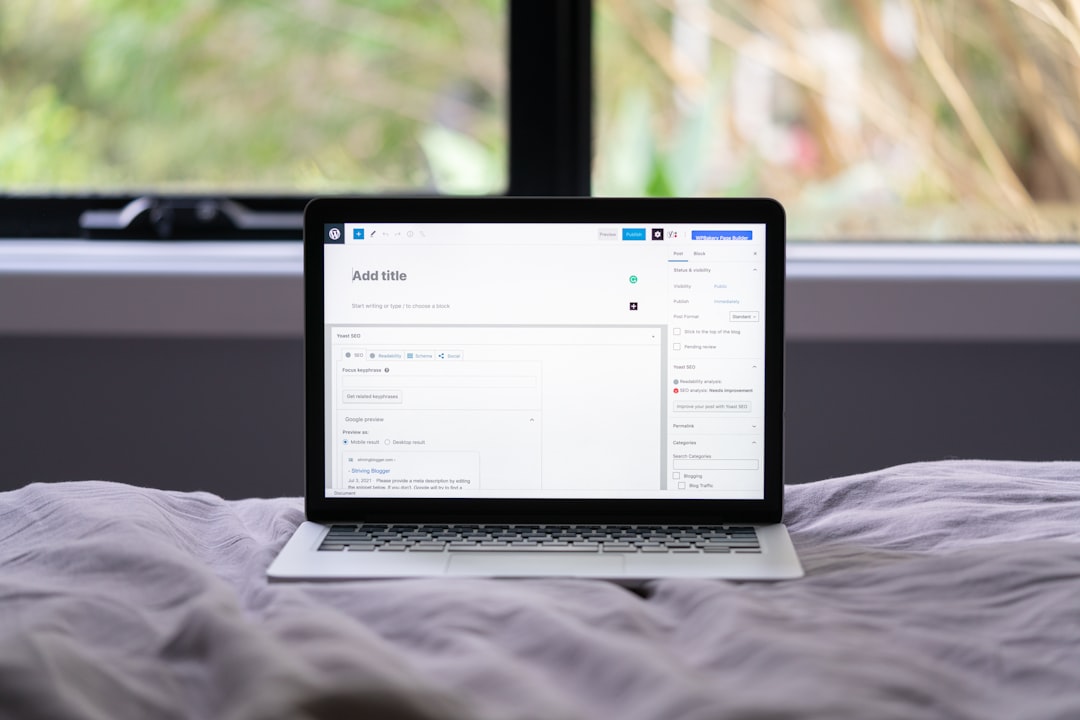
Using Zapier to Send Facebook Leads for Free
Zapier is a popular automation tool that lets apps talk to each other. While it has premium plans, the free version is often enough for basic Facebook Lead to email tasks.
Step-by-Step Instructions:
- Sign up for a free Zapier account at zapier.com.
- Click on “Create Zap.”
- For the trigger app, choose Facebook Lead Ads.
- Connect your Facebook account and select the page and form you want to use.
- Set the action app as Email by Zapier (a built-in feature).
- Customize the email template with the lead information you want to receive—like name, phone number, email address, etc.
- Turn the Zap on, and you’re done!
Now every time someone fills out your lead form on Facebook, an email will instantly arrive in your inbox with all their details.
Alternative: Using Make.com (Formerly Integromat)
If Zapier’s free tier doesn’t meet your needs, you can explore Make.com, another powerful automation tool that offers free usage for smaller tasks. Here’s how it works:
- Sign up at make.com
- Create a new scenario and add Facebook Lead Ads as the trigger
- Add a Gmail or SMTP module for sending emails
- Map the lead fields to the email content
Like Zapier, Make.com uses a drag-and-drop interface, great even if you’ve never automated anything before.

Tips for Maximizing Your Leads
Once you automate lead delivery, it’s time to fine-tune your process for better results:
- Craft a strong subject line for your lead alert emails so they stand out
- Include all relevant contact details in your email body
- Set up autoresponders to engage leads even if you can’t reply immediately
- Save email leads into a CRM (some CRMs allow you to forward emails for automatic data capture)
Conclusion
Keeping an eye on incoming leads is vital for engaging prospects and closing deals faster. Fortunately, with free tools like Zapier and Make.com, you can set up a smooth workflow that ensures no lead is left behind. Whether you’re a solo entrepreneur or part of a larger team, automating Facebook lead delivery to your email saves time and keeps your momentum going—without spending a dollar.
Give it a try and see the difference real-time email alerts can make to your lead response rate and overall sales success.




