Modern computer processors come packed with advanced features that allow them to dynamically adjust performance based on workload. One such feature is Intel’s Turbo Boost Technology. Often mentioned in technical specs and enthusiast forums, it raises an important question: Is Turbo Boost automatic, or does it require manual activation? Let’s delve into how this technology works and dispel common misconceptions about its operation.
Table of Contents
What Is Intel Turbo Boost Technology?
Intel Turbo Boost Technology is a performance-boosting feature found in many Intel processors. It allows a processor to dynamically increase its clock speed beyond the base operating frequency. This means your system can temporarily operate faster during intensive tasks without exceeding power and thermal limits.
For example, an Intel Core i7 processor might have a base clock speed of 2.8 GHz but can “boost” up to 4.0 GHz when conditions allow. This results in better performance during demanding applications such as video editing, gaming, or data processing.
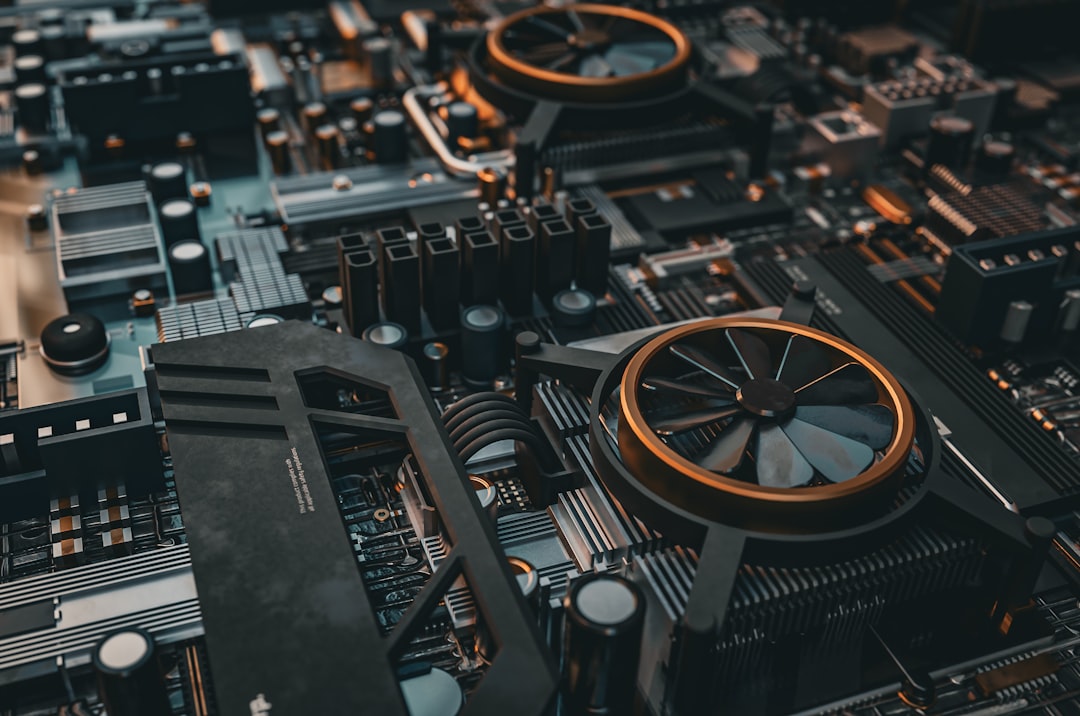
Is Turbo Boost Automatic?
Yes, Turbo Boost Technology is completely automatic. Once enabled, the processor itself determines when and how to use it. The system evaluates several factors in real time, including:
- CPU workload – Heavier workloads trigger Turbo Boost more frequently.
- Core temperature – The CPU must remain within thermal limitations.
- Power consumption – There must be enough available power headroom.
- Number of active cores – Turbo Boost often kicks in for single- or dual-core operations.
The user does not need to open any separate application or manually adjust settings to activate Turbo Boost during usage. The processor intelligently manages how and when to raise the clock speed.
Does Turbo Boost Need to Be Enabled?
Turbo Boost is generally enabled by default in systems that support it. However, there are a few areas where it might be disabled or inadvertently turned off:
- BIOS/UEFI settings: On some systems, you can find a toggle for Turbo Boost in the BIOS. If disabled here, the CPU won’t use its full performance potential.
- Power plans in Windows: Choosing a conservative power plan like “Power Saver” may limit or prevent boosting. The “Balanced” or “High Performance” plans are better suited for Turbo Boost utilization.
- Thermal or power restrictions: If system cooling is inadequate or a device is running on battery, the boost functionality may be limited or suspended automatically.
Advanced users and tech enthusiasts might occasionally check these settings, especially when trying to optimize performance, but for the average user, no manual steps are required to use Turbo Boost.
How Does Turbo Boost Affect System Performance?
Turbo Boost can significantly enhance the responsiveness and processing speed of your system during peak loads. Whether you’re launching a heavy application, compiling code, or playing resource-intensive games, the processor can quickly elevate its performance to keep up with demands.

That said, the duration and intensity at which the CPU stays in Turbo Boost mode are limited. It depends on thermal headroom and system cooling. Desktop processors usually enjoy more sustained boosting due to better cooling solutions, while laptops may throttle more quickly to maintain safe temperatures.
What About Overclocking? Is That the Same?
A common misinterpretation is equating Turbo Boost with overclocking. While both result in higher clock speeds, they operate differently:
- Turbo Boost is a manufacturer-implemented, automatic boost function that ensures the system stays within defined safety limits.
- Overclocking is a manual modification where users push the CPU beyond factory specs, which may void warranties and create thermal or stability risks.
Where Turbo Boost is smart, automatic, and safe, overclocking requires technical knowledge, increased cooling solutions, and comes with various degrees of risk. For most users, Turbo Boost offers a reliable way to enjoy better performance without any hands-on adjustments.
Conclusion
Intel Turbo Boost Technology is a powerful yet automatic feature built into many modern processors. It does not require manual activation or specialized software. As long as the CPU is operating within safe temperature and power conditions, Turbo Boost will engage when needed to improve performance.
Users interested in optimal operation should ensure that Turbo Boost is enabled in the BIOS and that their power settings are set appropriately. No further action is typically needed, making Turbo Boost one of the most user-friendly performance features in modern computing.




