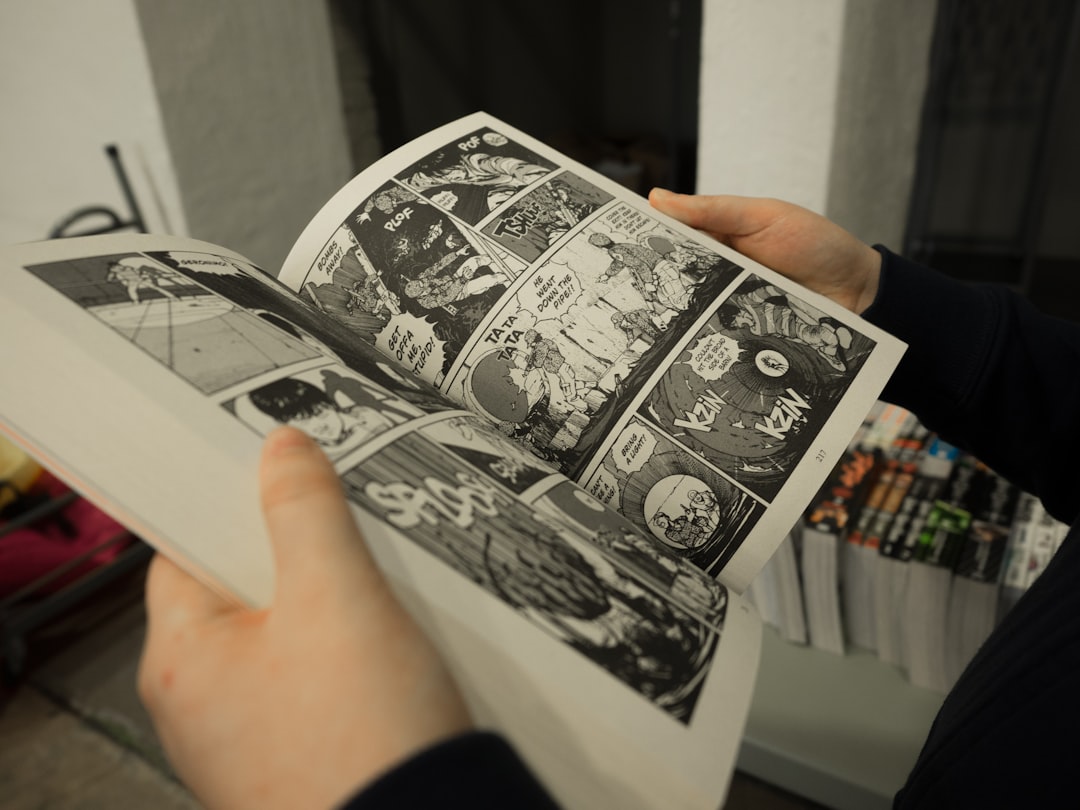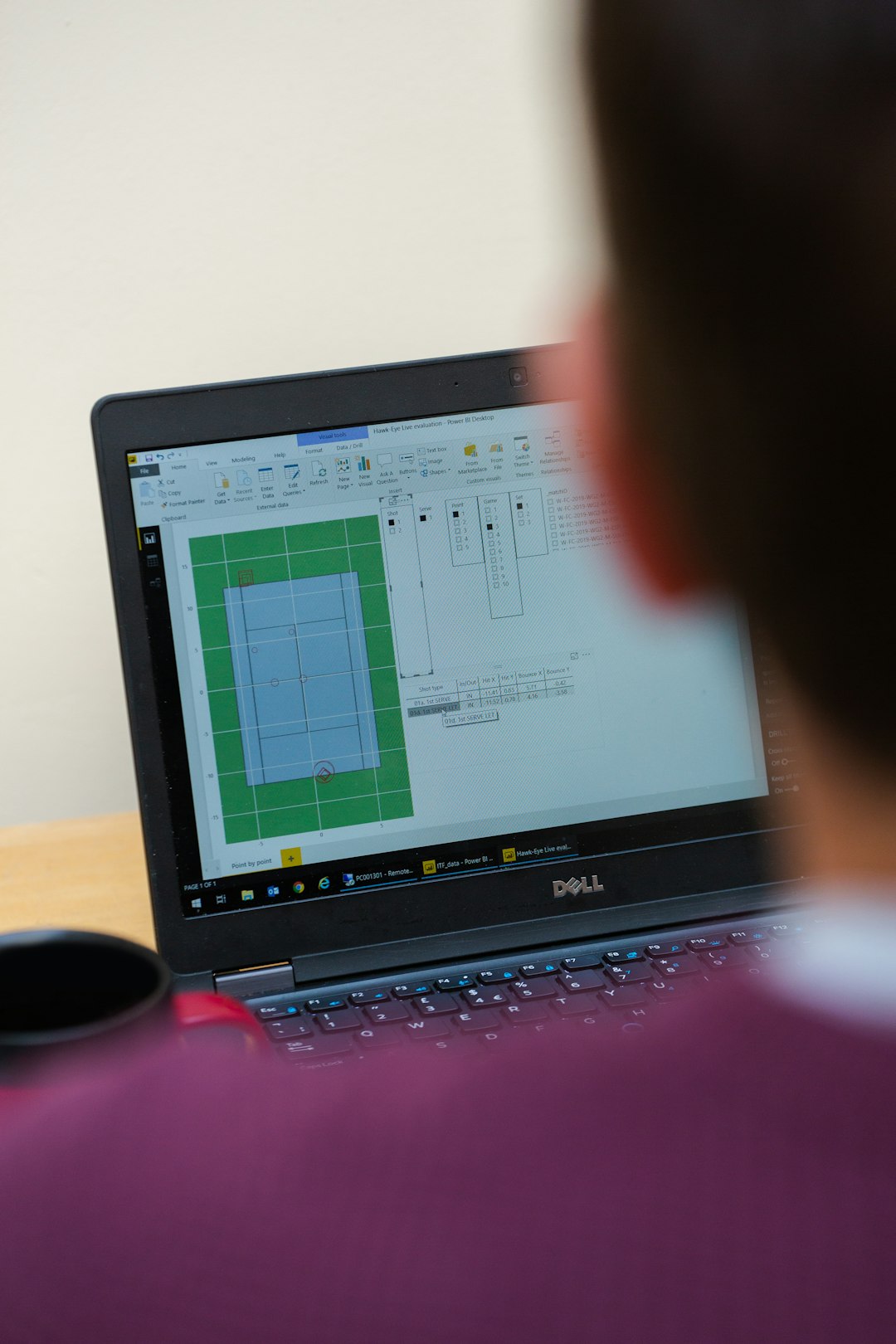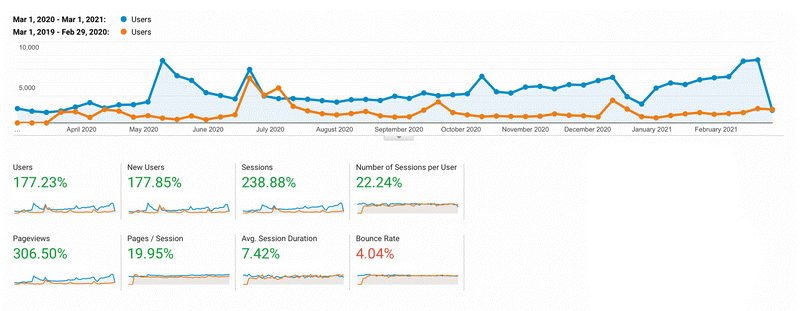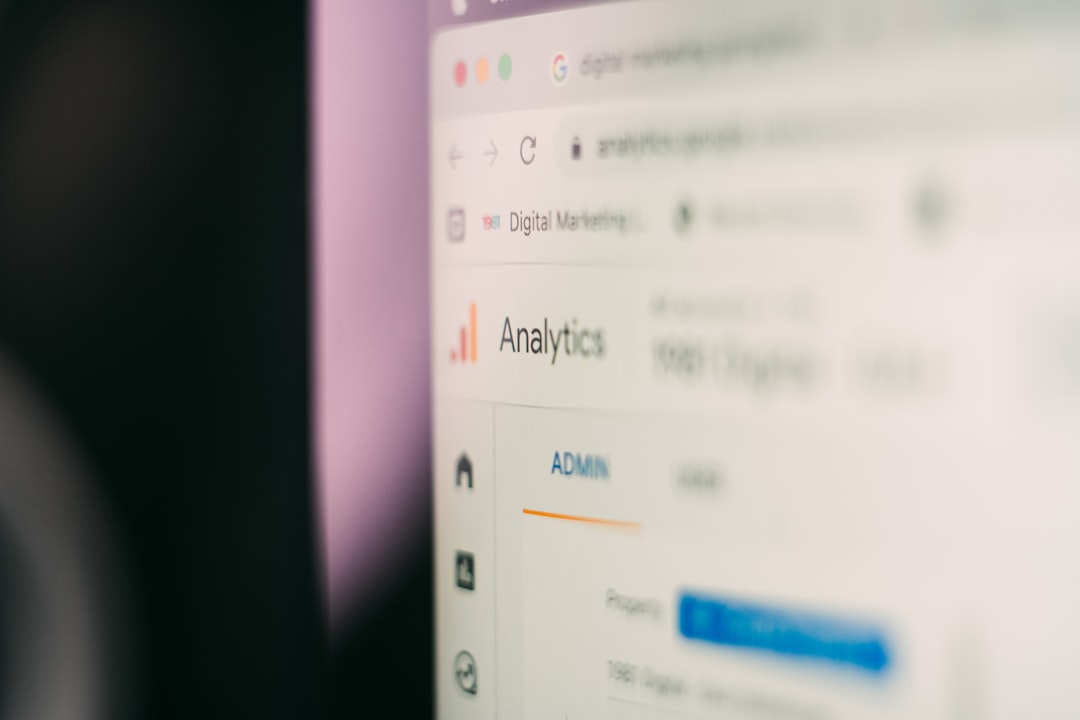Unveiling Olympus Scanlation: The Art of Bringing Manga to Life
The world of manga is vast and diverse, offering stories that range from action-packed adventures to emotionally charged dramas. However, many of these incredible works are originally published in Japanese, making them inaccessible to a global audience. This is where scanlation groups, such as Olympus Scanlation, step in—bridging the gap between language barriers and passionate …