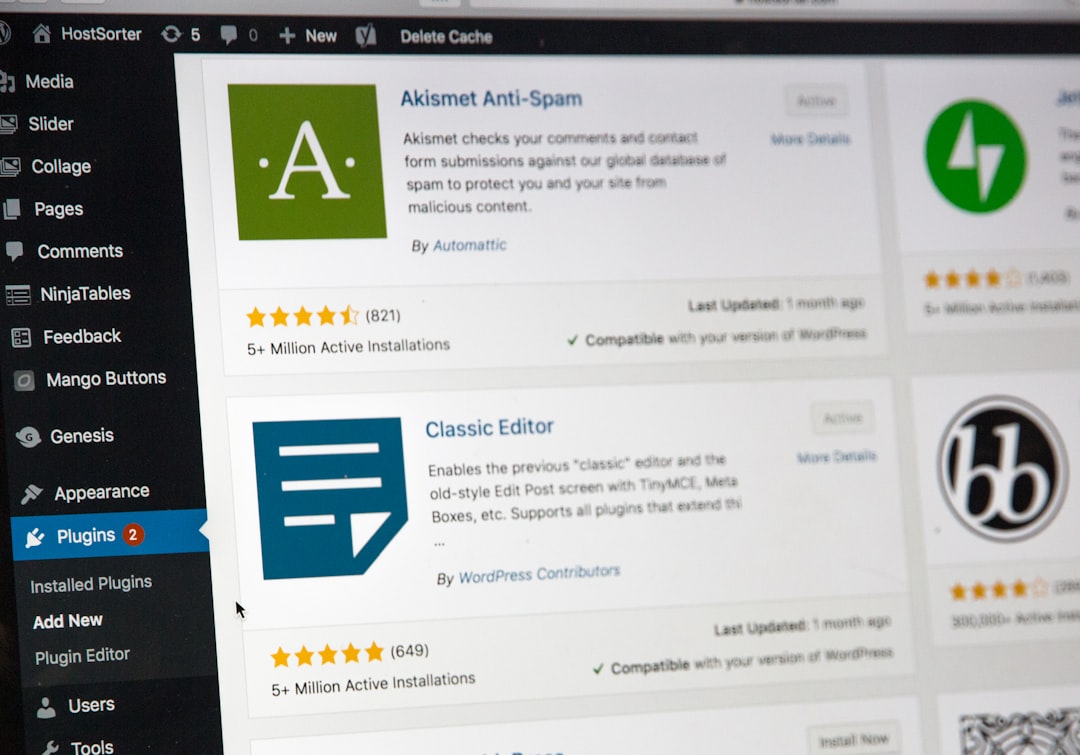In the world of Content Management Systems (CMS), we obsess over publishing. We have editorial calendars, SEO strategies for new posts, and social media schedules for distribution. But we rarely discuss the other end of the lifecycle: Depublication. Not all content is evergreen. A “Daily Deal” from 2018 is no longer relevant today. A job listing from 2020 is a dead end for users. A news update about a software version that no longer exists is digital clutter. Keeping this obsolete content indexes bloats your sitemap, wastes your crawl budget with Google, and confuses your internal search results. However, WordPress lacks a native “Expiration Date” or effective mass-deletion tool. If you want to remove 5,000 old “News” posts while keeping your “Tutorial” posts, the default dashboard fails you. Bulk Delete fills this void. Developed by WebFactory Ltd, it acts as the ultimate content lifecycle manager. In this review, we will analyze how this tool enables site owners to execute complex content strategies, pivot niches, and maintain a high-signal-to-noise ratio on their websites.
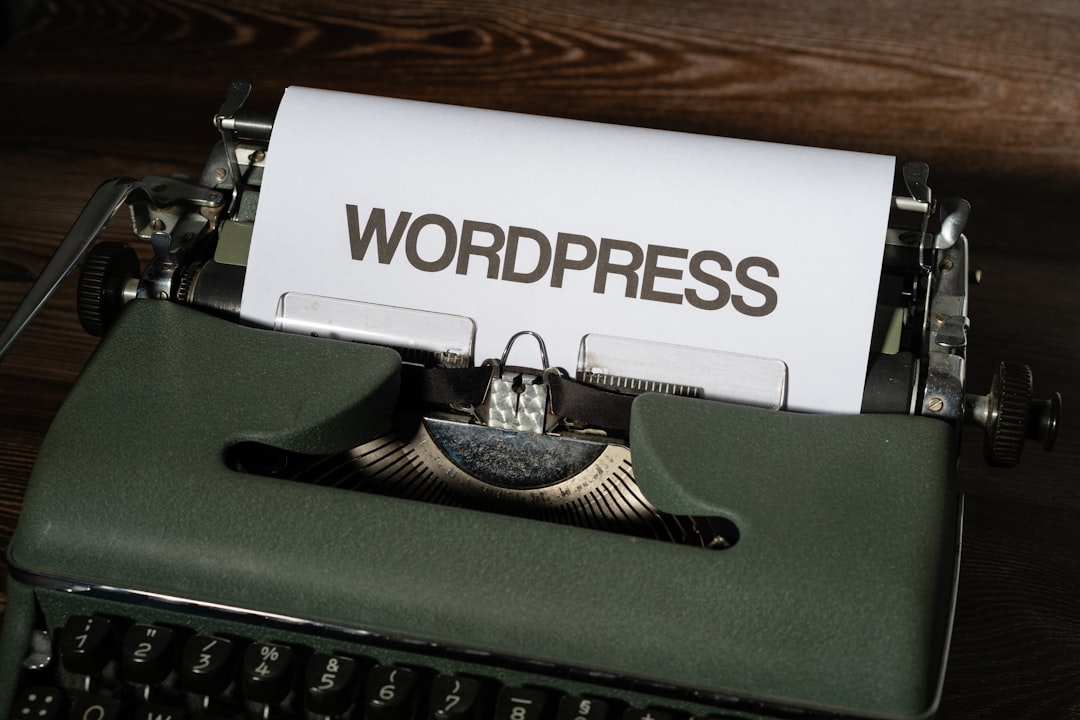
Table of Contents
The Strategic Pivot: Deleting by Taxonomy
Websites evolve. You might have started a tech blog covering “Crypto,” “AI,” and “Hardware.” Three years later, you decide to pivot entirely to “AI” and want to remove the other sections to tighten your topical authority. Manually deleting 2,000 “Crypto” posts is a nightmare. You would have to filter by category, select 20 items (or maybe 100 if you tweak screen options), move to trash, and repeat the process 20 times. Then you have to empty the trash. The free version of Bulk WP allows for instant Taxonomy-Based Deletion.
-
Category & Tag Pruning: You can select the “Crypto” category and order the plugin to “Delete all posts in this category.”
-
Advanced Filtering: Crucially, you can combine this with date filters. For example, “Delete posts in the ‘Deals’ category, but ONLY if they are older than 365 days.” This allows you to keep a recent archive while purging the ancient history.
Managing User-Generated Content (UGC)
For sites that accept guest posts, directory listings, or classified ads, “Pending Review” and “Draft” piles can grow out of control. Spammers often flood submission forms, leaving you with 10,000 “Pending” posts that are clearly junk. Bulk Delete provides a lifeline for UGC sites:
-
Status Clearing: You can wipe all “Pending Review” posts in one click. If you know you haven’t checked the queue in six months and it’s all spam, just nuke it and start fresh.
-
Draft Hygiene: Authors often create 10 drafts for every 1 published post. Over years, this accumulates. The plugin allows you to clear drafts without touching published content, keeping your backend clean.
The “Import Disaster” Recovery
One of the most common panic moments for a WordPress developer is a failed import. You try to move content from a staging site or an RSS feed, and something goes wrong. You accidentally run the importer twice. Now, every single post appears twice on your site. You have 5,000 duplicates. Restoring from a backup is an option, but what if you don’t have a recent one? Bulk Delete offers specific tools for this scenario:
-
Delete by URL: If the imported posts have a specific structure, you can target them.
-
Duplicate Title Deletion (Pro): The Pro addon specifically targets duplicate titles, allowing you to keep the original and remove the copy. This capability turns a potential site-destroying error into a 5-minute cleanup job.
Cleaning Up After Plugin Migrations
When you switch plugins—for example, moving from one SEO plugin to another, or switching Events Calendar plugins—the old plugin often leaves behind “Custom Post Types” (e.g., event, portfolio, testimonial). Even if you delete the plugin, the data rows remain in the database. Bulk Delete can identify and delete Custom Post Types. If you uninstalled a “Recipe” plugin five years ago, but your database is still carrying 2,000 recipe post types, this plugin can find them and remove them. This is essential for keeping your database schema logical and efficient.
User Base Management
For membership sites and WooCommerce stores, user management is content management. A user database filled with 50,000 inactive accounts is a liability. It slows down queries and increases the attack surface for hackers. The plugin allows for Conditional User Deletion:
-
The “Ghost” Purge: Delete users who haven’t logged in for X days. This is standard practice for maintaining a healthy email list and database.
-
The Role Purge: If you accidentally opened registration to “Contributors” and got flooded by bots, you can delete everyone with the “Contributor” role while keeping your “Subscribers” and “Customers” intact.
Technical Reliability: Batch Processing
The genius of Bulk WP lies in its execution. Deleting 10,000 posts is a heavy database operation. If you tried to do this via a simple SQL query on a shared hosting plan, the server would likely time out (Error 504) or run out of memory (Fatal Error), leaving you with a half-deleted mess. The plugin uses Batch Processing.
-
You configure it to delete posts in batches of 50 or 100.
-
It deletes the first batch, pauses, resets the timer, and deletes the next batch. This approach ensures that the deletion process is stable, regardless of how cheap your hosting plan is or how massive your dataset is.
The Pro Addons: Automation and Precision
While the free version is a manual tool (you click “Delete” and it happens), the Pro Addons transform it into an automated system.
-
The Scheduler: This is the ultimate “Content Policy” enforcer. You can set a rule: “Every Sunday at 3 AM, delete all posts in the ‘Daily Specials’ category that are older than 7 days.”
-
Delete by Custom Field: This is for power users. If you want to delete all WooCommerce products where _stock_status is outofstock, the Custom Field addon handles that logic.
Final Verdict
A website is not a storage locker; it is a garden. It requires weeding. Bulk Delete is the essential gardening tool for WordPress. It empowers site owners to define exactly what content is valuable and what is waste, and to remove the waste at scale without technical hiccups. Whether you are pivoting your business model, cleaning up a spam attack, or simply enforcing a data retention policy, this plugin is the most reliable way to manage the end-of-life stage of your content.