Running a Magento 2 store can feel like juggling flaming swords while blindfolded. There’s always data to manage, customers to keep happy, and oh—don’t even get us started on test orders. If you’ve ever sighed after seeing yet another fake or canceled order cluttering your dashboard, we totally get it.
TL;DR: The Order Delete feature in Magento 2 is a secret favorite among store owners. It brings order (pun intended) to messy dashboards, makes test data vanish, and keeps reports clean. It’s simple but oh-so-powerful. Once you use it, you’ll wonder how you lived without it.
Table of Contents
What Is This Magical “Order Delete” Feature?
Magento doesn’t let you delete orders by default. That’s right. Once an order exists, it haunts your backend forever—even if it’s just a test or a complete mistake. Enter the Order Delete feature. Yes, the one that lets you actually remove orders from your system.
With Order Delete, you can wipe out:
- Test transactions you created during setup
- Accidental duplicate orders
- Orders created by bots or spammers
- Anything that doesn’t really belong in your reports
Why Store Owners Low-Key Love It
You won’t find too many people shouting from the rooftops about deleting orders. But secretly, deep down, every Magento 2 store owner loves doing it. Here’s why:
1. It Keeps Your Reports Clean
No one likes messy data. Imagine trying to figure out how many real orders you got last month, but your report includes six test orders and a few duplicates. With the ability to delete those, your reports stay clean and accurate.

Accurate reports = smarter decisions. And smarter decisions = more money. It’s simple math.
2. It Saves Your Sanity
You’re in the admin panel, trying to track down an issue, but the order list is flooded with junk orders. Removing what doesn’t belong just makes everything load faster and look better. And let’s be honest, we all feel a little thrill when clicking “Delete.”
3. It’s a Must for Test Environments
If you’ve ever set up a test payment gateway or made a bunch of fake orders to see how your checkout works—congrats, you’re a normal developer or store owner. But leaving those test orders in the system is like leaving banana peels on the floor. Eventually, you’ll trip on them.
With Order Delete, that’s never a problem. Just test, delete, and keep your Magento clean.
You Can’t Do It Out of the Box 😢
Here’s the twist. Magento doesn’t let you delete orders by default. Why? Well, mostly to safeguard important data and keep databases stable. But for real-world use, this can be frustrating.
That’s why one of the first extensions people install is a reliable Order Delete module. Whether it’s a free one or part of a bigger suite, it’s an essential tool in every store’s toolbox.
Best Situations to Use the Order Delete Feature
- Testing checkout pages or payment gateways: Every store owner does this. No shame.
- Training staff on how to process orders: Let your team practice without junking up your system permanently.
- Fixing reporting issues: Remove oddball orders that mess up totals.
- Cleaning up after bot attacks: Sometimes bots submit fake orders on purpose. Delete those suckers fast.
- Removing canceled orders that serve no purpose: Out of sight, out of mind.
“But Wait, Is It Safe to Delete Orders?”
Good question! The short answer: yes, BUT—you need to be smart about it.
- Only delete what’s non-essential.
- Never delete real customer transactions.
- Use it mostly for testing and cleanup—like sweeping after a party.
Also, always back up your database before mass deletion. It’s just good hygiene.
Using the Feature the Smart Way
Most good Order Delete modules come with handy features so you can:
- Select one or multiple orders to delete
- Filter by order status (like canceled or pending)
- Run deletes from the admin panel (no coding needed!)
- Log what’s been deleted for your peace of mind
Basically, you don’t need to be a developer to use it. It’s built for real store owners, like you.
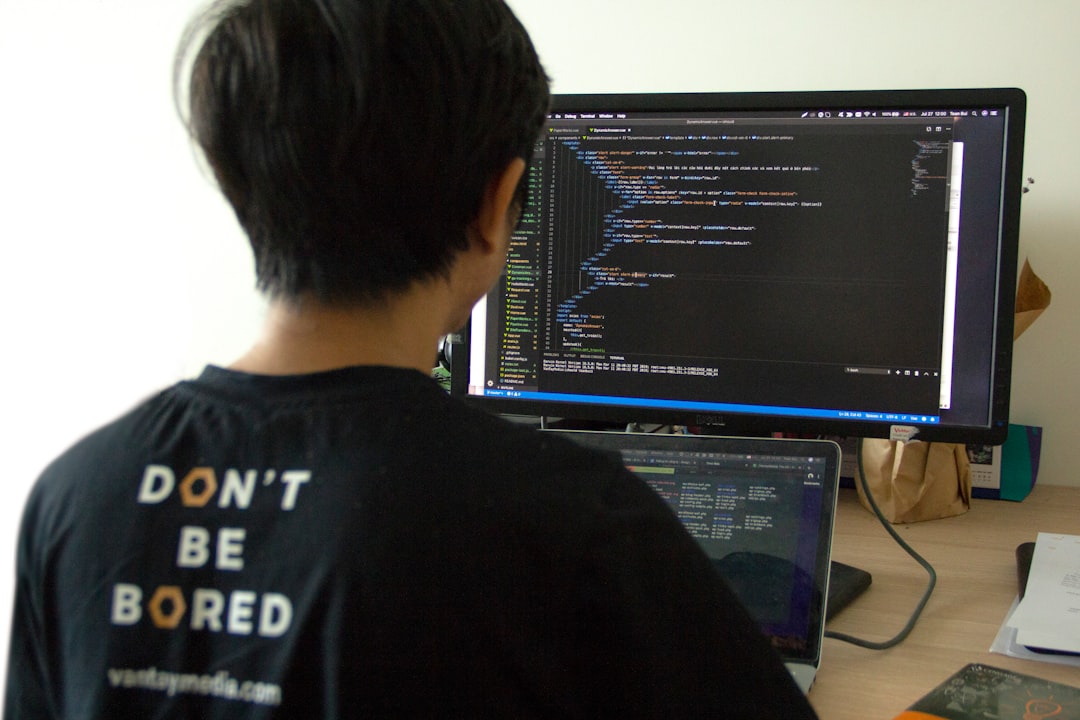
A Real-World Example 🎯
Meet Janet. She runs an online soap store built on Magento 2. When she first launched, she made around 30 test orders while fiddling with her checkout settings and email templates. A month later, she tried to pull her monthly sales report—and the numbers looked… weird.
She remembered the Order Delete feature, cleaned out all those test transactions, and re-ran the report. Boom. Her actual revenue made more sense. Bonus: her performance graphs looked sleek and professional again.
Janet now deletes test orders regularly. She calls it her “monthly shower.” How appropriate for a soap seller.
What Happens If You Don’t Have It?
If you don’t use an Order Delete feature, things start to pile up. Over time, your admin becomes harder to navigate. Reports lose accuracy. Your workflows slow down. And your mental peace? Out the window.
Data clutter is real. And no one likes digital clutter—especially in a place as critical as your store backend.
Ignoring the delete option may not crash your store, but it will definitely slow your growth. Think of it like never cleaning your browser history and expecting your browser to run like lightning. Yeah, not gonna happen.
Top Tips for Getting the Most Out of the Feature
- Use tags or naming conventions during testing – That way, you can find your test orders easily when it’s cleanup time.
- Schedule cleanups – Set a reminder to review and delete junk once a month.
- Use Role Permissions – Only allow managers or admins to delete orders, to avoid accidents.
- Track what you delete – Some modules let you enable logs. Do it!
In Conclusion: It’s Simple but Powerful
The Order Delete feature isn’t flashy. It doesn’t have glitter or neon lights. But boy is it important. Behind every clean, efficient Magento 2 store, there’s someone secretly gleeful about having the power to delete junk orders.
It’s the Marie Kondo of Magento: If the order doesn’t spark joy (or serve a purpose), you can thank it—and toss it out.
So embrace the delete button. Give your backend a fresh start. After all, life’s too short for messy dashboards.




