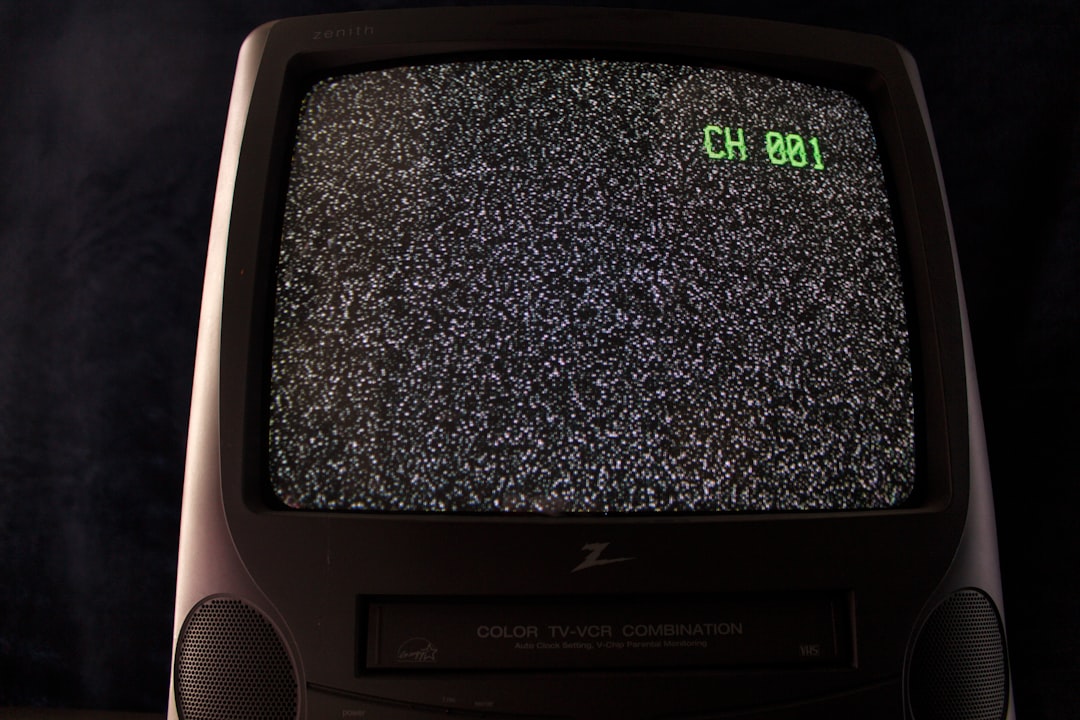As streaming services have become a central part of everyday entertainment, reliability becomes essential. Millions have turned to platforms like YouTube TV for on-demand content, live sports, and round-the-clock access to favorite shows. But what happens when that seamless stream is suddenly interrupted by the dreaded message: “YouTube TV: This video is unavailable”? And if that happens right after you’ve prepped your ideal snack lineup for an evening in—it’s a digital-age crisis.
Table of Contents
TLDR:
YouTube TV subscribers sometimes encounter the frustrating error message “This video is unavailable,” which can be caused by regional blackouts, content licensing issues, or streaming glitches. These unexpected interruptions can be especially annoying during big events like sports games or premieres. Meanwhile, the snack game—so crucial to the viewing experience—is thrown into chaos as people try to figure out what to do while troubleshooting. This article breaks down why this happens, how to fix it, and what you can do to keep your snack strategy strong while you wait.
The Dreaded Message: “This Video is Unavailable”
Imagine this: you’ve prepared your favorite chip and dip combo, maybe popped some popcorn, and you’re sinking into the couch. You turn on YouTube TV, ready to dive into the big game or the latest episode of a trending show. But instead, an error page appears with the vague but painful message—“This video is unavailable”.
This scenario isn’t unheard of. YouTube TV users across the country have shared experiences of shows going dark without notice. It’s not just technical—it compromises one’s entire evening plan. The home theater vibe, the fridge run for drinks, your perfectly timed hot wings coming out of the oven. All undone by a digital error message.

Why Does This Happen?
There are a few main culprits that lead to the “This video is unavailable” error on YouTube TV:
- Streaming Rights and Regional Blackouts: Some channels or live broadcasts, particularly sports programs, are restricted to specific geographic regions. If you’re traveling or YouTube TV detects you outside your usual viewing area, you may lose access.
- Channel Licensing Changes: YouTube TV may temporarily or permanently drop certain channels due to failed negotiations or expired contracts.
- Temporary Technical Issues: Internet connectivity hiccups, app outages, or server errors can also lead to videos not loading as expected.
- Content Removed: Sometimes the original uploader takes down a video, or a show is no longer available through YouTube TV’s library.
The Impact on Snack Plans
It might sound minor at first, but ask any serious TV-watcher: the snack plan is integral. From nachos specifically timed to halftime, to chilled drinks lined up in succession of the show you’re bingeing, snacks aren’t secondary—they’re co-stars.
When your show is cut off unexpectedly, the disruption is more than annoying. Do you still eat your snacks, or wait until the video becomes available again? Does the popcorn get soggy from the melted butter? Could your hot pizza slices turn cold in the minutes—or hours—it takes to resolve the issue?
It becomes a whole other layer of strategy. You’re not just troubleshooting the app; you’re also recalibrating how to maximize a snack lineup that was carefully curated.
What to Do When You See the Error
Here’s a quick action plan for dealing with the error without letting your evening disintegrate into chaos:
- Refresh and Reboot: Start simple—refresh the app or reload the video. Sometimes, a temporary glitch resolves itself this way.
- Check for Outages: Use DownDetector or YouTube TV’s official Twitter account to see if others are reporting problems. If it’s a widespread issue, it may take a while to fix.
- Geo-Restriction Workarounds: If you’re out of your normal area or traveling, a VPN can sometimes help, though it may violate YouTube TV’s terms of service.
- Contact Support: YouTube TV’s Help Center or live chat support can assist if the problem persists beyond a refresh or app reset.
- Switch Content: If one show isn’t working, try browsing YouTube TV’s other available content—maybe a different episode, live channel, or on-demand movie will load properly.

Fail-Safe Snack Strategy
Now that we acknowledge how high the snack stakes are, it makes sense to adopt a more flexible snack strategy:
- Temperature-Dependent Choices: Opt for items that taste good both warm and at room temperature. Think tortilla chips, mini sandwiches, or bite-sized desserts.
- Snack in Phases: Don’t serve everything at once. That way, if a show gets interrupted, you haven’t wasted your best treats upfront.
- Snack Diversions: Keep a backup entertainment plan that matches a different kind of snack. For example, puzzle games and board games pair well with finger foods.
- No-Cook Options: Reduce disappointment by sticking to no-cook snacks like trail mix, cheese and crackers, or fruit plates.
Preventative Tips for Future Viewing
The best way to avoid the frustration is to be proactive. While you can’t control YouTube TV’s technical issues, you can ensure the basics are in place:
- Update the App Regularly: Keeping the app updated ensures you have the latest fixes and compatibility updates.
- Use a Strong Wi-Fi Connection: Make sure your viewing device is close to your router or use a wired Ethernet connection, especially for live broadcasts.
- Set Alerts for Scheduled Events: If a channel is expected to go offline, platforms often announce it in advance. Subscribe to alerts or monitor discussions in fan forums.
At the convergence of modern streaming and snack warfare lies an uncomfortable truth: even the best-laid evening plans can go awry. But with patience, a nimble mindset, and a flexible snack plan, the downtime can turn into an opportunity to discover something new—or at least enjoy a crispy treat while waiting.
Conclusion
When YouTube TV unexpectedly serves up “This video is unavailable,” it’s more than a simple error message—it’s a disruption of ritual. Especially when the right snacks are already sizzling. But with awareness, preparation, and a versatile approach to both streaming and snacking, viewers can reclaim control of their couch-based leisure.
Frequently Asked Questions (FAQ)
- Q: Why does YouTube TV show “This video is unavailable”?
A: This error usually stems from geo-restrictions, content rights changes, temporary technical issues, or removed content. - Q: Can I fix the issue myself?
A: Sometimes. Refreshing the app, checking your internet connection, or using another device might solve the problem. - Q: Is using a VPN with YouTube TV allowed?
A: While technically possible to bypass regional restrictions, using a VPN may violate YouTube TV’s terms of service. - Q: Will my recordings be affected by this error?
A: If the content is no longer available due to licensing issues, even DVR recordings may become unwatchable. - Q: What are some good snacks that last if the stream goes down?
A: Go for no-cook or room-temperature snacks like crackers, nuts, or veggie platters that won’t suffer during delays.