In 2025, Gmail continues to dominate as one of the most powerful and widely-used email platforms globally. Yet, despite its ubiquity, many users access only a fraction of its capabilities. Beneath its clean interface lies a suite of intelligent tools that, when properly employed, can significantly streamline communication, enhance organization, and boost productivity. Whether you’re an individual professional or a business user, tapping into Gmail’s lesser-known features can transform your inbox from a chaotic stream of messages into an efficient control center.
Here are eight hidden Gmail tools and features you should start using today to make your inbox 100% smarter in 2025.
Table of Contents
1. Priority Inbox with AI Optimization
Gmail’s Priority Inbox has existed for several years, but in 2025 it’s received critical updates powered by improved machine learning. Gmail now doesn’t just move emails labeled as “Important” to the top—it learns based on your interaction patterns, including:
- Which senders you frequently reply to
- What types of content you typically open
- Your click-through rates on newsletters and promotions
This real-time learning adjusts your inbox dynamically, ensuring high-priority messages are never buried under clutter. The best part? Over time, Gmail gets better at predicting what you want to see.
2. Smart Categories 2.0
The traditional “Primary,” “Social,” and “Promotions” tabs laid the groundwork, but Gmail’s new Smart Categories 2.0 refine this further into semantic clusters using contextual AI. Now your emails can be auto-sorted into custom, intelligent folders such as:
- Invoicing & Billing: All finance-related emails grouped in one space
- Meetings & Events: Invites, calendar updates, and agenda summaries
- Action Required: Messages with to-dos derived from natural language analysis
You can enable and customize these categories through Settings > Inbox > Categories.
3. Quick Reply & Summarizer Integration
Forget spending minutes reading lengthy threads. Gmail’s integrated Summarizer detects long email chains and presents a short version at the top, highlighting key points, decisions, and unresolved queries. Paired with AI-powered Quick Replies, the system suggests accurate, context-sensitive responses you can send with a single click.
This feature is extremely useful for professionals managing multiple projects or inboxes where clarity and speed are essential.

4. Time-Zone Aware Scheduling
The revamped Gmail Scheduler in 2025 comes with a smart, time-zone detection feature. When you schedule a message to send later, Gmail auto-detects the recipient’s most recent timezone (based on previous activity or calendar inputs) and recommends optimal send times. This minimizes email delays and boosts response rates, particularly in global communications.
To use this, click the arrow beside the “Send” button and select “Schedule Send.” The timezone hint will now show up beside the default options with suggestions like “Best time based on recipient’s activity.”
5. Confidential Mode with Auto-Expiry Enhancements
Confidential Mode now includes enhanced features in Gmail 2025, giving users precise control over message access and expiration. You can now set conditions such as:
- Email expires after it has been opened once
- Password-protect a message with 2FA authentication via SMS or app
- Prevent forwarding or downloading even after opening
This is ideal for sending sensitive documents, legal notices, or personal records securely.
Set this under the padlock clock icon before sending your message.
6. Email Templates with Smart Personalization
Often underused, Email Templates now offer smart fields like first name, company, last email date, or product type. Compose once, use everywhere—without sounding robotic.
Gmail now integrates deeply with your Contacts and Google Sheets to pull unique data into each message automatically. Simply type {{First_Name}} or {{Last_Interaction_Date}} in your template, and Gmail will swap them with live data when sending.
To access this, go to Settings > Advanced > Enable Templates. Then, use the “More options” menu while composing an email and select “Templates.”
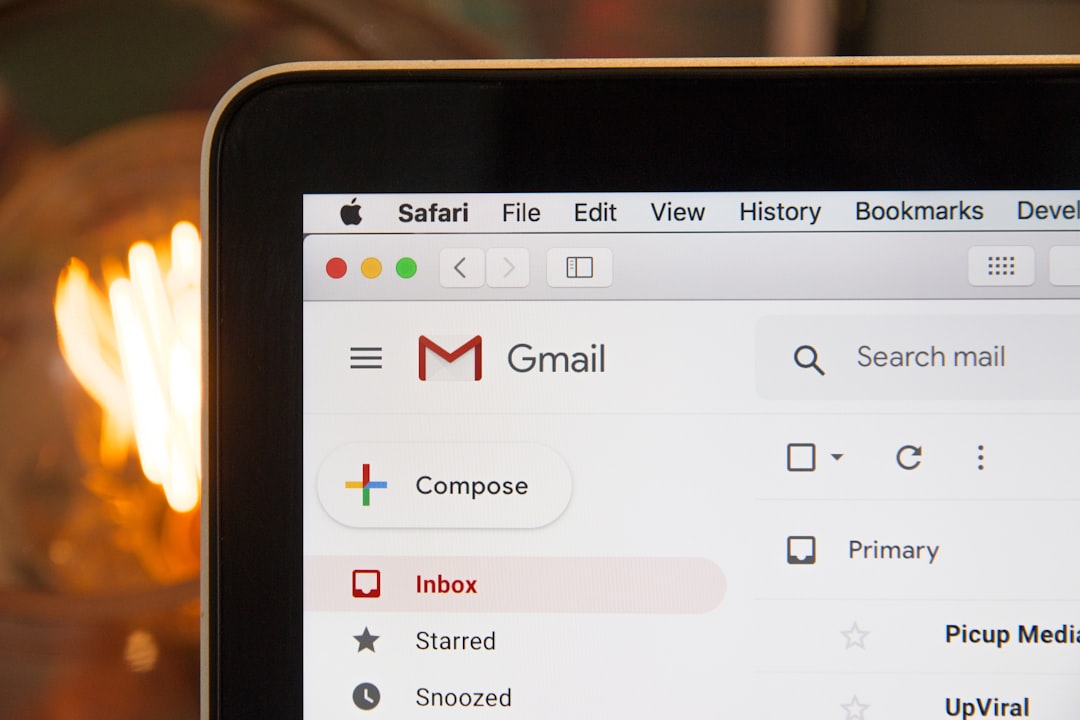
7. Label Nudging with AI-Powered Reminders
One of the most dramatic productivity boosters in Gmail 2025 is Label Nudging. Once you organize emails by label (like “To Review,” “Invoices,” or “Team Updates”), Gmail AI will periodically remind you of items that seem forgotten or haven’t received attention in a while.
Additionally, Gmail estimates the importance of a message based on multiple signals (such as starred status, prior responses, or recurring senders) and prompts your attention on labels that may need follow-up.
Labels can now be turned into actionable dashboards—think of them as dynamic folders with AI-curated engagement nudges.
8. Voice Dictation with Contextual Commands
Voice dictation has traditionally been reserved for mobile. In Gmail 2025, it comes to desktop with new capabilities. Tapping the microphone icon in the Compose box activates Voice Compose, which allows you to:
- Write emails by dictating naturally-talking English
- Use contextual commands like “Insert my signature,” “Attach my last file,” or “Add a meeting invite for next Friday”
- Edit via voice, saying “Change subject to Project Update” or “Replace last sentence”
This hands-free productivity enhancement is ideal for multitaskers and accessibility users. It keeps your hands free and your thoughts flowing.
Putting It All Together
With the intelligent tools available in Gmail in 2025, it’s no longer just an interface for reading and writing emails—it’s a fully capable productivity engine. When used together, these features create a workspace that is smart, self-maintained, and responsive to your behavior.
Here’s a quick summary of what you should explore:
- Priority Inbox: Let AI highlight what matters most.
- Smart Categories 2.0: Automatic, logical email grouping.
- Quick Replies & Summarizer: Communicate faster, clearer.
- Timezone Sends: Email at the right moment, globally.
- Confidential and Secure Emails: Stay safe and compliant.
- Smart Email Templates: Reach many, message as one.
- Label Nudging: Prevent forgotten threads and outdated tasks.
- Voice Dictation: Compose via voice, think aloud.
Power users of Gmail report as much as a 30% improvement in email response rates and over 50% time savings on daily communications when implementing these features regularly. Google has continued to invest in AI and productivity tooling, and the results are indisputable—your email workflow can be smarter, faster, and more secure, starting today.
Don’t let these hidden tools go to waste. Activate, experiment, and streamline. Your future inbox will thank you.




