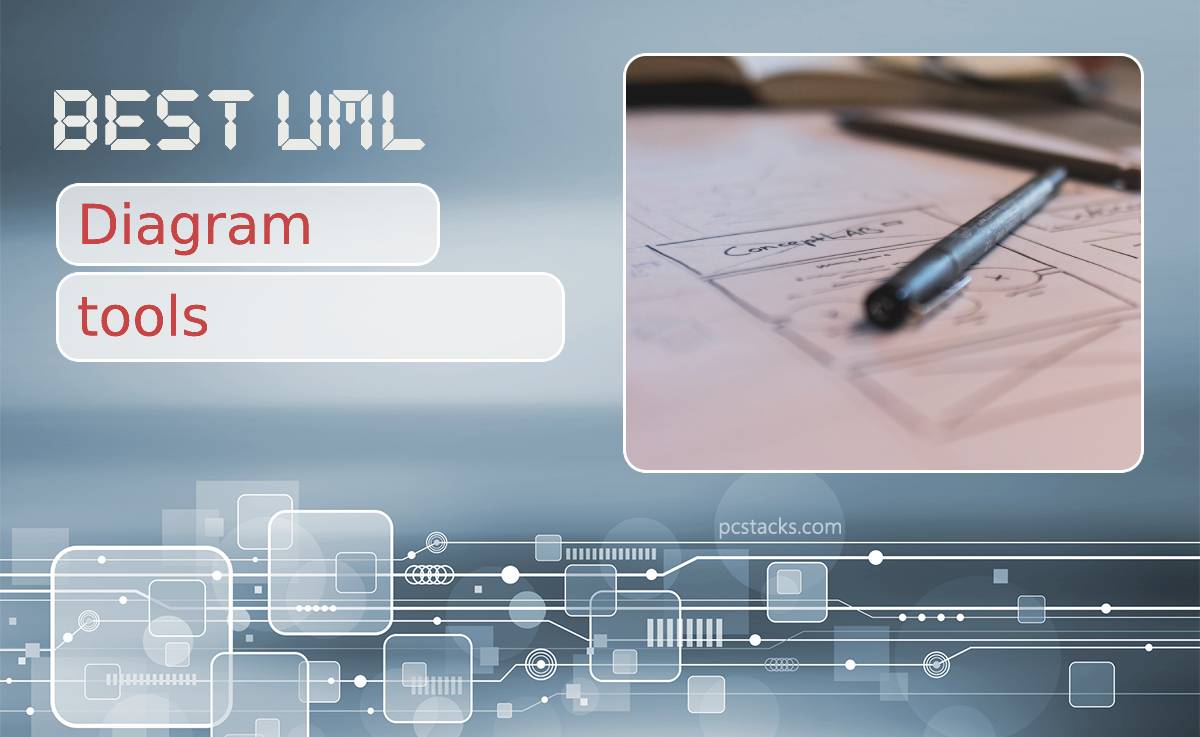Software is only as good as the usability it provides. The evolution of technology in past decades allowed teams of software designers and developers to work flexibly. However, few constants stay around the processes they conduct. Such a constant is documentation.
Unified Modeling Language, or UML for short, plays a massive role in creating worthy and reliable documentation. Besides documenting existing software, UML is useful in the modeling stage of new software and analysis of existing software. The tools for the purpose are many, and today we will go through a list of the five best UML diagram tools.

Table of Contents
1. Adobe Express
Coming from the big family of Adobe software, Adobe Express is a reliable tool for creating UML diagrams. It is available on Windows, Mac, and Linux and provides various tools for producing or reformatting flowcharts.
If you are using other products from Adobe, you will find yourself easily interacting with Adobe Express. The infrastructure around this tool allows easy sharing of projects or results with your colleagues. You can use GIFs or even short graphic videos to make things more appealing.
2. Lucidchart
Nowadays, everything is on the cloud, so it isn’t surprising that the following tool on our list is Lucidchart, an in-browser UML tool. The beauty of this tool is that it comes with enough features to create complex diagrams, while the straightforward interface also allows the creation of simple results.
Since it is accessed through a browser, your work is available from multiple devices. Security is on a reasonable level, and collaboration with colleagues is easy if you wish to share your work. Lucidchart integrates with Google suite and Microsoft office tools.

3. Umbrello
If you are a fan of Linux and KDE, then Umbrello might become your best friend for creating UML diagrams.
This especially applies to full-stack developers or developers working in smaller teams since diagrams created with Umbrello can be transformed into code or reverse-engineered for Java and C++. This can save a bunch of time and resources!
4. Visual Paradigm
Visual Paradigm comes in all shapes and flavors – desktop or browser application. The difference between the two versions are available features, richer on desktop, and beginner-friendly interface highlighted when using the browser version.
This is one of the biggest and most used UML diagram tools, which found its place in the workflow of many software projects. If you like customizing tools for yourself, you will love the plug-in interface with Visual Paradigm, allowing you to create features and shapes according to your needs.
5. Cacoo
Last on our list is Cacoo, a light, and feature-rich UML tool. Like the previous tool on this list, it comes both on desktop and in-browser.
Users report easy and effective collaboration through Cacoo, and advanced UI features, compared to other software on the market. This tool comes with premade templates that might save you some time, which is always lovely.
Conclusion
Depending on the purpose and specific task, you might find different tools more suitable for the other use cases.
If you plan to spend a lot of time using the tool, the suggestion is to focus on one, get to know the interface, and become the master of it. This way, the workflow will be optimized, and desired results will be easily achieved.