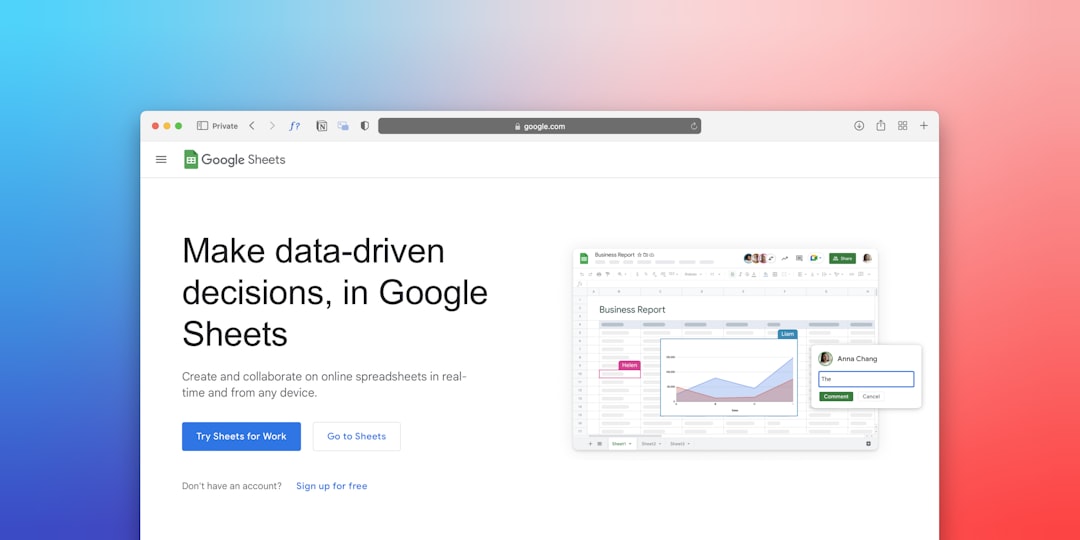In a world where websites are constantly evolving, disappearing, or getting updated beyond recognition, having access to archived versions is invaluable. While the Internet Archive’s Wayback Machine is arguably the most popular tool for web archiving, it isn’t the only one out there. Whether you’re a historian, developer, journalist, or just someone with a case of digital nostalgia, it’s worth exploring other options. Here are some of my favorite Wayback Machine alternatives that offer unique features and functionality.
Table of Contents
1. Archive.today (Archive.ph)
Archive.today is a fast and reliable web page capture tool. Unlike the Wayback Machine, Archive.today allows you to save a page instantly and gives you a permanent link that works even if the original site goes offline.
- Pros: Saves dynamic pages and images well, provides immediate snapshots.
- Cons: Limited time-based browsing and sometimes blocks by websites.
This tool is especially useful for preserving controversial content that might be removed later. It’s popular among researchers and journalists who need evidence of statements or articles.
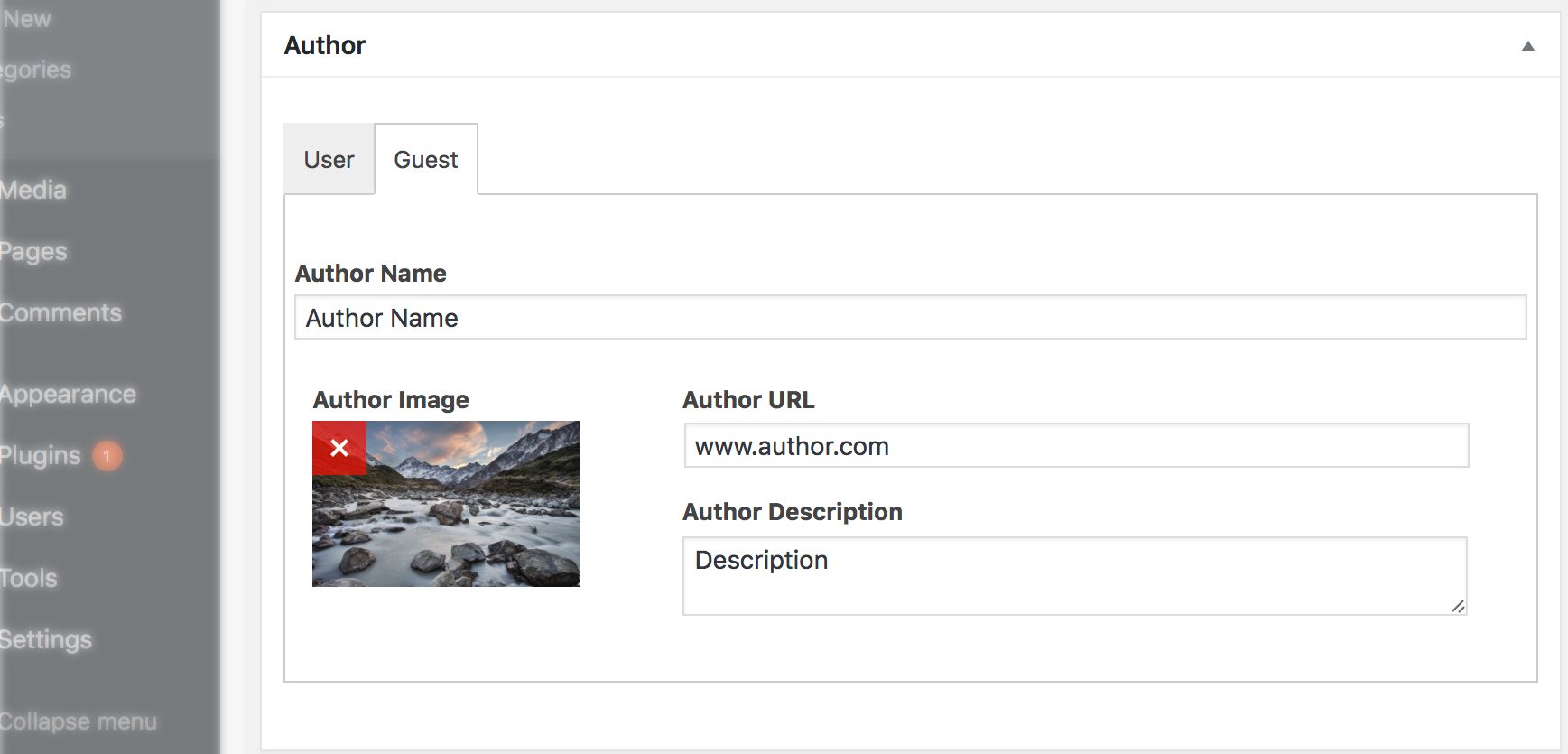
2. Perma.cc
Developed by the Harvard Law School Library, Perma.cc is used widely in academic and legal circles to combat “link rot.” It lets users create certified permanent records of web pages, which makes it especially useful for citations in scholarly works.
- Pros: Permanent citations, copyright-safe archiving.
- Cons: Requires a user account, limited free usage unless part of a partnered organization.
If you are writing for academic publications, this tool could be the most reliable choice, ensuring your sources remain accessible long after articles have been taken down or deleted.
3. Memento Time Travel
Memento Time Travel is a fascinating project that builds a bridge between multiple archive platforms. Essentially, it works like a time travel search engine for web pages, pulling results from the Wayback Machine, Archive.today, and other archive repositories.
- Pros: Aggregates across several archives, simple to use.
- Cons: Interface feels dated, results vary in completeness.
This is ideal when you’re trying to find an elusive version of a page and want to check across multiple sources with a single query.
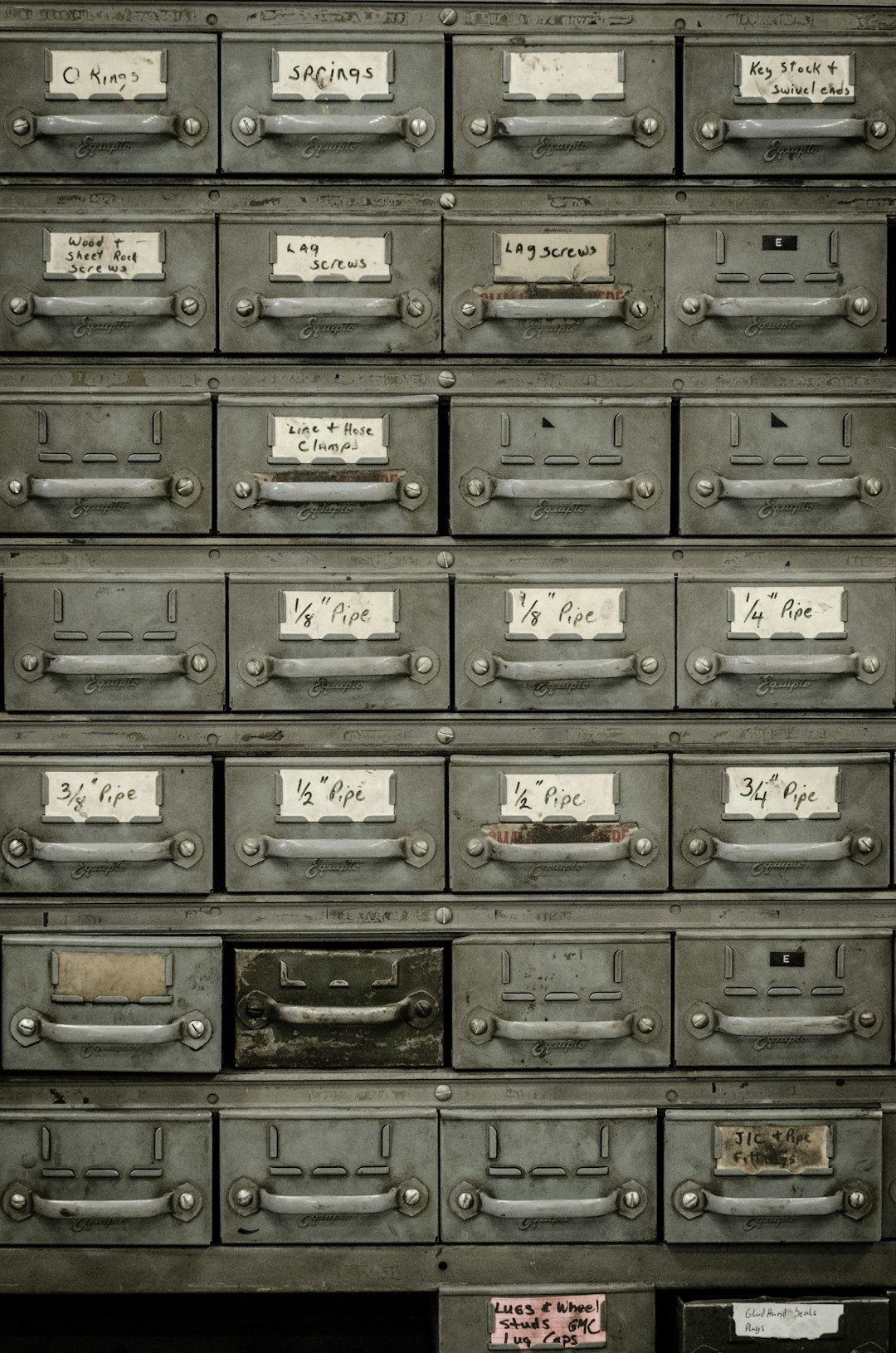
4. WebCite
WebCite is another web archiving tool mainly used in academic writing. Though its interface isn’t particularly user-friendly, it performs well for creating robust citations and capturing the full context of web documents, including metadata.
- Pros: Preserves metadata and full page elements.
- Cons: Slow archival speed, inconsistent uptime.
It’s not as fast as some newer tools, but its ability to archive complex pages and maintain citation integrity still makes it an attractive option for scholars and librarians.
5. GitHub and Web Archiving Tools
If you’re tech-savvy, DIY archiving might be the way to go. There are numerous open-source tools available on GitHub that let you create your own personal web archive. Tools like ArchiveBox or SingleFile provide browser extensions and command-line utilities for more control over what you preserve.
- Pros: Full control, customizable storage, open source.
- Cons: Requires technical knowledge, no centralized access from anywhere.
These tools are perfect for developers or researchers who want to maintain an extensive local archive investment without relying on third-party services.
Why You Might Want Alternatives
While the Wayback Machine is a mighty resource, it’s not flawless. Pages sometimes take a long time to archive, can’t handle dynamic content well, or are blocked by webmasters. These alternative platforms each fill in different gaps in functionality, speed, and data permanence.
In some instances, using multiple tools in conjunction provides the most comprehensive archival strategy. For example, you might use Archive.today for immediate snapshots, Perma.cc for citation integrity, and Memento to find older versions archived elsewhere. This hybrid approach ensures you’re covered from multiple angles.
In conclusion, although the Wayback Machine continues to be a cornerstone in digital preservation, there’s no one-size-fits-all tool. Depending on your specific needs—be it academic citation, investigative journalism, or just curiosity—these alternatives complement each other and offer diverse capabilities that enhance your archiving toolkit.
So next time you encounter a broken link or need to preserve content for later, remember there’s a broader digital universe out there than just the Wayback Machine.