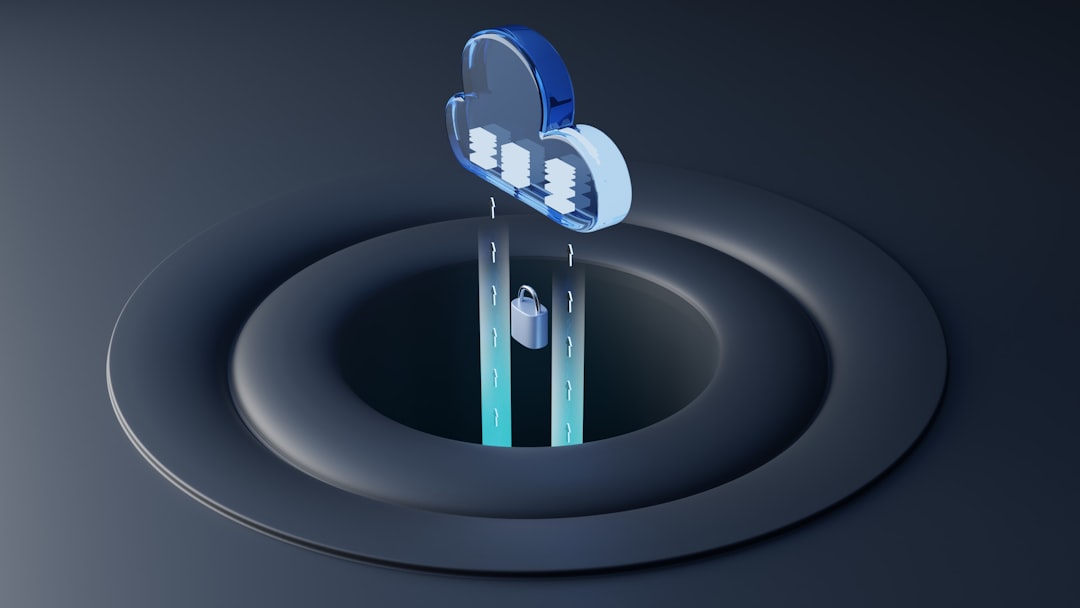Purchasing games, apps, or subscriptions from the Oculus Store is usually a quick and seamless process. However, the occasional payment failure can be frustrating, especially when you’re eager to dive into virtual reality content. If you’ve encountered a payment failed message on the Oculus Store, don’t panic. This article will guide you through a series of proven steps to resolve the issue and get you back to gaming as soon as possible.
Table of Contents
1. Double-Check Your Payment Information
The most frequent cause for failed payments is incorrect billing information. Check that the following details are accurate:
- Name on the card – It should exactly match the name you provided in your Oculus account.
- Billing address – This must match the address linked to your card or PayPal account.
- Card number, expiration date, and CVV – Re-enter all the details to ensure they are correct.
If you’ve entered everything correctly and it still isn’t working, try removing your payment method and re-adding it through your Oculus account settings.
[h2-img]credit card, oculus payment, payment failed[/ai-img]
2. Supported Payment Methods
Oculus has specific criteria for accepted payment methods. Oculus Store currently supports:
- Major credit cards (Visa, MasterCard, American Express, and Discover)
- PayPal (in supported regions)
- Oculus Gift Cards (redeemable only in the country of purchase)
If you’re attempting to use an unsupported card type, such as a prepaid debit card or an international card in a restricted country, the payment may fail. Be sure to use a supported and verified payment method that matches your region and Oculus Store settings.
3. Update the Oculus App and Firmware
Sometimes, payment problems can be caused by outdated software. Make sure your Oculus mobile app and device firmware are up to date. To check for updates:
- Open the Oculus mobile app
- Navigate to Settings > About
- Ensure you’re running the latest version available
After updating, try completing the payment process again. An up-to-date app ensures a smoother transaction process and reduces the chance of technical glitches.
4. Contact Your Bank or Card Provider
If your payment method should be valid and you’re still facing issues, it’s possible your bank or credit institution flagged the transaction as suspicious or unauthorized. Contacting them directly to approve the purchase may resolve the issue immediately.
Some financial institutions have extra security protocols in place for international or digital purchases. Inform them that you’re making a purchase from the Oculus Store to avoid future blocks.
5. Try a Different Payment Method
If you’ve verified everything and still can’t resolve the issue, try using a different payment method. For instance:
- Use PayPal if your card doesn’t work
- Use a different credit or debit card
- Redeem an Oculus Gift Card
6. Regional Restrictions and Currency Mismatches
Your Oculus account region must match the currency and payment method region. If you recently moved or are using a card issued in a different country, your purchase may fail.
To avoid this, ensure your account country is correct and your payment method matches the regional settings. If needed, update your account settings accordingly.

7. Clear Cache and Retry
If you’re making the purchase via the Oculus mobile app or website, a corrupted cache may be interfering. Try these steps:
- Close the app or browser
- Clear the app cache (in your phone’s app settings) or browser cache if using a PC
- Restart your device and try again
8. Contact Oculus Support
If all else fails, it’s time to reach out to Oculus Support. Their support team can look into the issue on a deeper level, including any account-specific problems. When contacting support, be ready to provide:
- Your Oculus account email
- The exact error message you’re receiving
- Your payment method details (do not include full card numbers)

Final Thoughts
While a failed payment on the Oculus Store may be frustrating, it’s rarely unsolvable. Carefully following the steps above will help you pinpoint the issue and get back to enjoying the exciting world of virtual reality. Maintaining accurate payment details, using supported methods, and keeping your software up to date are the best ways to prevent future setbacks.
If it’s a common or ongoing problem, remember that Oculus’s customer support is there to help. Don’t hesitate to get professional assistance when standard troubleshooting steps fall short.