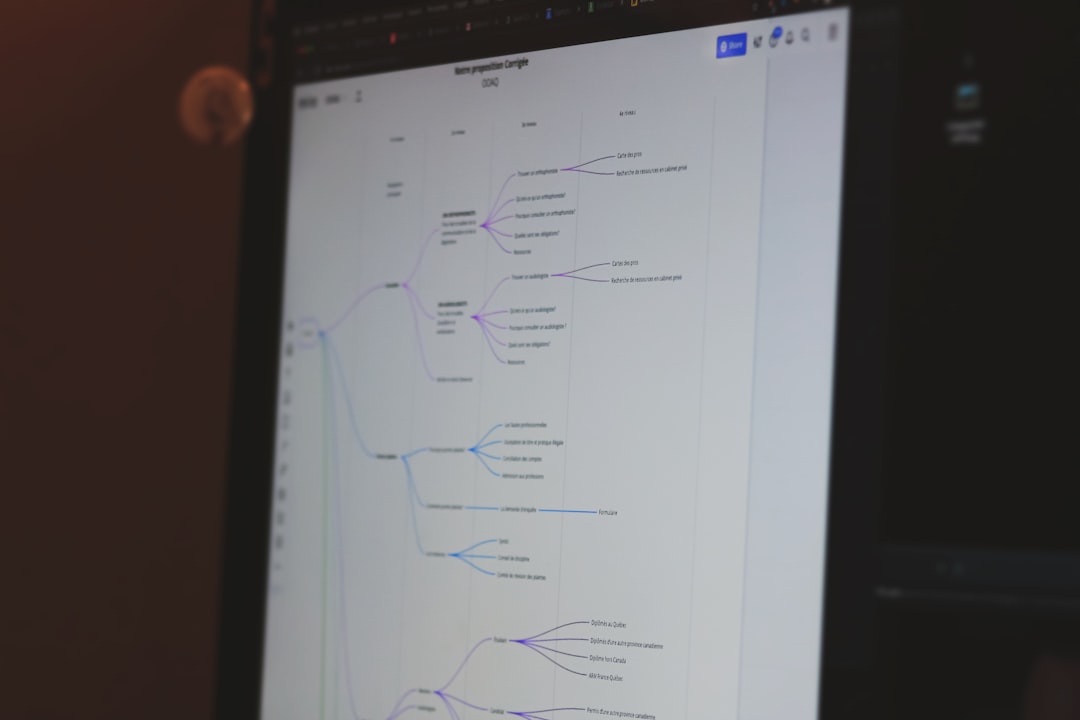In today’s fast-paced work environments, managing projects efficiently can make the difference between success and failure. That’s where Software as a Service (SaaS) tools come in. These cloud-based platforms streamline everything from task assignments to team collaboration, making project management more intuitive, centralized, and scalable. But with so many options available, how do you choose the right one? Here’s a breakdown of the top 7 SaaS tools for project management based on features, user experience, and versatility.
Table of Contents
1. Asana
Asana is known for its clean interface and flexible functionality. It’s perfect for teams looking to manage work with ease—from daily tasks to long-term goals. With boards, lists, and timelines, it supports multiple workflows.
- Best for: Marketing teams, startups, and content creators
- Notable features: Customizable workflows, real-time reporting, integrations with over 100 apps

2. Monday.com
Monday.com is a vibrant platform where users can build and customize dashboards suited to their unique workflows. It offers a visual and user-friendly experience, making project planning and tracking enjoyable.
- Best for: Creative teams, remote workers
- Notable features: Automation, visual timelines, templates for various industries
3. Trello
Trello is a favorite for its simplicity and visual appeal. Built on a kanban-board system, Trello makes it easy to track project progression at a glance. Its drag-and-drop interface is especially appealing for small to mid-sized teams.
- Best for: Freelancers, small businesses
- Notable features: Power-Ups (plugins), calendar view, team boards

4. ClickUp
ClickUp markets itself as an all-in-one workspace. It combines features of task management, document sharing, time tracking, and even goal setting. Ideal for larger teams that want to consolidate their tools into a single platform.
- Best for: Enterprise teams, development teams
- Notable features: Hierarchical organization, docs and wikis, robust analytics
5. Wrike
If you’re looking for a highly customizable project management SaaS that can handle complex workflows, Wrike could be the answer. It supports everything from project planning to asset approval, making it a strong choice for agencies and enterprise teams.
- Best for: Creative agencies, large teams
- Notable features: Native time tracking, Gantt charts, file proofing
6. Jira
Jira is the go-to tool for software development and agile teams. Developed by Atlassian, it’s packed with detailed features for issue tracking, sprint planning, and continuous integration. If your team lives and breathes software releases, this is your toolkit.
- Best for: Developers, agile teams
- Notable features: Scrum and Kanban boards, bug tracking, custom workflows

7. Notion
Notion blends note-taking, wikis, databases, and task management into a highly customizable platform. Though it’s not traditionally a project management tool, its flexibility and clean design have attracted teams that value minimalism with power under the hood.
- Best for: Startups, knowledge workers
- Notable features: Linked databases, embedded content, collaboration pages
Choosing the Right Fit
The best SaaS project management platform for your organization depends largely on team size, industry, and preferred workflow style. For instance, a marketing team might gravitate toward Monday.com’s vibrant interface, while software engineers could benefit from Jira’s robust agile support.
Most of these tools offer free trials, so consider testing a few before making a commitment. Ultimately, the goal is to enhance productivity, increase visibility across projects, and simplify collaboration—so pick the one that aligns with your team’s mission and workflow.