Searching for similar images online has become increasingly important for a range of users—from digital marketers to content creators, journalists, and even everyday users trying to find the source of a photo. Whether you’re trying to identify plagiarism, detect fake profiles, or track down higher-quality versions of an image, having the right tool can make a world of difference. One tool that regularly pops up in discussions on this topic is SmallSEOTools’ Reverse Image Search. But the question remains: Is this the best tool for finding similar images?
Table of Contents
What Is SmallSEOTools Reverse Image Search?
SmallSEOTools is a well-known platform that offers a suite of free tools targeted mainly at online marketers, writers, and SEO professionals. Among their arsenal is the Reverse Image Search tool, which promises to make finding similar images quick and accessible. The premise is simple: you upload an image—or paste an image URL—and the tool searches the web for visually or contextually similar images.

How Does It Work?
The SmallSEOTools Reverse Image Search does not rely on its own image recognition algorithm. Instead, it aggregates results from major image search engines like:
- Bing
- Yandex
This multi-engine approach means that you get a more comprehensive list of matches. For users looking for accuracy and breadth, this is a major advantage. If one search engine misses something, another might catch it. The aggregated results provide a clearer picture than what you’d get by using a single search engine alone.
Key Features That Make It Stand Out
While there are many reverse image tools on the market, several features make SmallSEOTools unique and user-friendly:
- No registration required – You can search without logging in or providing personal information.
- Multiple upload options – Upload from your device, paste an image URL, or even take a live photo using your webcam.
- Mobile-Friendly Interface – Works seamlessly on smartphones and tablets, which is a big plus for users on the go.

Moreover, it’s entirely free to use, which is perfect for casual and infrequent users who don’t want to invest in pricey software or subscriptions.
Pros and Cons
Like any tool, SmallSEOTools’ Reverse Image Search comes with its own set of strengths and limitations:
Pros:
- Easy to use with no learning curve.
- No cost involved—ideal for budget-conscious users.
- Relies on multiple image search engines for more accurate results.
- Web-based; no installation needed.
Cons:
- Does not have its own AI-driven image recognition engine.
- May not offer the same depth of search as specialized platforms like TinEye or Google Images directly.
- User interface is clean but lacks advanced filtering options such as resolution, aspect ratio, or upload history.
How It Compares to Other Tools
When compared to well-known alternatives like Google Reverse Image Search, TinEye, or Bing Visual Search, SmallSEOTools lives in a sweet spot of accessibility and multi-engine functionality. While it may not offer the advanced features of TinEye’s API or Google Lens, it does serve the needs of everyday users who simply want quick and free access to reverse image search without logging into an account or navigating through layers of menus.
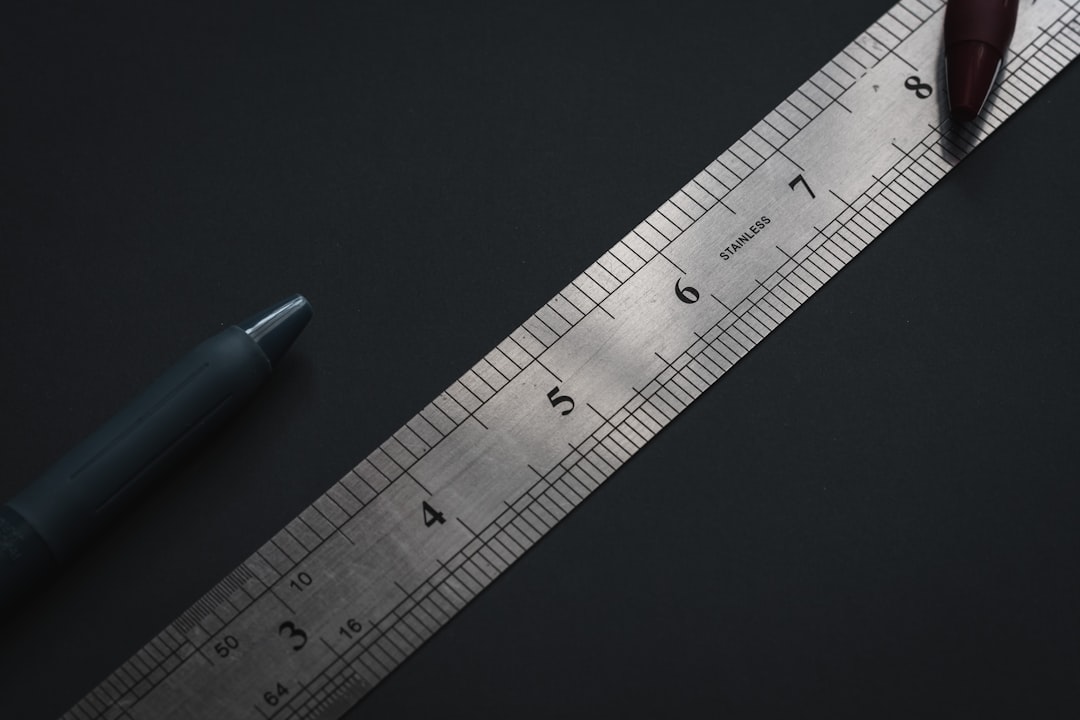
Who Should Use SmallSEOTools Reverse Image Search?
This tool is especially well-suited for:
- Bloggers and writers verifying image sources.
- Students checking image authenticity for reports or presentations.
- eCommerce sellers looking to track where their product images appear.
- Photographers monitoring unauthorized usage of their work.
Final Verdict
So is SmallSEOTools the best tool for finding similar images? It depends on your needs. If you’re looking for an easy-to-use, no-cost solution that gives wide-ranging results from multiple search engines, this tool is definitely worth a try. However, if you need advanced filtering, deeper integrations, or enterprise-level performance, you might look to bigger platforms like TinEye or Google Lens.
At the end of the day, SmallSEOTools offers excellent value for everyday users and provides a good balance between functionality and simplicity. It may not be the absolute best for professional use, but it’s certainly one of the most accessible and user-friendly options available today.




