Is your WordPress site stumbling on smartphones? You’re not alone! Many websites look great on desktops but fall apart on smaller screens. That’s where a WordPress maintenance company comes to the rescue. These helpful pros make sure your site shines on mobile devices—and they do it with style and speed!
Table of Contents
Why Mobile Optimization Matters
Let’s face it—most people browse the web using their phones. If your site isn’t mobile-ready, you’re missing out big time. A poorly optimized mobile site can lead to:
- Slow load times
- Hard-to-read text
- Clunky navigation
- Lost customers
Not exactly a good look, right?
So, How Does a WordPress Maintenance Company Help?
These experts go under the hood and fine-tune your website like a pro. Here’s how they do it:
1. Make Your Site Design Responsive
They check if your theme is responsive. A responsive theme adjusts automatically to any screen size—big or small. No more zooming and squinting!
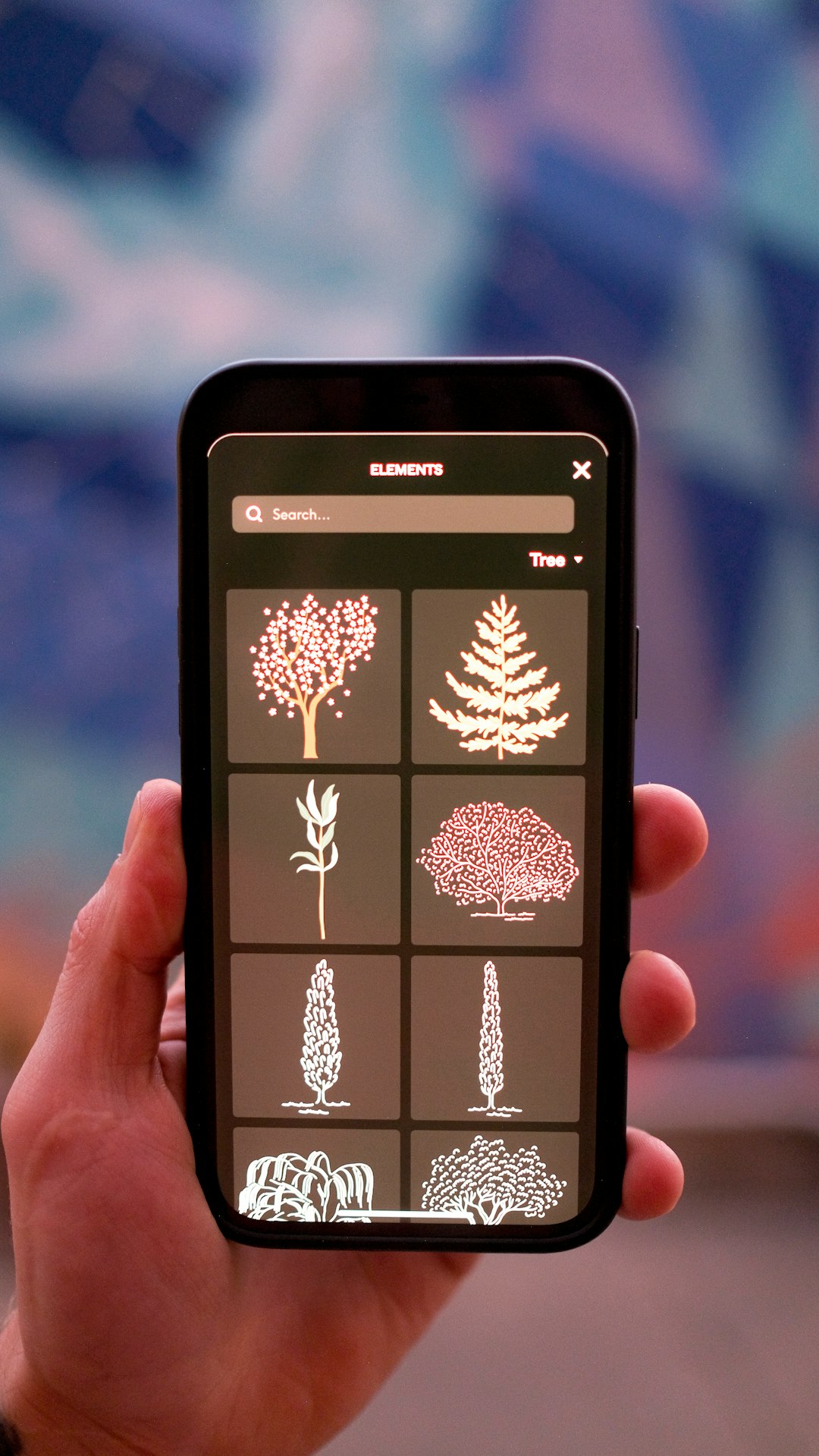
If your current design doesn’t respond well, they can switch you to a mobile-friendly theme or tweak the CSS code to fix it.
2. Improve Page Speed
No one wants to wait for a page to load on mobile. A maintenance company speeds things up by:
- Compressing images for faster load times
- Minifying CSS and JavaScript files
- Using caching tools for quicker access
Fast = Happy Visitors!
3. Optimize Images for Mobile
Images that look great on desktops might be way too big for phones. A maintenance company resizes and compresses them, so they load fast and look sharp.

4. Fix Awkward Navigation
Tiny menus and buttons? No thank you! They’ll help your users navigate with ease by:
- Creating mobile-friendly menus
- Enlarging tap targets (like buttons and links)
- Adding sticky navigation bars
Now visitors won’t have to dig around to find what they need.
5. Clean Up Unnecessary Plugins
Some plugins are like junk food for your site. They slow it down! A maintenance company will:
- Remove unused or heavy plugins
- Replace them with lighter, faster alternatives
This keeps your site lean, mean, and speedy on phones.
6. Test Your Site on Real Devices
Simulators are cool, but real phones are better! They test your site on tablets and smartphones to make sure everything looks and works fine.
No weird broken buttons or stretched images—just smooth sailing.
7. Update Everything… Regularly
Outdated themes or plugins can cause mobile hiccups. Maintenance folks keep your WordPress updated so your user experience isn’t stuck in the past.
Bonus: Better Mobile SEO!
Google loves mobile-friendly sites. A well-optimized WordPress site can get a boost in mobile search rankings.
And guess what? A maintenance company helps with that too!
- They fix loading issues
- Ensure fast speeds
- Make the layout user-friendly
More mobile visitors → More happy users → More conversions
Wrapping It Up
Managing your WordPress site for mobile can feel like juggling flaming pineapples.
But with a WordPress maintenance company by your side, you get:
- Responsive design
- Faster pages
- Cleaner code
- Happier users
So sit back, chill, and let the experts handle your mobile optimization.

Your fingers—and your visitors—will thank you!




