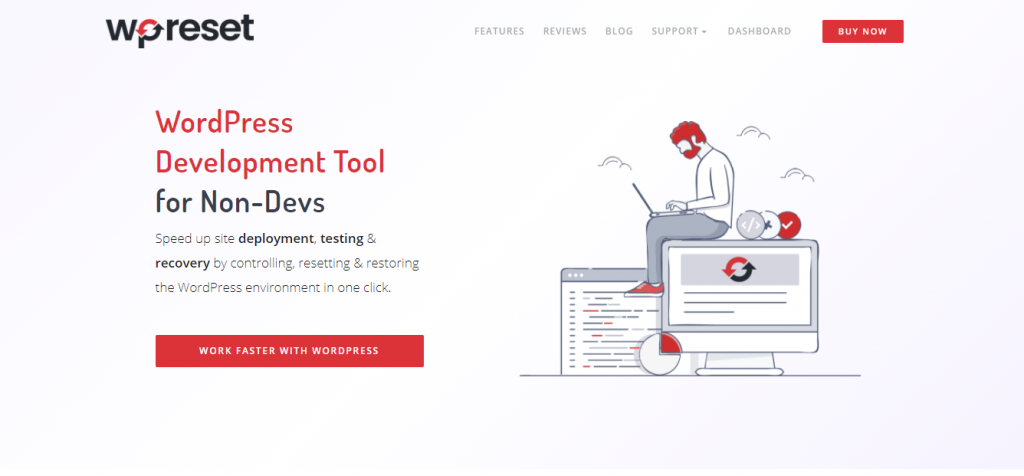At today’s level of development, the functioning of the economy and the information society is inconceivable without databases. Databases are all around us: Facebook, banks, markets. When you withdraw money from an ATM or pay for something with a card, the bank database is used to check your data.
In markets, when a vendor scans a product at the checkout, a database of goods is used. On Facebook, the data is also stored in the database. There is your personal information, friend information, your posts, comments, and photos.
The database is an organized set of data that are interconnected into one whole and suitable for further upgrading and processing. Data is a simple fact that has no use-value, and when more data is logically connected, information is obtained.
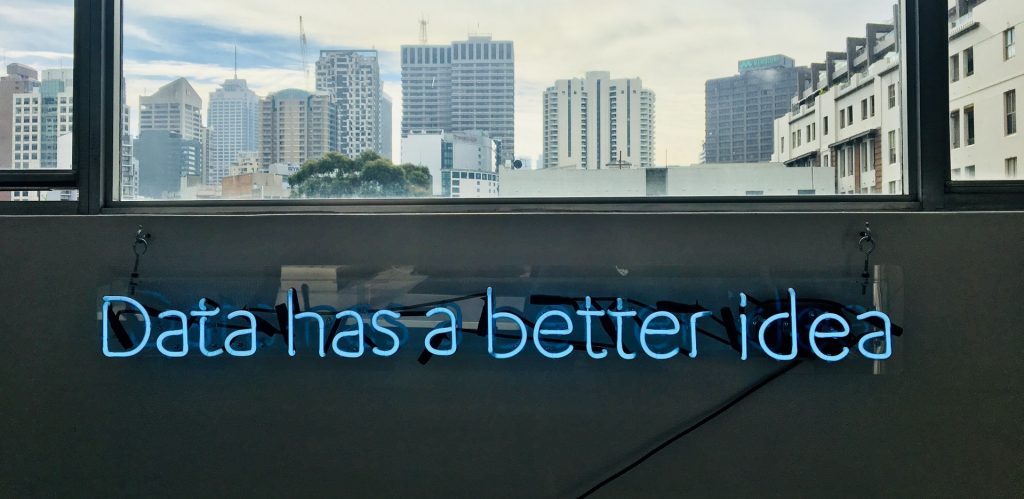
The primary goal of having a database is not just to “fill” the database but to use it and help you make business decisions. Moreover, you can search for data based on various criteria, sort and filter it, and create reports and queries. Thus, database optimization aims to enter each data only in one place and avoid duplication of data.
Of course, users expect websites to run fast. A second, or even a tenth of a second, can cause dissatisfaction among your visitors, and a slow website will drive them away, even if it is well designed and planned.
Therefore, optimizing the speed of your site should be your priority, and it all starts with optimizing the database used by your website. For better optimization, we recommend the plugins below.
Table of Contents
1. WP Reset
WP Reset is a plugin that allows you to clean or delete all unnecessary things from your database that slow down your website with one click. With this add-on, you can clean the uploads folder, clean wp-content, delete transients, local data, or delete plugins and themes. You can even delete content like posts, post meta, and comments.
By doing so, you can prevent creating orphaned rows in the database. One of the better things is that this plugin allows you to do Snapshots before any other action, so if you accidentally delete something you do not want from your database, you can go back to the old state.
Furthermore, WP Reset snapshots and collections are stored in the cloud, and you don’t have to rely only on your hosting.
2. Advanced Database Cleaner
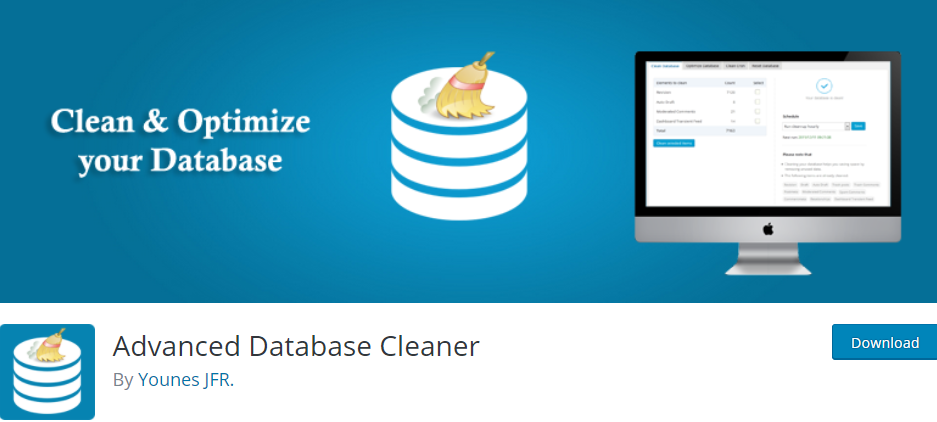
Advanced Database Cleaner is a plugin that lives up to its name. It helps you remove all the data from the database you no longer need, such as revisions, drafts, trash, spam comments.
Running this plugin is very simple, and after installation, it is enough to select the elements you want to clean. In addition, this plugin also offers you the option to create a schedule of your cleaning so that the cleaning starts at the period that suits you best.
3. WP-Optimize – Clean, Compress, Cache

All the activities you do within the WordPress system are recorded in a database, which can get outgrow over time. Furthermore, each article you publish is tracked through a series of revisions, and each occupies a section in your database. When your data is fragmented like that, it makes it challenging to search and retrieve data.
WP-Optimize – Clean, Compress, Cache is a free and powerful tool for cleaning and optimizing your WordPress database. It does not require phpMyAdmin, so you will not need to do anything “manually”.
Furthermore, WP-Optimize – Clean, Compress, Cache helps you back up your database regularly, along with optimizing it.
4. Optimize Database after Deleting Revisions

Optimize Database after Deleting Revisions is a plugin that cleans your WordPress Database in a fast and straightforward way. With this plugin, you can delete revisions of posts, custom post types, or pages.
Also, you can delete trash and spam folders, spammed comments, and unused tags. You can even schedule your optimization to run automatically once daily or once weekly at a specific time.
Moreover, this plugin also offers you to exclude specific posts or pages from deleting revisions.
5. WP-Sweep
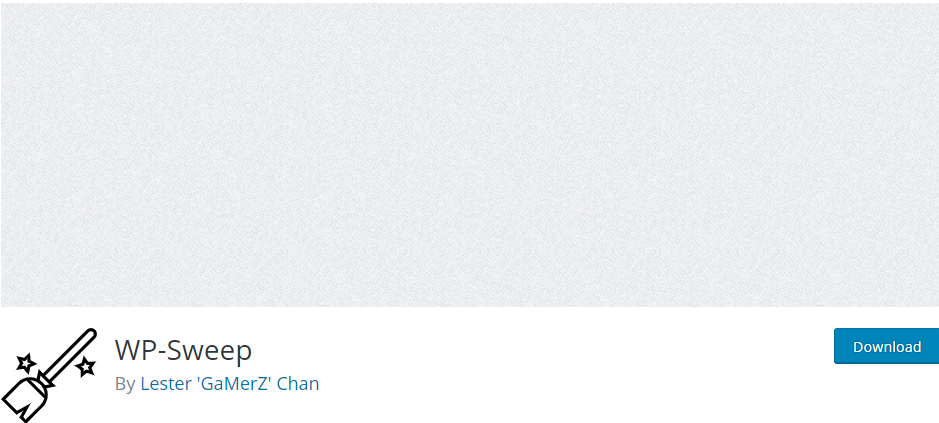
After using WordPress for a while, your database will contain much information that you probably will not need anymore. For improved performance, you can optimize the database to get rid of all that unnecessary information.
You can do the optimization with the help of the WP-Sweep plugin, which allows you to clean your WordPress database by deleting things like junk posts, revisions, unused tags, and the like. Also, it will optimize the structure of your database with just one click.
Conclusion
Databases are a crucial part of any business system, and it is common for the system to grow so much that its load exceeds acceptable limits. In general, you can solve almost all problems by applying some optimization methods, but they require knowledge and experience in solving various optimization problems and describing different file formats.
Furthermore, database knowledge is essential because some optimizations applicable to one database are not appropriate for other databases due to the diversity of architectures.
Before you decide to optimize your database, stop and make a backup of your WordPress database, preferably with a plugin such as WP Reset.