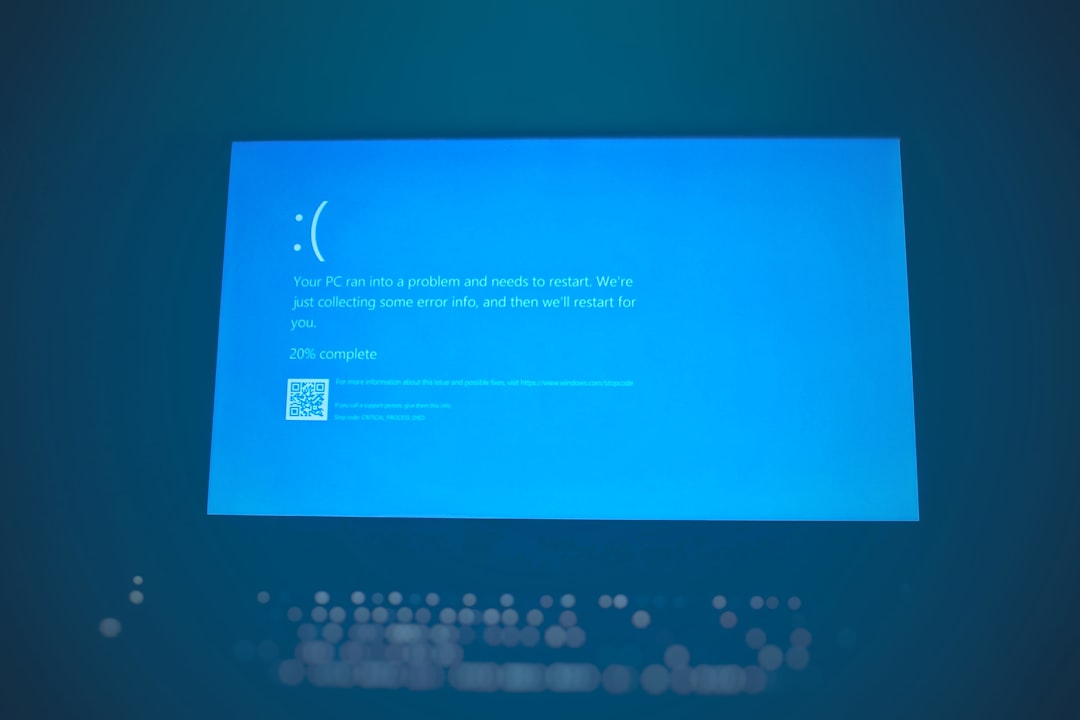So you’ve booted up your PC, grabbed a snack, and you’re ready to jump into some mayhem with Fall Guys. But… nothing happens. The game just won’t open! Before you flip your keyboard or uninstall everything, take a deep breath. You’re not alone, and yes — this can be fixed.
Let’s walk through some simple steps to get those jelly beans rolling again!
Table of Contents
1. Restart Your PC (Yes, Really!)
This may sound silly, but it works more often than not. Restarting your computer clears out temporary glitches that might be stopping the game from launching.
2. Check for Updates
Make sure both Windows and Fall Guys are up-to-date.
- Go to Settings > Windows Update to check for system updates.
- Launch Epic Games Launcher or Steam and see if Fall Guys has an update waiting for you.
Updates often fix bugs and improve game compatibility. You might just need that one patch!
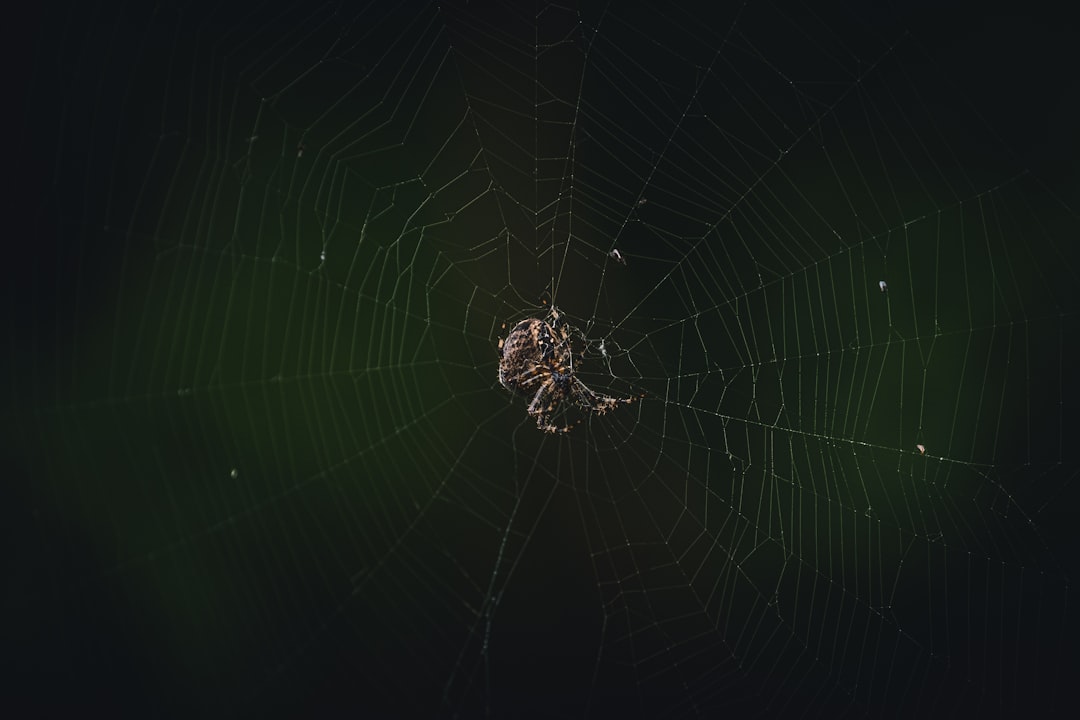
3. Run as Administrator
Sometimes your PC just wants to know you’re serious.
- Right-click on the Fall Guys shortcut.
- Select “Run as administrator.”
This gives the game higher permission to run and might bypass the issue.
4. Check Your Antivirus
Your antivirus may be trying to protect you… a little too much.
- Temporarily disable real-time protection.
- Add Fall Guys to your antivirus whitelist.
Remember to turn protection back on afterward!
5. Verify Game Files
If something in the game files is broken, the game might refuse to start.
- On Epic Games: Go to your library > Click on three dots next to Fall Guys > Click Verify.
- On Steam: Right-click Fall Guys > Properties > Local Files tab > Click Verify Integrity.
This checks for missing or corrupted files and repairs them. Handy, right?
6. Update Your Graphics Drivers
Fall Guys needs the latest graphics drivers to run smoothly. Check for updates from:
Install the newest drivers, restart your system, and try again.
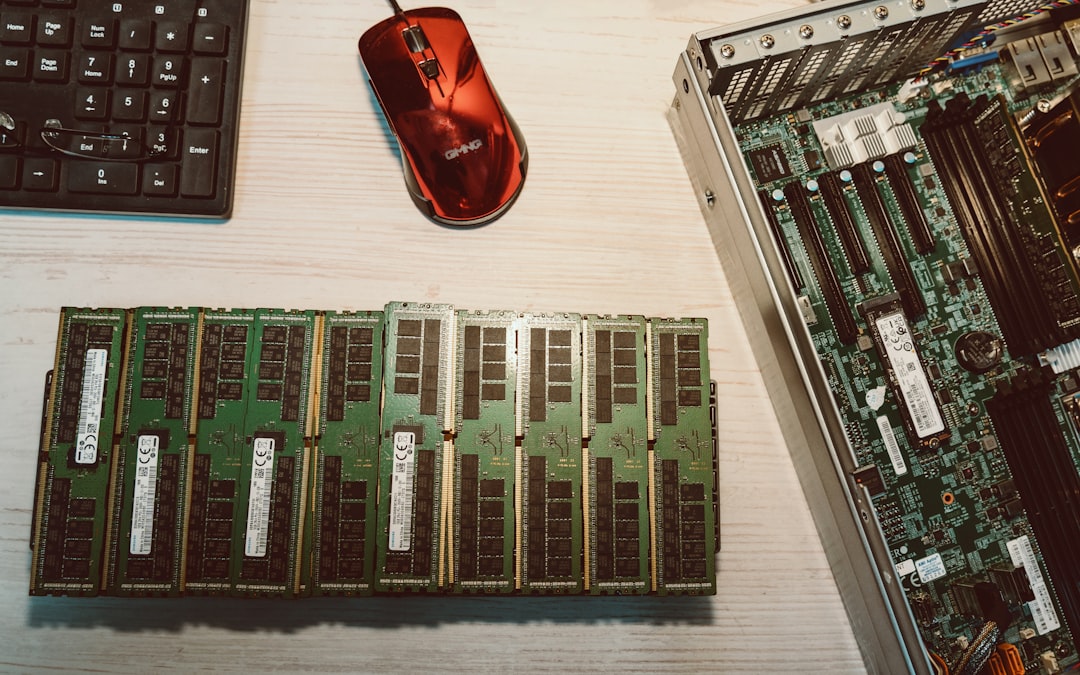
7. Disable Overlays
Overlays like Discord, Steam, and GeForce Experience can mess with Fall Guys.
- Turn off Discord’s overlay by going to User Settings > Game Overlay.
- In Steam, right-click Fall Guys > Properties > Uncheck “Enable the Steam Overlay.”
These overlays are helpful but can sometimes cause crashes or launch failures.
8. Reinstall the Game
If all else fails, it might be time for the dreaded reinstall.
- Uninstall Fall Guys from Epic or Steam.
- Restart your computer.
- Download and install the game again.
Yes, it takes time. But this often fixes stubborn problems that just won’t go away.
Bonus Tips to Keep It Running Smooth
- Keep background apps to a minimum.
- Make sure your PC meets the minimum specs.
- Always shut down the game properly (no rage quitting!).
Final Thoughts
Getting locked out of Fall Guys is a bummer, especially when you’re ready to throw some bean-shaped chaos into the world. But don’t worry — with these quick fixes, you’ll be back on your feet (and falling over) in no time.
And remember, every time you fix a tech problem, your inner IT wizard levels up!