If you’re running a business website using WordPress, integrating robust communication tools is essential for providing excellent customer service and maintaining seamless internal operations. RingCentral, a leading cloud-based communications platform, offers an ideal solution. With features such as voice, video, team messaging, and SMS, RingCentral can drastically improve how teams collaborate and communicate with clients. By integrating RingCentral into your WordPress website, you can streamline communication workflows directly from your site. This guide will walk you through the various methods and best practices to achieve a slick and functional integration.
Table of Contents
Why Integrate RingCentral with WordPress?
Before diving into the “how”, it’s important to understand the “why”. Here are some compelling advantages of linking RingCentral with your WordPress website:
- Enhanced Client Communication: Offer visitors real-time options like calling or messaging without leaving your website.
- Improved Collaboration: Provide one-click access for staff and team members to join video meetings or respond to messages using RingCentral features.
- Streamlined Workflows: Automate contact form responses, CRM updates, or notifications via RingCentral.
When used correctly, this integration eliminates fragmented communication systems and contributes to a better browsing and interaction experience for users.
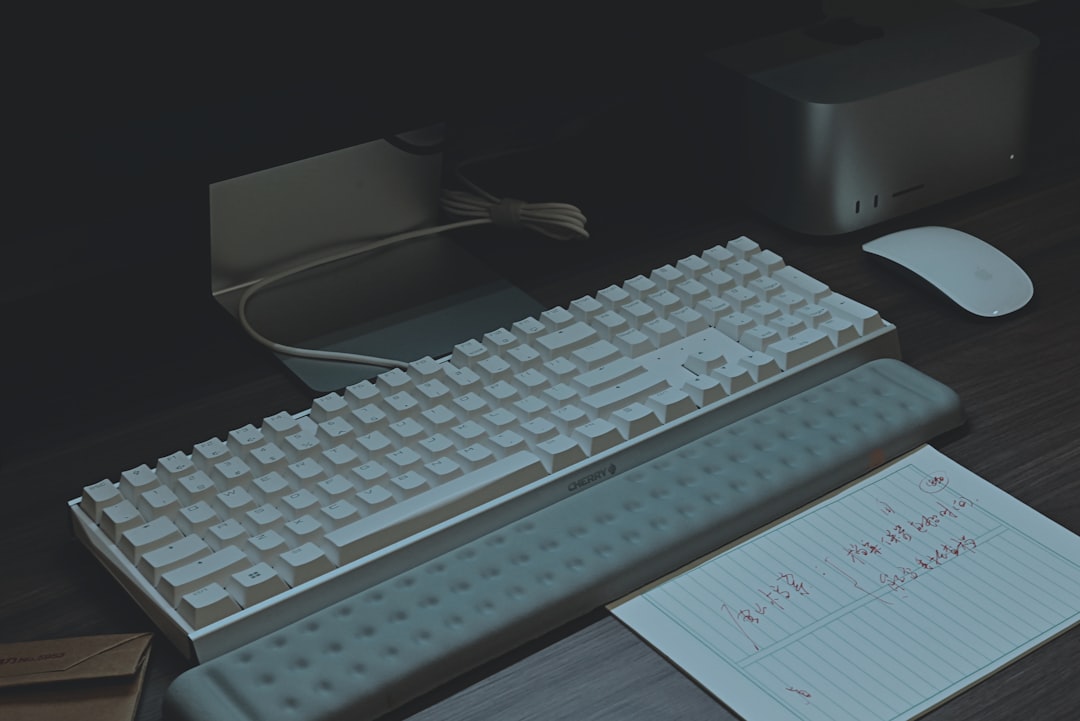
Ways to Integrate RingCentral with WordPress
Depending on your specific requirements, there are several approaches to integrating RingCentral with a WordPress site, ranging from simple plugin solutions to more advanced custom integrations via APIs.
1. Using Official RingCentral Plugins
While RingCentral doesn’t have an official WordPress plugin available in the WordPress Plugin Repository at the moment, there are third-party plugins and integrations that tap into RingCentral’s API. These plugins may allow features like click-to-call buttons, SMS messaging, or even video conferencing capabilities directly embedded into your pages.
Here’s how to get started:
- Go to your WordPress dashboard and navigate to Plugins > Add New.
- Search for RingCentral or communication-related plugins like “Click-to-Call,” “Live Chat,” or “SMS Integration.”
- Install and activate a suitable plugin.
- Follow the plugin setup instructions, and enter your RingCentral API credentials (more on that below).
2. Embedding Click-to-Call Buttons
If you want to enable website visitors to initiate calls directly, implementing a Click-to-Call button is a practical and simple solution. You can create an HTML button with RingCentral’s embedded dialer link, or use JavaScript provided by RingCentral to directly connect users to your business line.
Basic HTML Example:
<a href="tel:YOUR_RINGCENTRAL_NUMBER">
<button>Call Us!</button>
</a>
You can embed this anywhere on your site—header, footer, contact page, or within a widget area.
3. Custom Widget Integration Using RingCentral APIs
For developers or tech-savvy users, leveraging the RingCentral Developer Platform offers a high level of customization. The API supports voice, text, video, fax, and even data analytics functionality. This means you can build fully interactive user experiences such as chatbots, intelligent contact forms, or even personalized messaging flows.
Step-by-step:
- Visit the RingCentral Developer Portal and sign up for a developer account.
- Create an app inside your RingCentral dashboard to generate your API keys.
- Use WordPress hooks and shortcodes to integrate API calls into your templates or plugins.
- Use webhooks to enable real-time updates or triggers, such as sending an SMS after a form submission.
Pro Tip: Secure your API credentials and validate inputs to prevent abuse or security breaches.
RingCentral SMS Notifications for Contact Forms
Another excellent use case is integrating RingCentral SMS capabilities with WordPress forms like Gravity Forms or Contact Form 7. This provides instant text alerts when someone submits an inquiry.
Steps to integrate SMS notifications:
- Use form plugins that allow webhook or Zapier integration.
- Set up a RingCentral webhook or use RingCentral’s Zapier templates.
- Create a flow: form submission triggers a Zap, and the action sends an automated SMS via RingCentral.
This adds a layer of responsiveness to your customer communication and ensures you never miss a lead.
Embedding Video Conferencing and Scheduling
RingCentral Meetings and RingCentral Video allow you to set up video conferencing that can be embedded directly on your site. This is particularly useful for remote support, virtual consultations, or webinars.

To embed video or allow scheduling:
- Create a meeting link inside RingCentral or schedule a recurring meeting.
- Copy the meeting link or use iframe supported code from RingCentral (if available).
- Embed it onto your WordPress page using a custom HTML block or shortcode.
- Optionally, integrate with booking solutions like Calendly that support RingCentral meetings.
Integrating with CRMs and Other Tools
Many businesses also use Customer Relationship Management (CRM) tools like Salesforce, HubSpot, or Zoho. You can make your WordPress and RingCentral setup even more powerful by syncing communication data across platforms.
Zapier Workflow Example:
- Trigger: New WordPress form submission
- Action 1: Add contact to your CRM
- Action 2: Send a message or call using RingCentral
This kind of multi-platform integration ensures all customer interactions are centralized and easily accessible by your sales or support team.
Advanced Tips and Best Practices
1. Ensure GDPR and CCPA Compliance:
When you are handling phone numbers and user data, it’s important to make sure your use of RingCentral APIs complies with data protection laws. Always display your privacy policy and make sure users are aware of how their data will be used.
2. Monitor Usage and Logs:
RingCentral provides logging and analytics tools that are essential for troubleshooting and optimization. Use these tools to monitor API call errors, message delivery status, or call quality metrics.
3. Use Secure Endpoints:
Always connect your WordPress site with RingCentral over HTTPS and restrict access to your RingCentral API keys by using environment variables or database settings not easily accessible from front-end code.
4. Optimize for Mobile:
Click-to-call features and SMS communication are extremely relevant to mobile visitors. Make sure that all embeds and buttons are responsive and user-friendly on smaller screens.
Conclusion
By integrating RingCentral with your WordPress site, you can take your business communications to a whole new level. Whether you’re a small business needing basic SMS alerts or a larger organization requiring full API-based automation, there’s a solution that fits your need. From customer service to internal meetings, RingCentral adds a professional layer to how your website engages both visitors and your team.
Stay proactive in your communication strategies by leveraging RingCentral’s cloud-based tools in combination with WordPress’s flexibility. Doing so will not only improve efficiency but also elevate the user experience—helping your business grow faster and smarter in the digital age.




