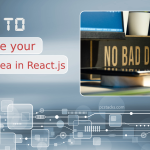The TNT App, a popular streaming platform from Turner Network Television, offers users the opportunity to enjoy their favorite TNT shows and movies on various devices. The burning question for many potential users is: Is the TNT App free? This article will delve into the accessibility, activation process, and usage of the TNT App.

Table of Contents
Is the TNT App Free?
Yes, the TNT App is free to download and install. Users can find the app on major platforms such as the App Store for iOS devices and the Google Play Store for Android devices. The initial download and installation come at no cost, allowing users to explore the app’s features and content without any upfront charges.
How to Activate the TNT App
Activating the TNT App involves a simple process to link the app to your TV service provider. Here’s a step-by-step guide on how to activate the TNT App:
1. Download and Install
Start by downloading the TNT App from the App Store or Google Play Store, depending on your device. Install the app on your smartphone, tablet, or compatible streaming device.
2. Launch the App
Once the app is installed, launch it on your device. You may be prompted to create an account or sign in if you already have one.
3. Select Your TV Provider
The app typically requires users to select their TV service provider to access full content. Choose your provider from the list provided.
4. Sign In to Your TV Provider Account
After selecting your TV provider, sign in using your TV provider account credentials. This step links your TNT App access to your existing TV subscription.
5. Enter Activation Code
The app may generate an activation code or provide instructions for obtaining one. Visit the activation website on a computer or mobile browser, enter the code, and follow any additional prompts to complete the activation process.
6. Access Full Content
Once activated, you should have access to the full range of content available on the TNT App, including live TV and on-demand shows.
Using the TNT App
After activation, using the TNT App is a straightforward process:
1. Browse Content
Navigate through the app to discover a variety of TNT shows, movies, and live TV options. Browse by genre, search for specific titles, or explore curated collections.
2. Watch Live TV
Enjoy the convenience of watching TNT live, ensuring you don’t miss out on your favorite shows or events as they air.
3. On-Demand Content
Dive into the on-demand library to catch up on episodes you missed or explore a selection of movies available for streaming.
4. Customize Your Experience
The TNT App often allows users to customize their viewing experience, such as creating watchlists, setting reminders for upcoming shows, and receiving personalized recommendations.
5. Supported Devices
The TNT App is compatible with a range of devices, including smartphones, tablets, smart TVs, and streaming devices. Check the app’s compatibility with your specific device for the optimal viewing experience.
In conclusion, the TNT App offers a free download and installation, making it accessible to a wide audience. The activation process involves linking the app to your TV service provider, ensuring seamless access to live TV and on-demand content. Once activated, users can enjoy a tailored entertainment experience, browsing through a diverse range of shows and movies. With the TNT App, entertainment is at your fingertips, providing flexibility in how and when you choose to enjoy TNT’s content.