Modern technology has revolutionized changes in network infrastructure. While these technologies have brought immense functionality, they also increased the dependency on a high-speed network to allow those functions to work correctly.
Thus, when a network connection is interrupted, it can have more dire consequences than before. Hence understanding the causes of connectivity issues and knowing how to solve them is crucial. This article will explain the most common connection issues and their reasons and tools to solve them.
Let’s get started.
Table of Contents
What Are Connection Issues

The most common connection issues are slow application speed, buffering downloads and videos, laggy video calls, unclear VoIP quality, and no internet connection. Anytime you encounter a terrible link that prevents you from getting your daily tasks done smoothly, you’re likely experiencing a network issue.
Many different factors contribute to connectivity issues. Some occur due to faulty hardware like switches and routers or software issues like network bandwidth spikes, security breaches, or changes within the in-app configuration.
Connectivity issues can be very frustrating to handle, but if they’re left unresolved for too long, they can cause disastrous consequences for your network. Therefore, you must understand the standard connection issues and fix them before they affect your end-users.
We also suggest using an international SIP trunk provider you can rely on.
Common Connection Issues
1. DNS Propagation
DNS or domain name system is a directory that matches domain names with IP addresses. So when you type in a domain name in your web browser, the DNS finds the information and IP address connected to the domain name.
Moreover, DNS connection issues can become very common that a lot of people tend to overlook. DNS issues such as stuck DNS propagation happen when you’re unable to connect to an IP address, resulting in losing the internet connection.
DNS issues can happen due to several factors, such as:
- High DNS latency.
- Bad configuration.
- Network failures.
2. High Bandwidth Usage

Bandwidth is the maximum amount of data transmitted over an internet connection in a certain period. Higher bandwidth allows a faster data transfer rate across your network and can hold more connected devices simultaneously.
When something or someone uses a lot of bandwidth, it can cause congestion in your network. Congestion risks other parts of the network to receive insufficient bandwidth. When this occurs, you’ll encounter slower download speeds.
The leading causes of a high bandwidth include:
- Large downloads.
- Packet Loss.
- Large Application.
- Video streaming.
- File sharing.
3. Physical Connectivity Issues
Sometimes, connection issues can happen due to the most straightforward reasons, and sometimes people overlook these problems. Common physical hardware issues like defective connectors or cables can create errors within the connection.
People might think that it’s an internet connection problem, but it might be a broken cable or connector. The fiber-optic and copper cable can also contribute to the amount of data transferred without any packet loss.
4. High CPU Usage
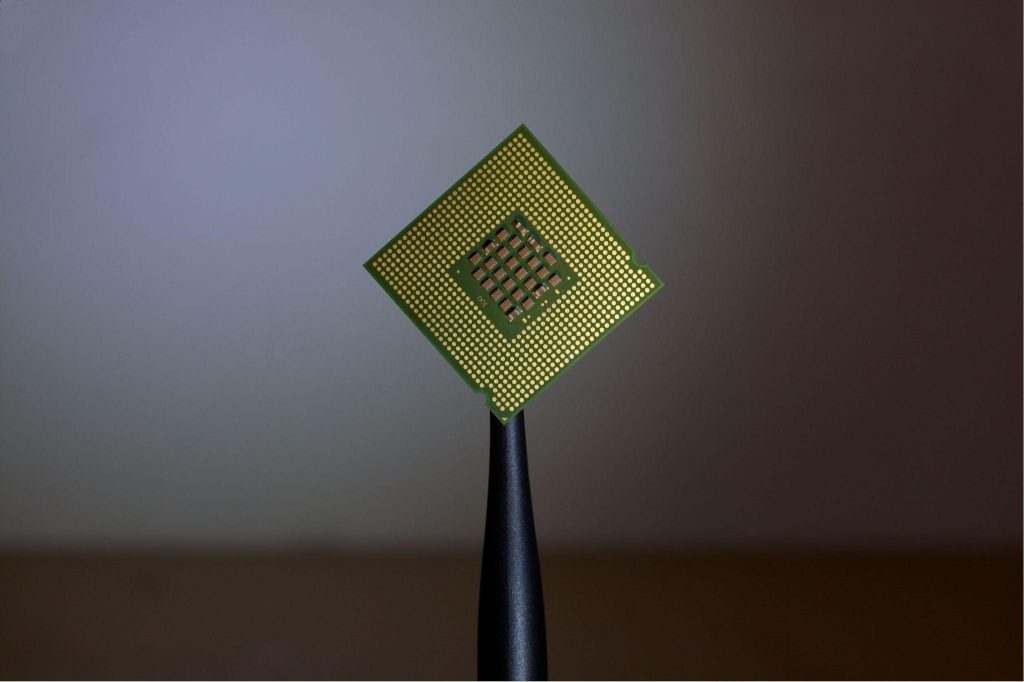
The CPU, also known as the central processing unit, is the main component that processes instructions for applications and operating systems. Because it processes all education, the more tasks you perform on applications and operating systems, the more likely the trouble will occur.
The processing time also increases with the increase of activity, slowing down your connection or even shutting it down. So, if the CPU is overused, network metrics like packet loss, latency, and jitter will increase and significantly drop network performance.
5. Disturbance in the Wireless Network
Wireless network or WiFI issues are one of the most common complaints faced by modern-day connectivity. This can happen due to disturbances from something that weakens or blocks the WiFi being transmitted from your router.
You’ll know when your wireless network has some issues when you face:
- Slower internet speeds when connected to the WiFi.
- Low signal strength even when you’re close to the router.
- Slower file transfer over the wireless network.
- A regular drop of WiFi connection.
- No connection to the WiFi network even though you’re close to the router.
Some of the leading causes of a disturbance are widespread household items like cordless phones, microwaves, and ovens. If you live in a populated area, your neighbor’s WiFI can also cause a disturbance to your WiFi network, primarily if you use a 2.4GHz router.
6. Malfunctioning Equipment

Connection issues can happen due to malfunctioning network equipment like routers, firewalls, WiFi Apps, and switches. The reasons could be faulty connections, packet loss, wrong configurations, or just them being disabled.
Hence, whenever you install, reconfigure or upgrade a piece of equipment along with its firmware, make sure that it’s configured correctly. Try running a few tests before finalizing the equipment’s settings.
How to Identify and Resolve Connection Issues
Because many things can go wrong with your connection, monitoring everything independently can be a hassle. Therefore, below are some steps you can take to identify and resolve the connectivity issues efficiently.
1. Assess the Problems
To identify and resolve common connection issues, you should first choose a Network Monitoring software to assist you. The tool monitors the end-to-end network performance to identify and assess network problems that affect your end-users.
The problems could occur over the internet, your local network infrastructure, or a hosting provider’s network. Some great network monitoring tools include:
2. Gather Facts

The next step is to gather information and facts from your network monitoring tool about:
- The main issue is that it measures network performance and metrics then reports back if it finds any problems in great detail.
- Where it’s located – The tool allows you to deploy agents in your network to gain end-to-end visibility so they can accurately find where the problems have occurred.
- Who is responsible for the network segment – Once you know where the problem is located, the next step is to find out who is responsible for that segment from your business.
- Take action – After identifying and assessing the problem, you can now start network troubleshooting.
3. Let the Network Monitoring Tool Solve the Issues
The tools can also be used to solve the issues at hand. They can provide you with data on how your usual network behaves and compare it with the current network condition. You can also compare different performance metrics with each other and also see the historical data.
Also, set up alerts to solve them quickly whenever any networking equipment or software has any issues. If it’s a software issue, the tool is usually able to help you solve the problem. If it’s a hardware issue, the tool will direct you to the section where the issue occurs then you’ll need to fix it manually.
Conclusion
Connection issues can occur at any time, and you need to know how to solve those issues quickly to avoid a prolonged disturbance for you and your consumers.
Here are some of the most common connection issues and their causes:
- Stuck DNS propagation
- High bandwidth usage
- Physical connectivity issues
- High CPU usage
- Disturbance in the wireless network
- Malfunctioning equipment
Remember that to identify and solve these issues quickly; you should utilize the help of network monitoring tools. They will immediately notify you of any problems and help solve the problems swiftly.




