Launching a website can be an exciting time for any business. With the hard work behind you, it’s time to let your new website shine for the world to see. However, before you launch your site into the public, there are some important tests that need to be completed. Testing a website before launch can help you identify and fix bugs or errors quickly, as well as ensure that all of its features are working properly and securely. In this blog post, we’ll discuss 3 essential ways to test a website before launch, so that you can have peace of mind knowing everything is in order.
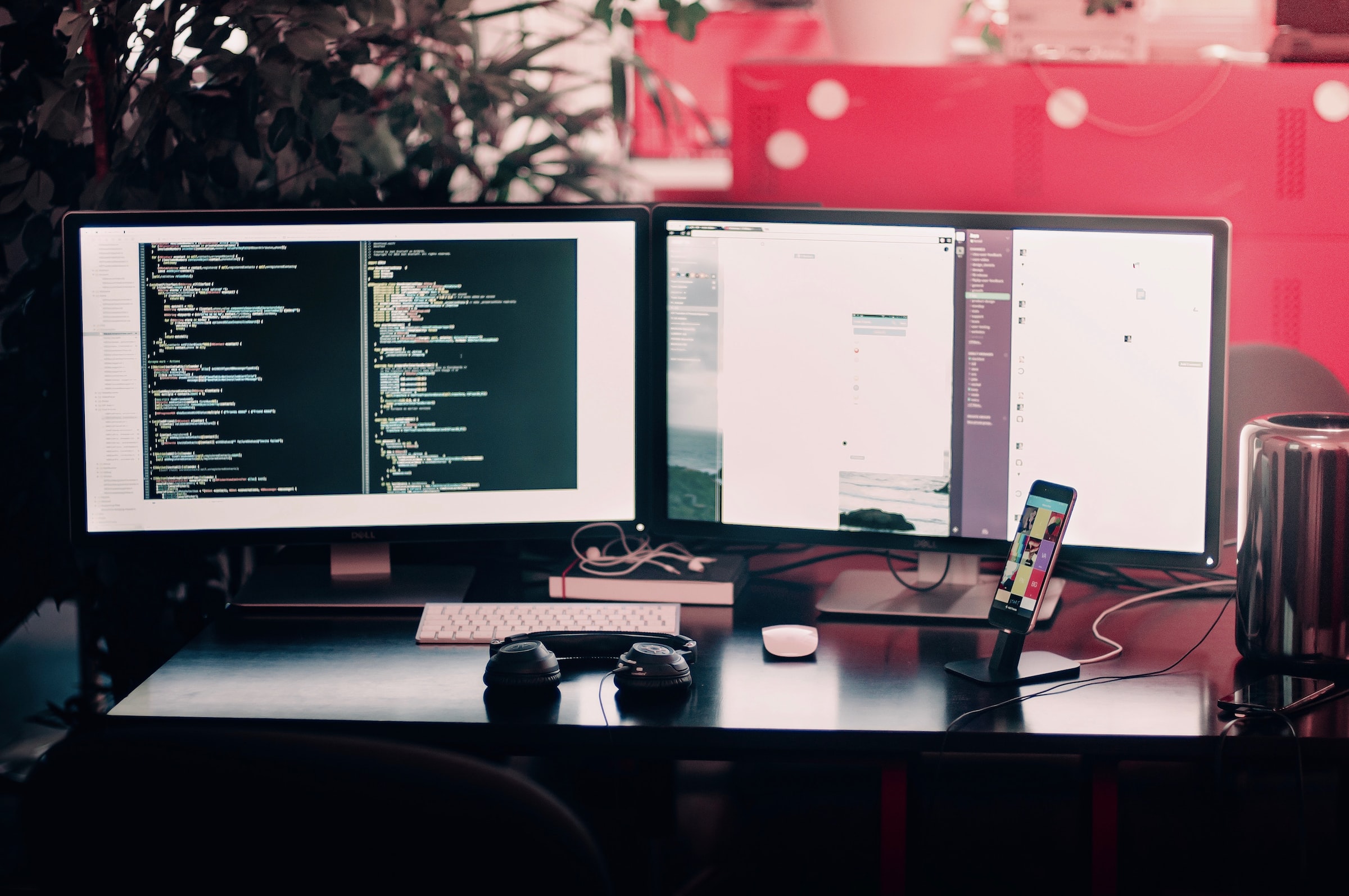
User Testing
User testing is one of the most important steps in launching a website. It allows you to identify any potential issues with your site before it goes live, and ensures that your users have a positive experience.
There are a few different ways to approach user testing. One option is to use an online tool like UserTesting.com, which provides access to a panel of users who will test your site and provide feedback. Another option is to reach out to friends, family, and colleagues who can act as test users.
Whichever method you choose, there are a few key things to keep in mind when conducting user tests:
- Make sure you give your users clear instructions on what you want them to do
- Be prepared to take notes on any feedback or issues that come up
- Be open to making changes to your site based on the feedback you receive
A/B Testing
A/B testing is a process of comparing two versions of a web page to see which one performs better. Version A is the control and version B is the variation. A/B testing can be used to test anything on a web page, from the headline to the call-to-action button.
To set up an A/B test, you first need to decide what element you want to test. Once you’ve decided on that, you need to create two versions of the web page with that element different between the two. For example, if you’re testing the headline, version A would have the original headline while version B would have a different headline.
Once you have your two versions ready, you need to send traffic to both pages and track the results. The results will help you determine which version performed better and should be used going forward.
A/B testing is an important part of launching a website as it can help ensure that your website is optimized for maximum conversion rates.
Beta Testing
Beta testing is the last stage of testing, and it is when a website is released to a small group of users before it is made available to the public. This allows for any final bugs or glitches to be found and fixed before the site goes live. Beta testing is an important step in the launch process, as it ensures that the website will be ready for public use.
Beta testers are usually recruited from within the company, as well as from external sources, such as online forums and social media. Beta testers will use the website and provide feedback on their experience with it. This feedback can then be used to make improvements to the site before it is released to the public.
Which method is best for your website?

The answer to this question depends on a number of factors, including the size and complexity of your website, your budget, and your timeline. Below, we’ve outlined three common methods for testing websites before launch:
- Manual Testing: This involves going through your website manually, step-by-step, to look for any potential issues. This can be a time-consuming process, but it’s generally the most thorough way to test a site.
- Automated Testing: This uses software to automatically test your site for potential issues. Automated testing can be faster and more efficient than manual testing, but it’s important to make sure that the software you’re using is comprehensive and up-to-date.
- User Testing: This involves having real users test your site in order to identify any potential problems. User testing can be very helpful in identifying user experience issues that you may not have thought of yourself.
How to properly test a website before the launch
- Perform a functional test to make sure all features and functions are working correctly.
- Test the website’s performance across different browsers, devices, and operating systems.
- Check for broken links and page errors.
- Conduct a usability test to ensure it is easy to navigate and use.
- Ensure that your website is secure by testing for security vulnerabilities.
- Validate HTML and CSS code against W3C standards.
- Make sure content is free from spelling and grammar mistakes.
- Perform search engine optimization (SEO) tests to ensure the website is optimized for search engines.
The success of any website depends on how well it is tested before launch. A proper testing strategy should include different types of tests, such as functional, load, and security tests, to ensure that the website will perform as expected under real-world conditions.
Functional tests are used to check that the website functions correctly. This includes testing all the features and functionality of the site, such as registration, login, payment processing, and search. Load tests are performed to check how the website performs under heavy traffic conditions. Security tests are conducted to identify any vulnerabilities that could be exploited by hackers.
Once all the tests have been completed successfully, the website can be launched with confidence that it will perform well for its users.
Conclusion
Testing your website before launch is essential in order to ensure a successful launch. We have outlined three ways that you can do this: running automated tests, performing usability testing, and running beta tests. By doing these things, you will be able to find any potential issues with your website before it launches. Ultimately, taking the time and effort to test a website before launching will save you from unnecessary headaches down the line.




