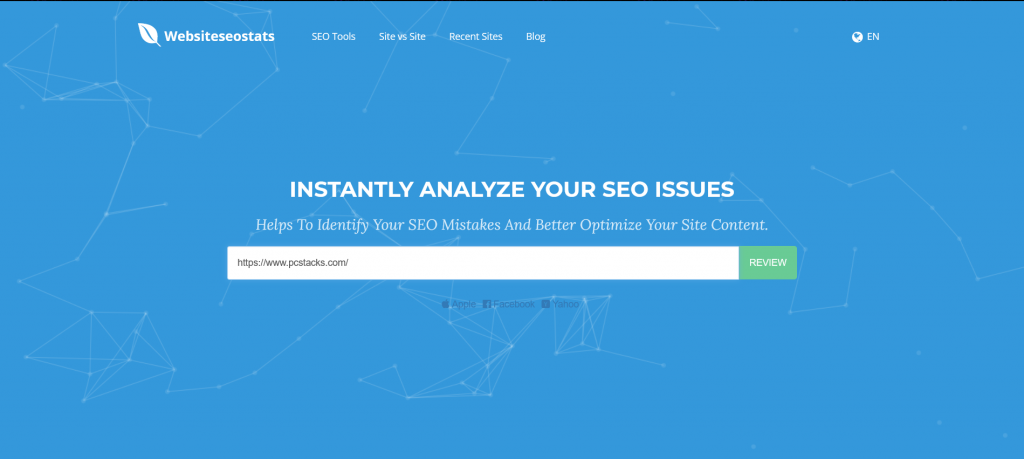SEO is a set of instructions for improving your website to appear higher in organic search results. It’s the process of increasing your website’s visibility in search engines and attracting visitors. There are two primary goals of SEO.
The first is to help you figure out what users are looking for on the internet so you can deliver high-quality content that meets their wants. The second goal is to help you create a website that search engines can find, index, and understand.
Nowadays, there are plenty of free SEO checkers, but you usually have to pay for detailed information about your website. That’s where Websiteseostats comes in handy. It offers a large variety of detailed information about your site for free.
Features this tool gives you:
- Overview
- SEO
- Usability
- Mobile responsiveness
- Technologies
- Social media status
- Visitors
- Link analysis
When you first open your website, you can enter any desired website URL and click Review. The tool will then run all the stats and show you the results.
Overview
The Overview is a default tab opened when you run this tool. The first thing that it shows you is the date and time and an overall score. At the bottom, there are buttons where you can download the current report, compare or share.
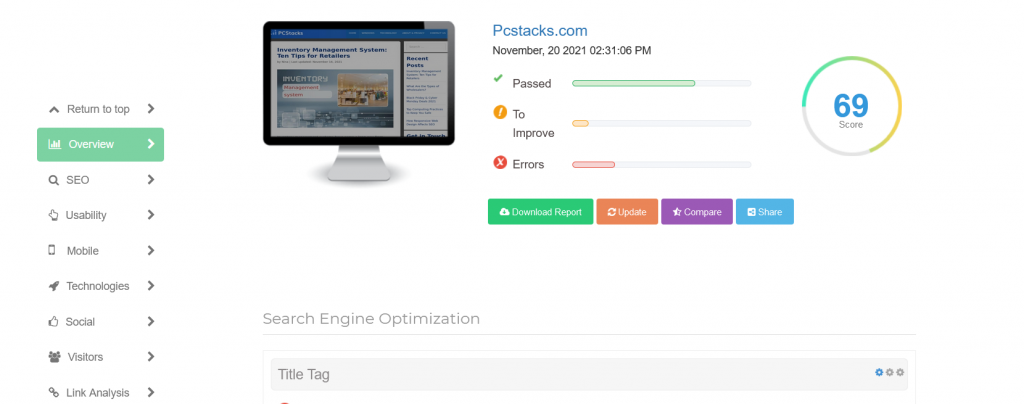
The download report button will have all of the information about your site, detailed stats about keywords, links, titles, and much more.
The compare button allows you to enter a competitor’s site URL, and you can see how you two are ranking between each other. With this option, you can see the things you are doing good and things that need to be improved.
SEO
This tab shows you detailed information about your SEO. It shows you details about your meta keywords, description, headings, tags, links, attributes, keywords consistency, etc. What is great is that it also shows you how hard it is to solve the issue if you have one.
Meta tags and descriptions are crucial because they influence how your site shows in search engine results pages (SERPs) and how many people will click through to your site. As a result, they will impact your traffic and engagement rates, which in turn will have an impact on your SEO and rankings. Meta tags and descriptions are an essential component of any SEO strategy, and you can get a closer insight on yours with this tool.
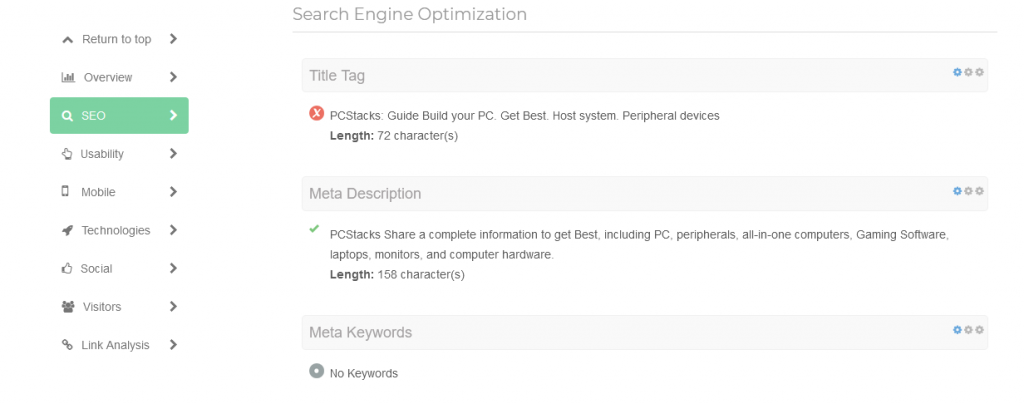
You have to make sure that you use keywords and optimize the title. For example, titles of your blog posts are important if you want to rank high on any search engine. If your titles are not optimized, this tool will show you examples of your titles and ways to fix them.
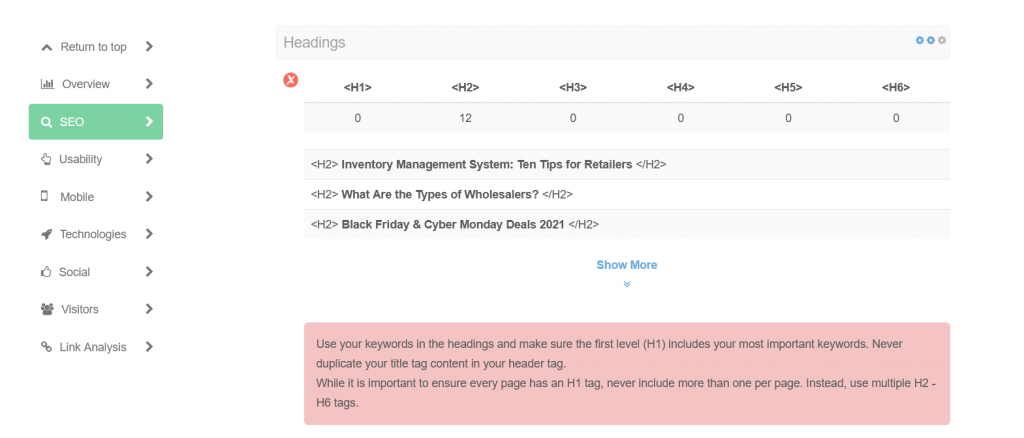
We all know how keywords are important for our website. They are crucial since they inform search engines about the content of a page on your website, and they are frequently employed as an index to a data set’s contents. On this tab, you can see if your keywords are optimized, their consistency, and whether they need to improve.
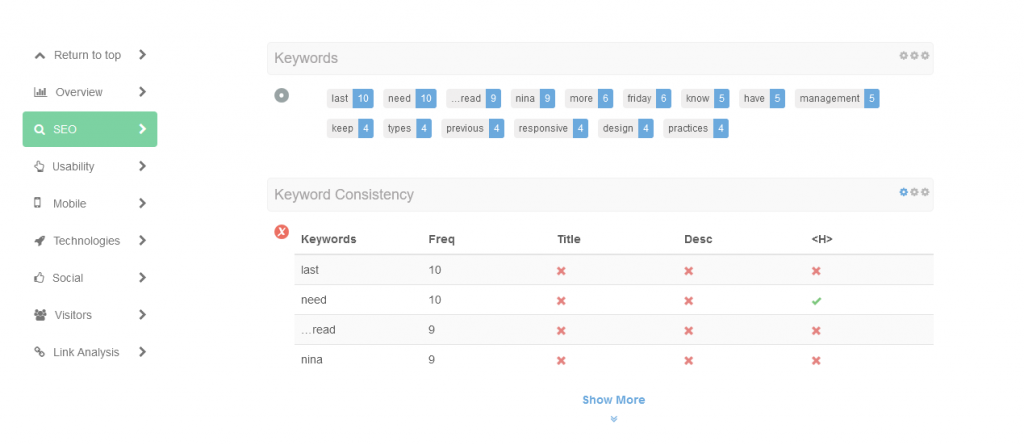
It also shows details about your domain, IP address, and WHOIS data for more technical information. You can check when your domain was created updated, its expiry date, and how long it is active. Information from the WHOIS domain can assist you in determining the correct administrator, billing, and technical contact information. It is great if you work on a more administrative side.
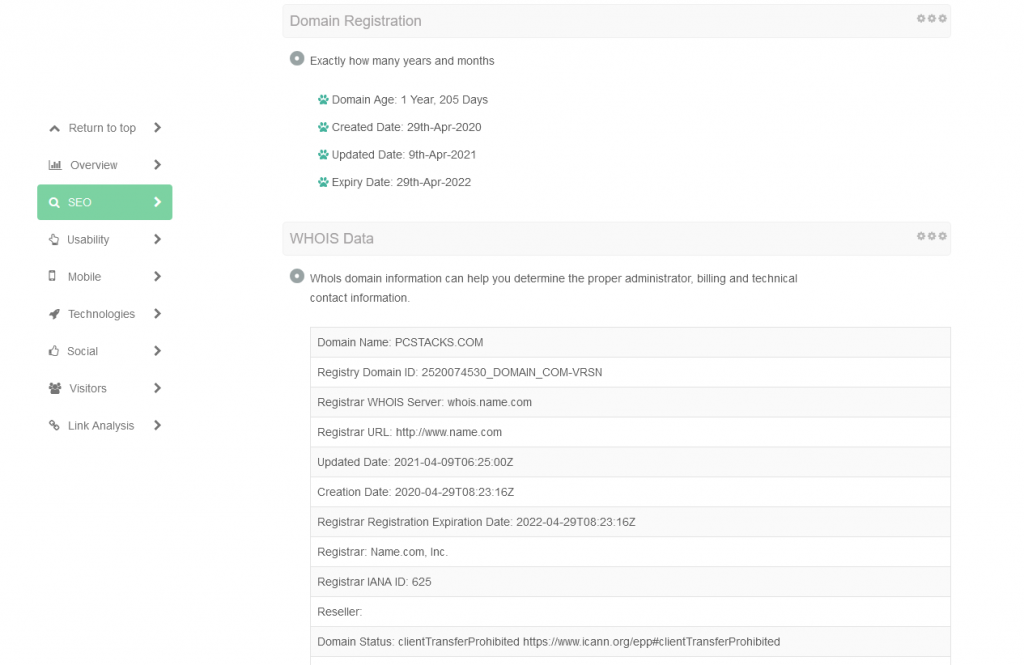
You can also check backlinks and indexed pages in this SEO tab, which are also very important for your website. Backlinks are links from other websites that point to your website, and they function similarly to letters of recommendation for your website.
At the same time, indexed pages are the total number of pages on your website. Having a low number of indexed pages can indicate that bots cannot discover your webpage.
Usability
Next on our list is the Usability tab. It is a place where you can see your average page size, load time, page speed, languages used, availability, and customization of your website (for example, favicon, custom 404 page).
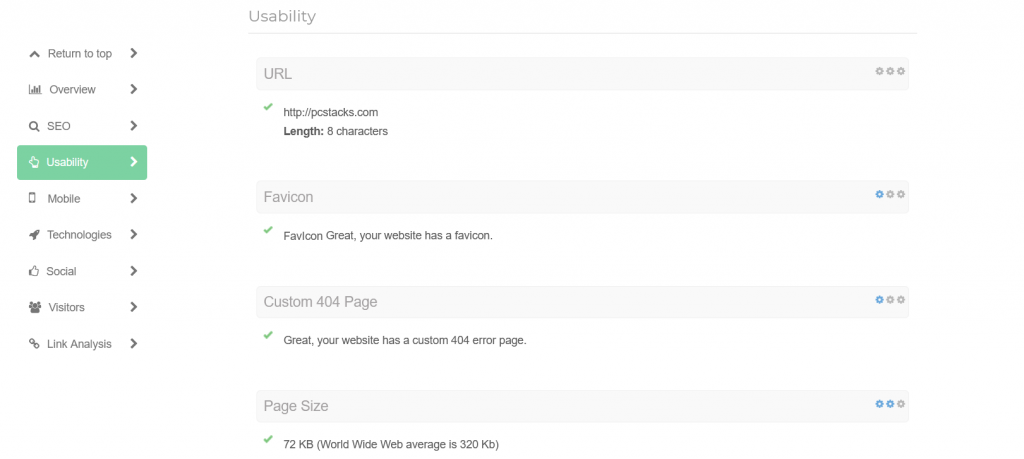
Moreover, when you have a website, you want to make sure that it is loading fast. The studies have shown that people usually would exit from the site if it loads more than 3 seconds. Luckily, you can also see your stats about load speed and performance here.
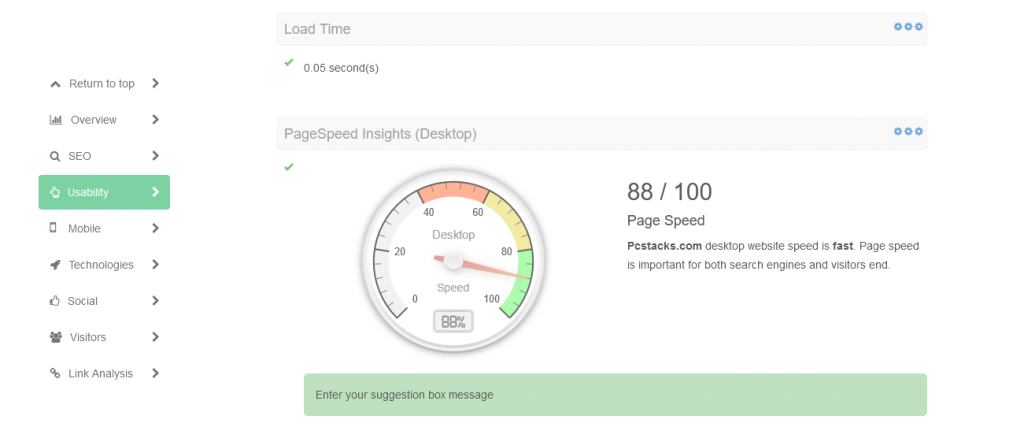
Mobile
Google employs mobile-friendliness as a ranking indication in mobile search results, and it refers to the usability characteristics of your mobile website. Apart from mobile-friendliness, you can check the mobile view and mobile compatibility in this tab.
We talked about how important the speed of your website is, and not just for desktop, but also mobile. Since over 75% of consumers have access to smartphones because they are convenient, they often check a website using a browser on their phone. Here, you can check how fast a page loads on your mobile and see if it needs an improvement.
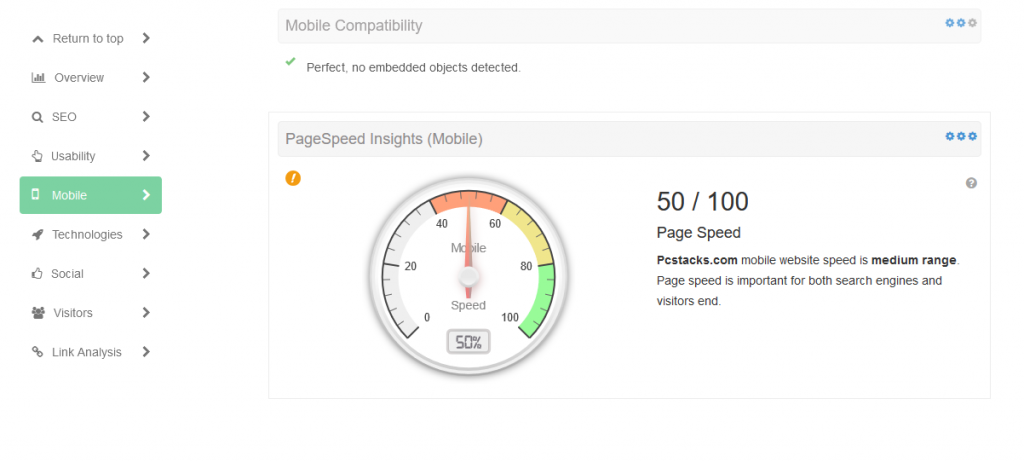
Technologies
Since speed has a large impact on user experience, conversion rates, and even rankings, you have to optimize your site. You can do that by reducing your quantity of code, meaning you need to optimize your code, and by clicking on the Technologies tab, you can see exactly what’s slowing your website.
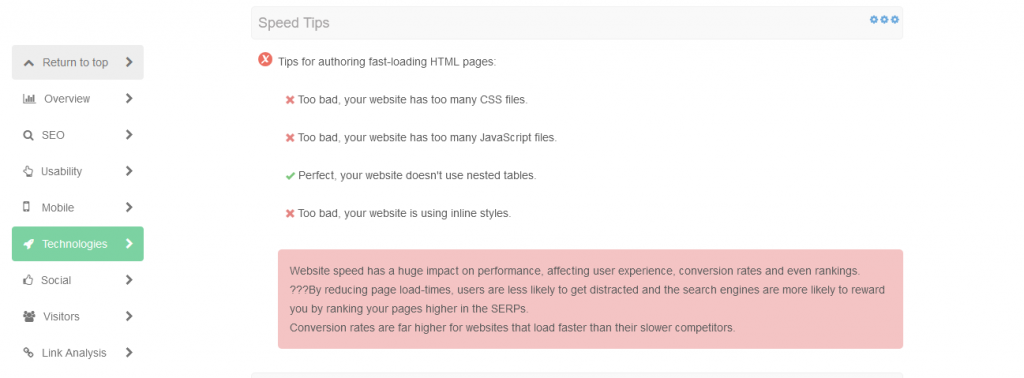
Here you can see some speed tips, analytics, W3C validity, document type, server IP, and encoding. You can also check your analytics (if installed on the website) and if your site is encoded. Having an encoded site will ensure that the website supports different characters, which is important for users.
Social
The Social is a pretty self-explanatory tab. It shows if social media have been added to your website. Having social media links on your website will provide more traffic and get you closer to your readers.
Visitors
Numbers tell it all. If you want to succeed in your business, you should have more visitors. By having more visitors, naturally, you aim to improve your site ranking and better it, so its worth will grow.
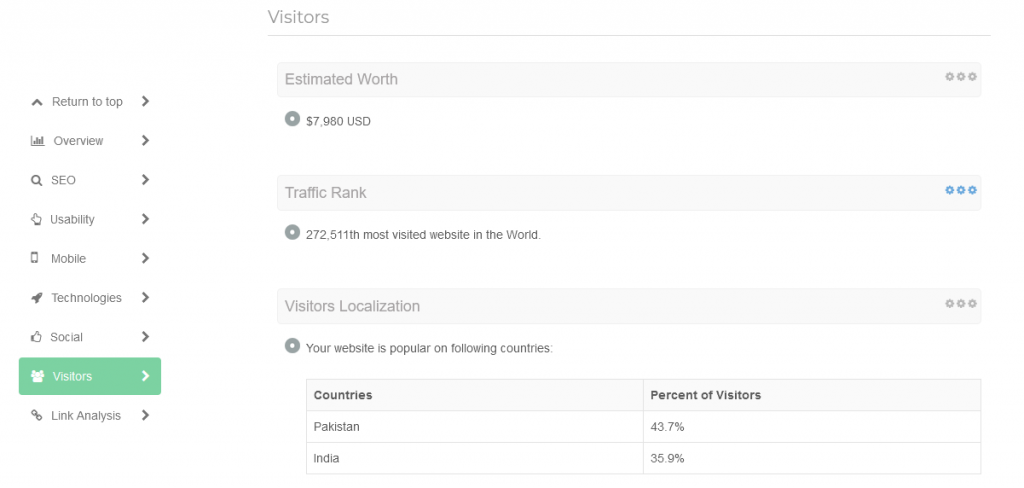
In this tab, you can see the estimated worth of your website, traffic tank, and visitor location. This can help you see which country visits your website the most and how you rank in the world.
Link Analytics
Here, you can see all the details about the exact number of your links and how many are broken. While there’s no hard and fast rule about how many links you should put on a page, it’s recommended to keep it under 200.
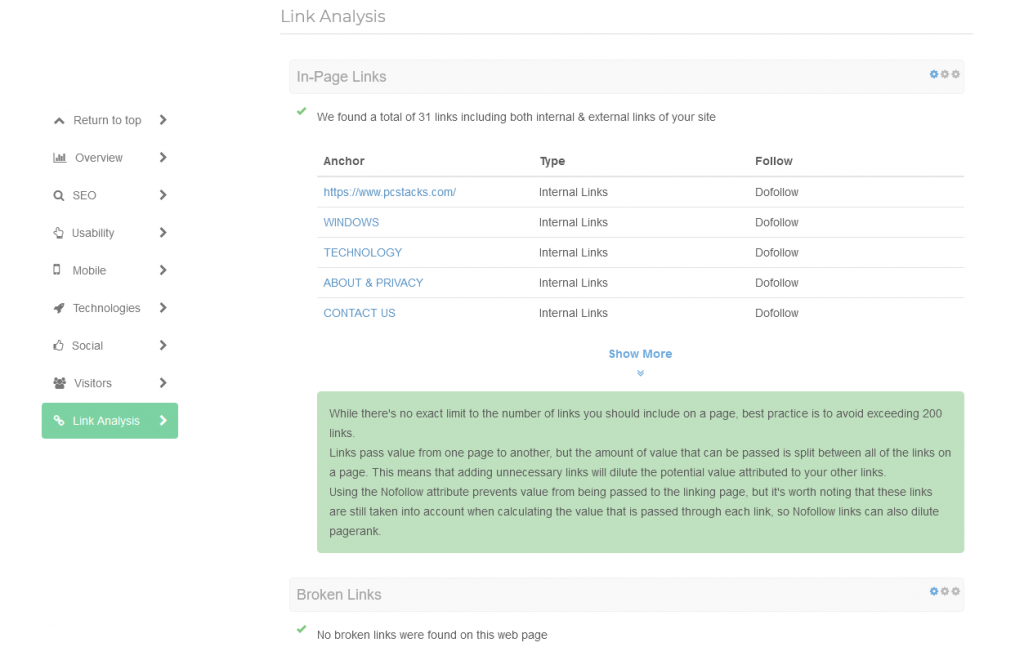
Links transfer data from one page to another, but the quantity of data transferred is divided among all of the links on the page. It means that adding extra links dilutes the potential value of the links you already have.