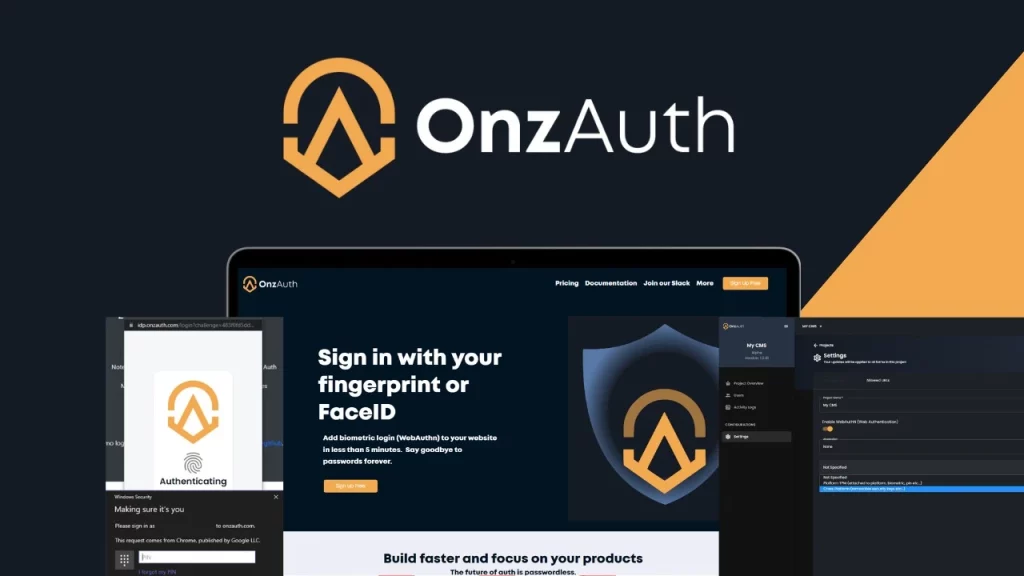Knowing the importance of having a biometric passwordless authentication on your web app or website, it is also very important to have a solution or tool that is easy to add or use.
By researching and reading about users’ experiences with biometric passwordless authentication solutions currently on the market, we found one that is easy to use, has a great price, and customers are satisfied with it.
So we decided to recommend and present in detail this tool.
OnzAuth
The excellent feature of OnzAuth is that it works on any web app. It will take you only a couple of minutes of your time to add biometrics passwordless authentication to your app and start using it.
It works with any app and with any programming language you prefer, so basically, there are no limitations to using this passwordless solution as your powerful tool. OnzAuth will smoothly integrate with your setup, so you can use the framework you already used without the hassle of switching to another one. The same goes for programming languages.
OnzAuth passwordless solution is built to work smoothly using either Biometrics (FIDO2 keys, PIN, FaceID, Fingerprint, or else) or Magic Link. You can choose to use this as your primary method or as MFA for sign-in. So whichever method you choose, the solution will work successfully.
If you (or your users) are concerned about the safety and privacy of your passwords or biometrics info and data, rest assured in its safety because all biometric info is not stored on the OnzAuth solution but only on your device.
Now let’s see how this solution works:
You can use OnzAuth with public and private key pairs for users to register. OnzAuth passwordless solution enables you to generate both public and private keys.
The public key will identify the user using a similar process as with username, and this public key will be safely stored on OnzAuth’s server. On the other hand, the private key is stored on the user’s device for safety purposes. This private key will, together with biometrical data, secure storage. Using both, you will complete the verification process successfully.
Complete OnzAuth biometrics passwordless authentication solution is developed on the latest browser standards. Also, it follows W3C WebAuthn and oAuth 2.0 standards completely.
The whole idea behind the development of OnzAuth is to eliminate the need for “knowledge-based” passwords and free users from the complicated password creation process.

Those are the steps in setting up the OnzAuth tool:
- Open OnzAuth
- Enter your email address and log in or create a new account, depending on what you need
- Proceed with Authenticating (usually by your email)
- When your email is confirmed, you are all set up to go and use the OnzAuth solution
The design of OnzAuth is Plug and Play setup. Use its SDK, integrate OnzAuth with your setup, select the programing language of your choice, write just a few lines of code, and your passwordless authentication is up and running, as simple as that.
The benefits of this tool are in increasing your user’s experience. And by using this excellent method, your users can log in or sign up effortlessly to your web app. This will increase your site conversion rate and positive user experience.
Users can sign in with their fingerprint or Face ID, so they will quickly access your app or site and use your products or services.
For current “Plans and Features” that OnzAuth offers, please check their site for details. Currently, a great offer of a “60-day money-back guarantee, no matter the reason” is available with OnzAuth purchase.
Conclusion
Every day you will see news about another cyberattack. More and more companies are attacked, causing enormous data leaks. And this is becoming a huge problem for users who trust them with sensitive data.
One of the main reasons for more successful cyberattacks is easy aces to already stored passwords (knowledge-based passwords). Usually, people are prone to breach IT secure protocols when creating passwords or sharing them. Strong passwords are hard to remember. This is why users will try to create similar passwords instead of creating completely new ones when it is time to reset them.
This is one of the reasons that passwordless authentication solutions are something that companies and users are turning toward. To have the best security and user-friendly solution, use the OnzAuth solution.