Cloud technology has seen an unparalleled rise in recent years. Delivering on-demand IT services (including analytics, databases, networking, servers, and storage) via the internet has achieved new heights allowing companies faster innovation, ease of scalability, and greater resource flexibility.
Today, platforms like AWS (Amazon Web Services) make it easier and cheaper for organizations to utilize scalable and adaptable computing infrastructure. However, while organizations quickly adopt it and AWS offers many built-in security features, cyber threats are a widespread reality.
For this reason, proper configuration of the cloud environment and AWS security settings is necessary. This article will show you the most important practices you need to follow to implement strong AWS security.
Table of Contents
1. Add NACLs as an Additional Layer of Security to Your VPC
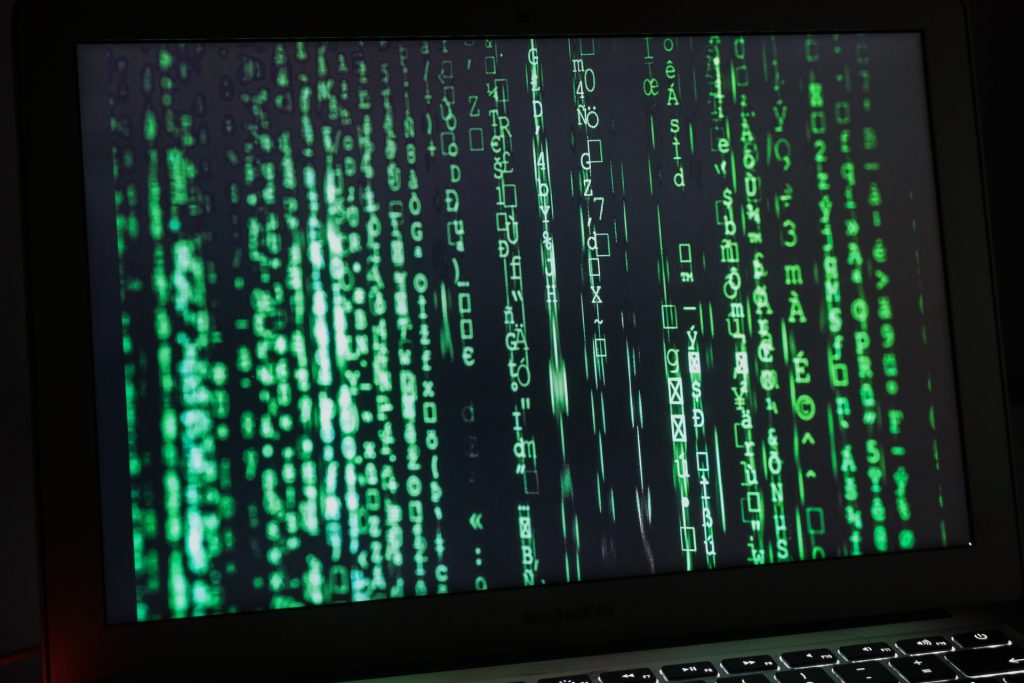
To enhance your virtual private cloud (VPC) security, opt for using a network access control list (NACL). NACLs give an additional layer of protection that acts as a firewall for controlling traffic in and out of a subnet. You can set them up with rules similar to your security groups.
A network access control list has independent inbound and outbound rules, and each of them can either allow or deny traffic. They are stateless, which means that responses to allowed inbound traffic are subject to the rules for outbound traffic. The general recommendation is to leave NACLs at their default settings (letting all traffic in and out). You should only change them if there is a specific need to block certain types of traffic at the subnet level.
2. Configurate AWS Security Group in the Right Way
A security group (SG) acts as a virtual firewall to control incoming and outgoing traffic at the resource level. It is a set of filter “Permit” rules and a way of creating a group of interfaces so that you can manage them as a single group with a single rule. Unlike NACLs, there are no “Deny” rules, so a particular data package will be dropped if no rule explicitly permits it.
So, the following requirements for an exemplary SG configuration must be met:
- Ensure EC2 SGs do not have an extensive range of ports open.
- Use ELB’s SGs wisely to limit EC2s’ access to the internet.
- Never keep unattached SGs and limit modifications to only specific roles.
- Do not ignore outbound rules of SG; set restrictions decisively.
- Track the change rate in SGs’ creation and its ports opening and closing in production.
3. Follow These Basic Steps to Secure Your AWS Accounts

When it comes to the security of your account, enabling multi-factor authentication (MFA) is one of the first things you should do. Using MFA, you can protect your account even if someone else gains access to your password. In addition, make sure you use the accurate contact information in AWS.
Regularly double-check them to verify that they are working, so you can respond to important emails, especially the ones regarding security notifications. Also, never send your AWS credentials over email. In case you do, change the password as soon as possible. Lastly, use a strong password of more than ten characters for your root account.
4. Invest Time in AWS Infrastructure Security
The Infrastructure Layer consists of backup power equipment, the HVAC system, and fire suppression equipment. These instruments and systems help protect servers and your organization’s data.
To protect your AWS infrastructure, you need to create regular and frequent backups. If your backups are not timely, you might lose large pieces of data in events like accidental erasing of data, database corruption, or a natural disaster.
In addition, as IAM is the first step towards having secure cloud resources, adopt practices such as strong passwords and multi-factor authentication. Also, timely audits will help you remove unused credentials and reduce the chances of a security breach.
5. Do Not Overlook Built-in AWS Resources

AWS already has quite a set of built-in tools, so leveraging on them will reduce the work your security team will have to perform. It will amplify the protection of your environment with tested and reliable mechanisms.
For example, you can use the AWS Trusted Advisor tool to help you recognize security misconfigurations. Or opt for centralized information security management for a single AWS account and thus reduce overhead. Or another option is to create IAM users and assign each user unique security credentials, giving them access to specific AWS resources they need.
The Bottom Line
Cloud security requires a different set of practices and tools than that needed for traditional, on-premises environments. As a result, organizations must be aware of the agile nature of cloud-based deployments and adapt their security approaches to their dynamics.
Using the aforementioned essential practices can help organizations maximize the protection of their AWS deployments against cyber threats.




