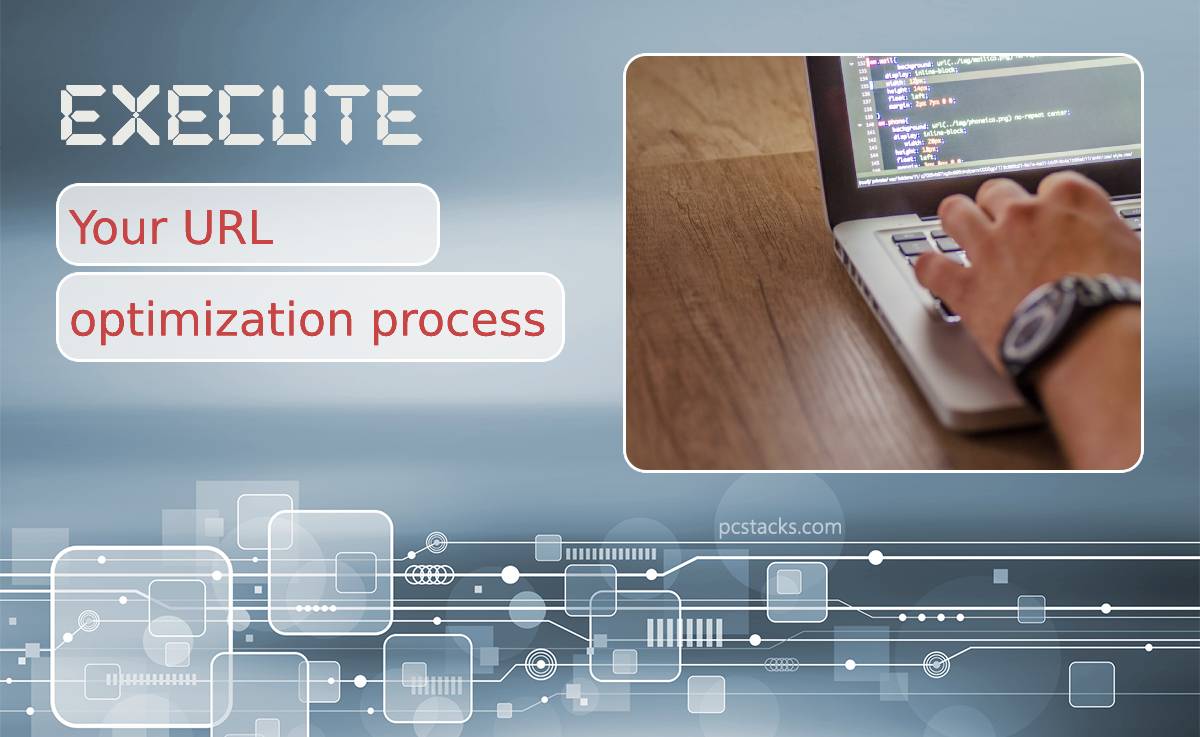How to Find and Fix Mixed Content Warnings on HTTPS Sites
With the global digitalization we are witnessing today, cybersecurity is becoming a top priority for website owners. It doesn’t matter the niche and type of website. Making sure that content is safe for your visitors is something that is not only recommended but a must. This is because browsers show warnings if your pages’ protocol …