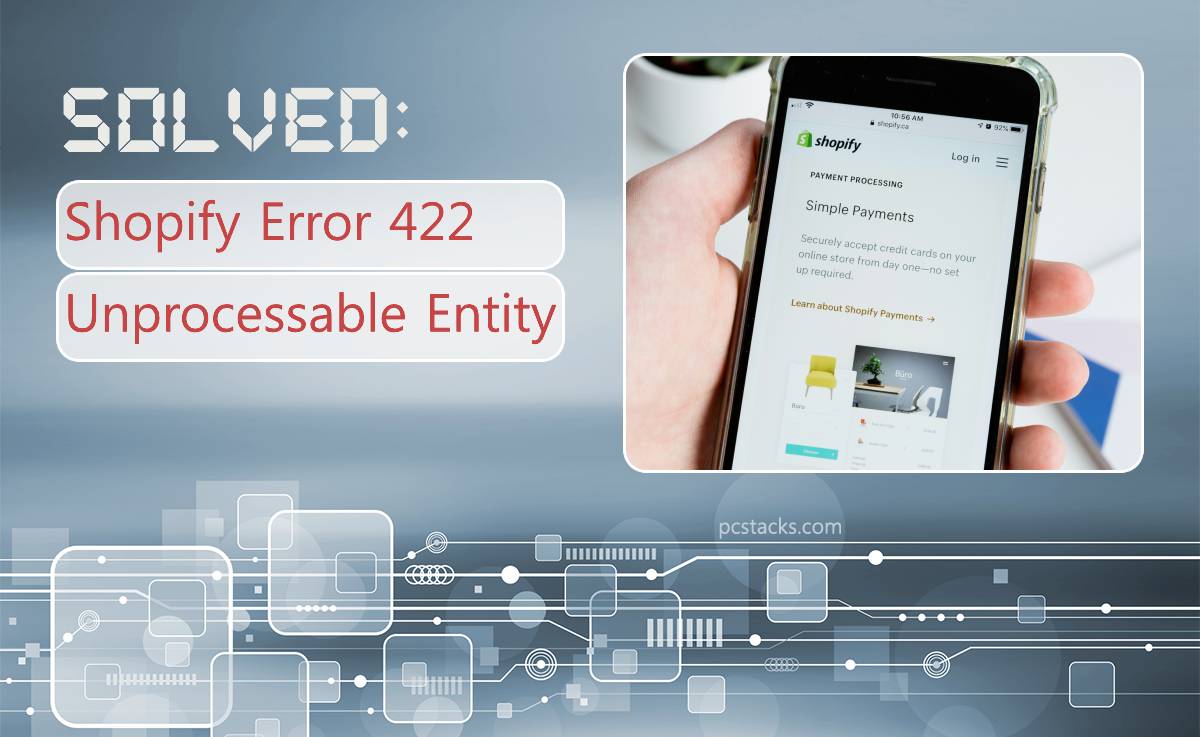Are you a Shopify store owner who has encountered the dreaded Error 422 Unprocessable Entity? If so, you’re not alone. This frustrating and cryptic error can leave even the most experienced e-commerce entrepreneurs scratching their heads in confusion. But fear not, because we’ve delved deep into the issue to provide you with a comprehensive guide on how to solve this perplexing problem once and for all.
Table of Contents
What is Error 422?
Error 422, also known as the Unprocessable Entity error in the context of Shopify, can be caused by a variety of factors that often stem from malformed or invalid data. One common cause is an issue with the request body, such as missing or incorrect parameters, which can confuse the server and result in the 422 error. Furthermore, inconsistent data formats or encoding problems within the request payload may trigger this error, indicating that the server was unable to process the provided information.
Another underlying cause of Error 422 could be related to validation failures within Shopify’s backend systems. This can occur when attempting to create or modify resources with conflicting attributes or values that do not adhere to Shopify’s predefined constraints. Understanding these potential causes is essential for effectively addressing and resolving Error 422 occurrences on Shopify platforms, allowing merchants and developers to streamline their operations and provide a seamless experience for customers.
Taking a proactive approach by carefully inspecting requests and ensuring data integrity can help mitigate instances of Error 422. By implementing robust validation checks at various touchpoints throughout your application’s workflows, you can preemptively identify and rectify potential triggers for this error before they impact user experiences. Furthermore, leveraging comprehensive logging mechanisms and monitoring tools provides valuable insights into recurring patterns associated with Error 422 occurrences, enabling continuous optimization efforts aimed at minimizing disruptions in your e-commerce operations.

Causes of Error 422
When faced with a Shopify Error 422 Unprocessable Entity, it’s essential to approach troubleshooting with a systematic mindset. Firstly, check if the issue is occurring across all devices and browsers or if it’s specific to one. This can help pinpoint the source of the problem. Next, review recent changes made to your Shopify store, such as app installations or theme updates, as these may be causing conflicts. Then, delve into your error logs and examine any recent error messages to identify patterns and potential root causes.
Additionally, consider rolling back recent changes to a time when the error was not present and observe if that resolves the issue. Furthermore, reaching out to Shopify’s support team or community forums can provide valuable insights from others who may have encountered similar issues. By methodically approaching troubleshooting steps like these with patience and a keen eye for detail, you’ll be well-equipped to conquer the Shopify Error 422 Unprocessable Entity and enhance your overall e-commerce experience.
Troubleshooting Steps
When encountering a Shopify Error 422 Unprocessable Entity, it’s essential to explore the common solutions to troubleshoot and resolve the issue effectively. One prevalent solution is to verify the data being sent in the request, as this error often occurs when there are validation issues with the input. Additionally, reviewing and adjusting API endpoints and parameters can help rectify any discrepancies leading to this error.
Another valuable approach is to assess any recent changes in code or applications that could have triggered the 422 error. By pinpointing any updates or modifications made prior to encountering the error, developers can isolate potential sources of conflict and address them accordingly. Utilizing monitoring tools and logging features also enables thorough examination of requests and responses, facilitating swift detection of anomalies contributing to the unprocessable entity error.
Employing these common solutions can streamline the troubleshooting process for resolving a Shopify Error 422 Unprocessable Entity, enabling businesses to maintain seamless operations within their e-commerce platform. By delving into these strategies with precision and diligence, developers can effectively address underlying issues causing this error, ensuring optimal functionality on their Shopify storefronts.
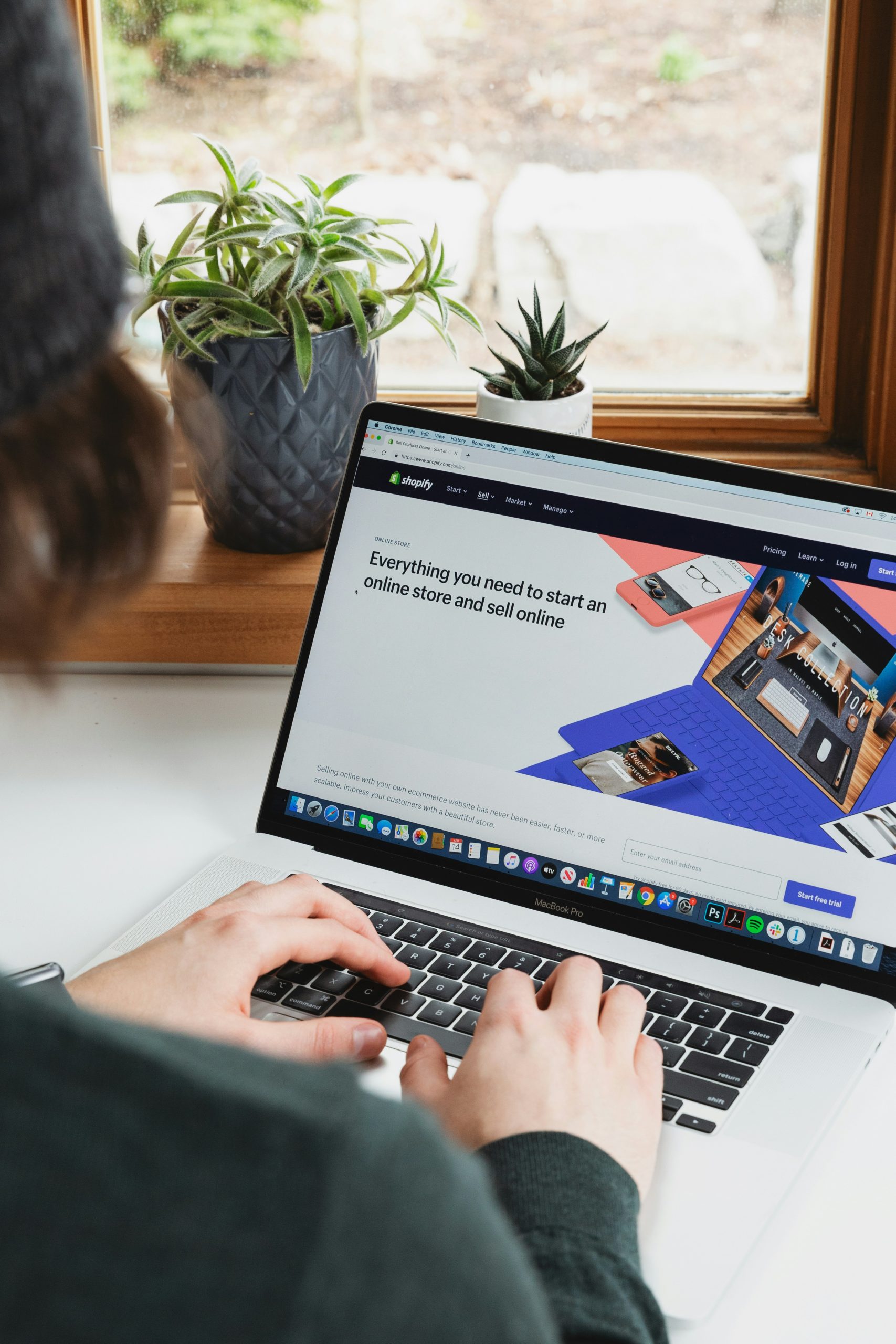
Common Solutions
When it comes to troubleshooting the Shopify Error 422 Unprocessable Entity, advanced fixes can be a game-changer. One effective strategy is to delve into the request and response headers to pinpoint specific issues that may not be immediately obvious. By analyzing these details, you can gain deeper insights into potential conflicts or inconsistencies within the request data. Additionally, taking advantage of Shopify’s API tools and documentation can provide advanced solutions to resolve this error. It’s crucial to leverage these resources in order to fully understand the underlying causes and implement precise fixes that go beyond basic troubleshooting methods.
Furthermore, exploring server logs and monitoring system behavior can reveal valuable clues for diagnosing complex Error 422 cases. This approach allows for an in-depth examination of how requests are processed on the server side, enabling you to identify any anomalies or irregularities that may contribute to the error. Employing advanced debugging techniques such as packet sniffing or network traffic analysis can also shed light on underlying issues that might be overlooked with standard troubleshooting methods. By utilizing these proactive approaches, businesses can effectively address Error 422 challenges and enhance their overall system resilience and stability.
Advanced Fixes
In conclusion, resolving Shopify Error 422 Unprocessable Entity is a crucial aspect of maintaining a smooth and efficient e-commerce operation. By understanding the root causes of this error, such as invalid data or server limitations, merchants can take proactive measures to minimize its occurrence. Implementing thorough data validation processes and regularly monitoring server performance can go a long way in preventing this error from disrupting the customer experience.
Furthermore, leveraging the latest technologies and integrating robust error-handling mechanisms within the Shopify platform can also contribute to mitigating Error 422 instances. It’s essential for businesses to prioritize ongoing technical maintenance and keep abreast of Shopify updates to stay ahead of potential issues. Ultimately, by adopting a holistic approach that encompasses both preventive measures and responsive strategies, online retailers can ensure seamless transactions and foster trust with their customers.
Overall, tackling Shopify Error 422 requires attention to detail and a proactive mindset. Merchants should remain vigilant in identifying potential triggers for this error while continuously refining their systems to deliver an optimal shopping experience for their clientele.
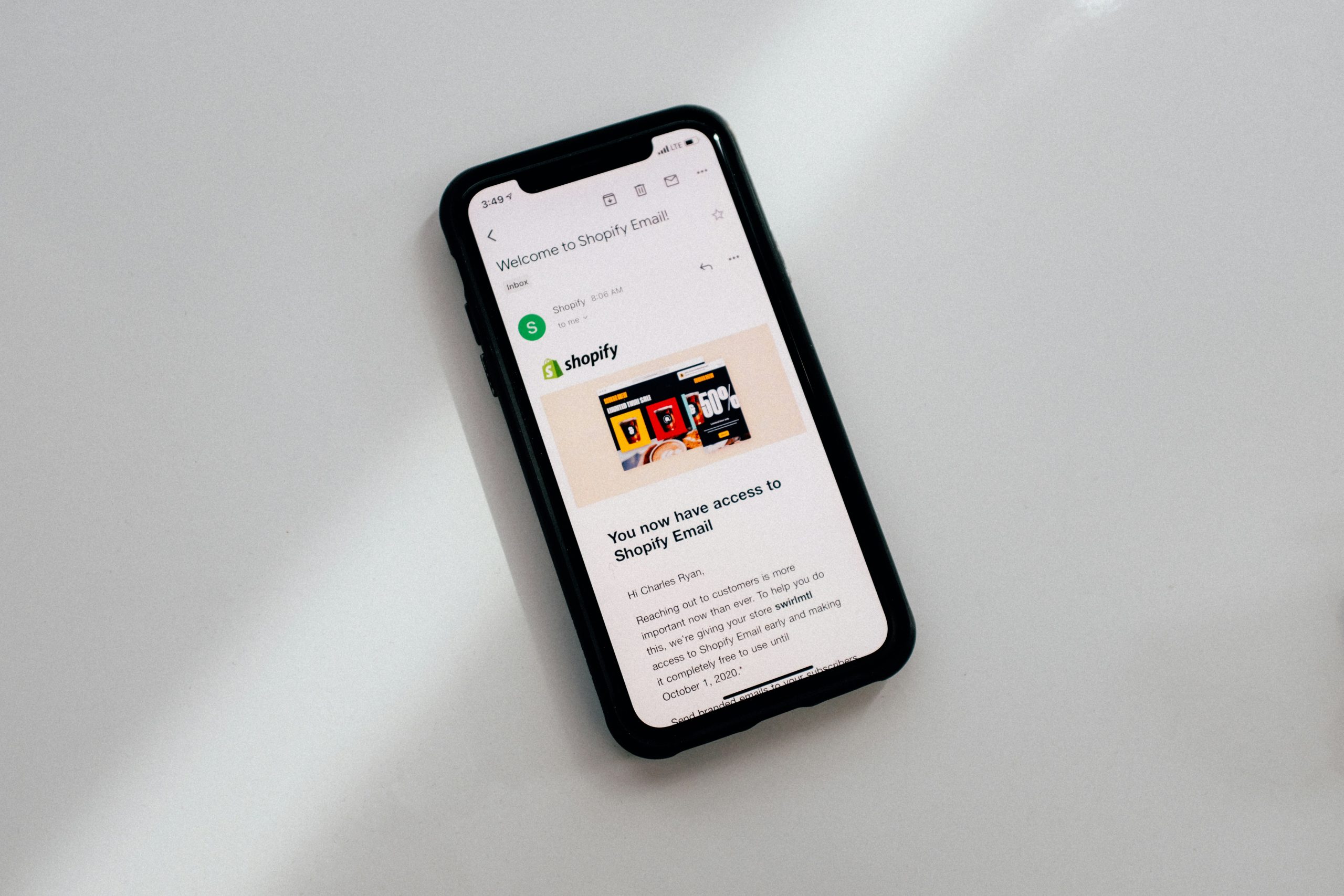
Conclusion: Resolving Shopify Error 422
In conclusion, resolving Shopify Error 422 Unprocessable Entity requires a thorough understanding of the underlying causes and a systematic approach to troubleshooting. By carefully examining the request and response parameters, merchants can identify specific data points or formatting issues that may trigger this error. Additionally, ensuring that all required fields are properly populated and compliant with Shopify’s API guidelines can help prevent recurring instances of Error 422.
Furthermore, collaborating with Shopify support or community forums can provide valuable insights into common pitfalls and effective solutions for addressing this error. It’s essential for merchants to stay proactive by regularly monitoring their integration processes and implementing robust error handling mechanisms to swiftly detect and rectify any instances of Error 422. By staying informed about best practices, leveraging available resources, and maintaining meticulous attention to detail in data transactions, it’s possible to mitigate the impact of Shopify Error 422 Unprocessable Entity on e-commerce operations.