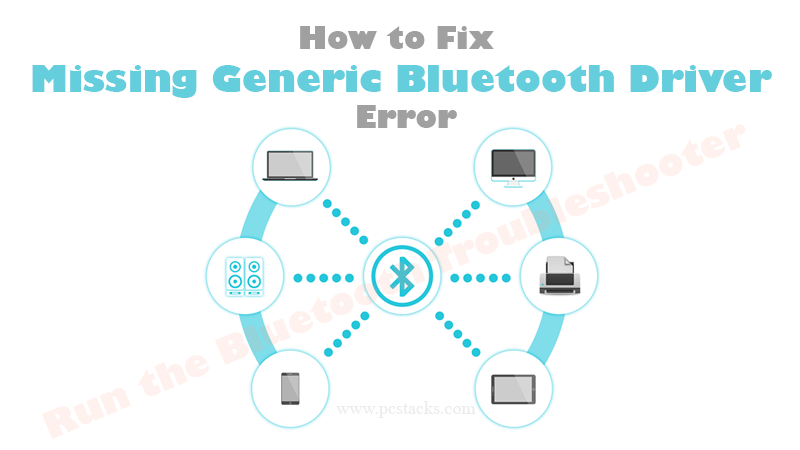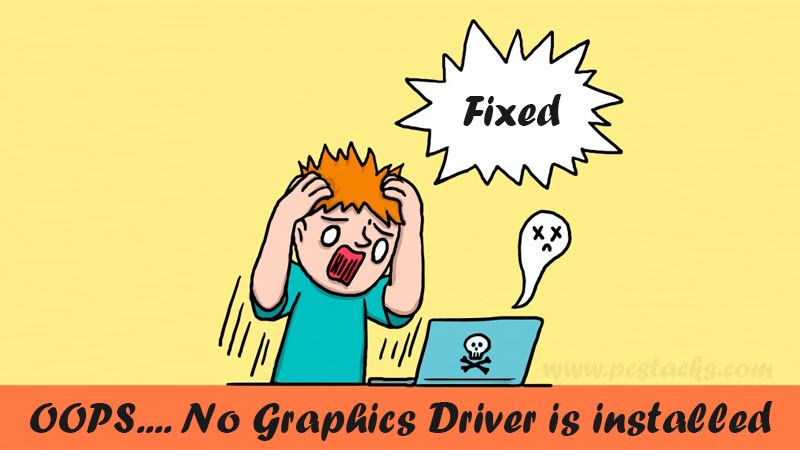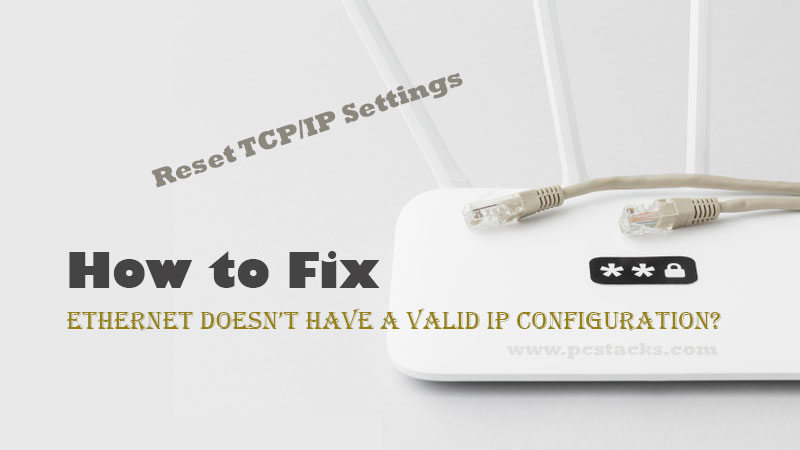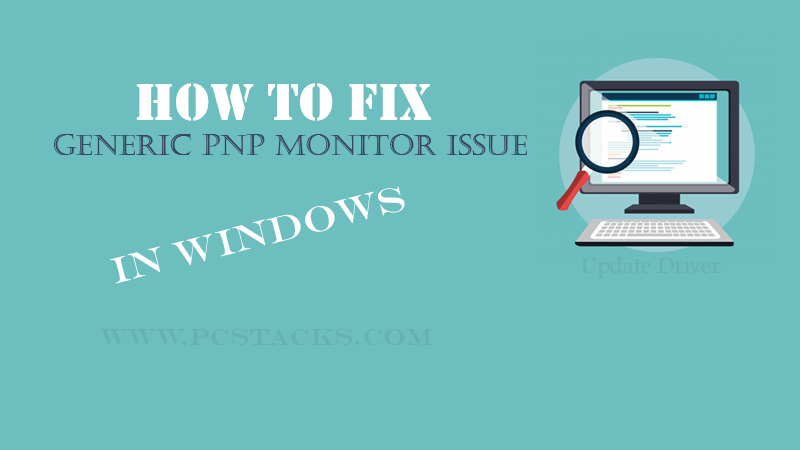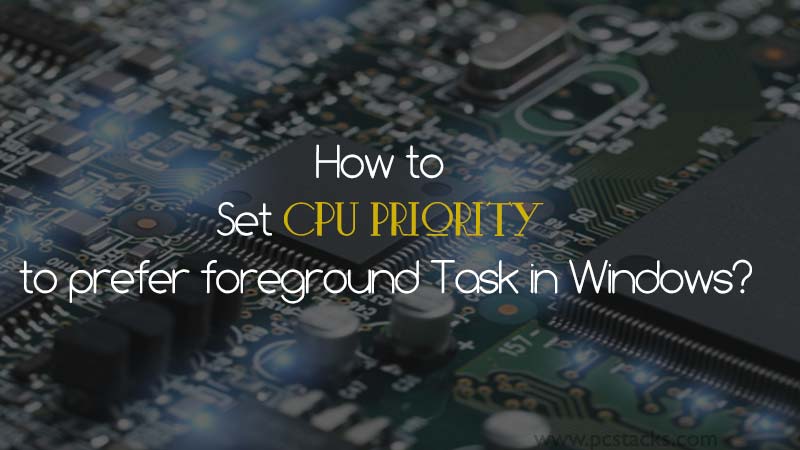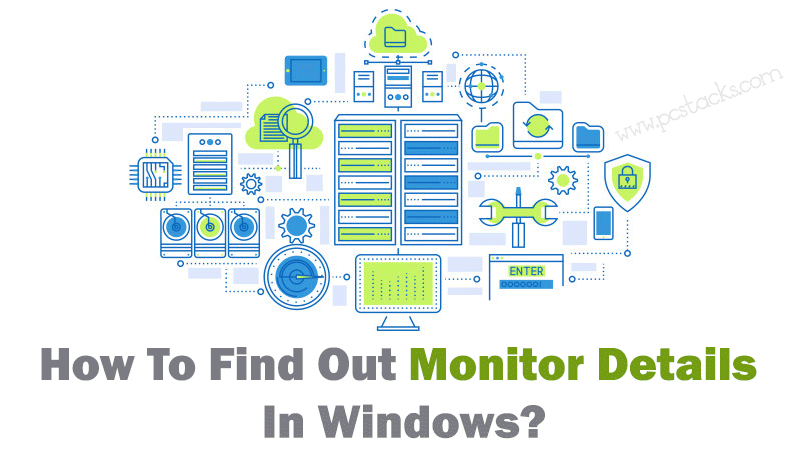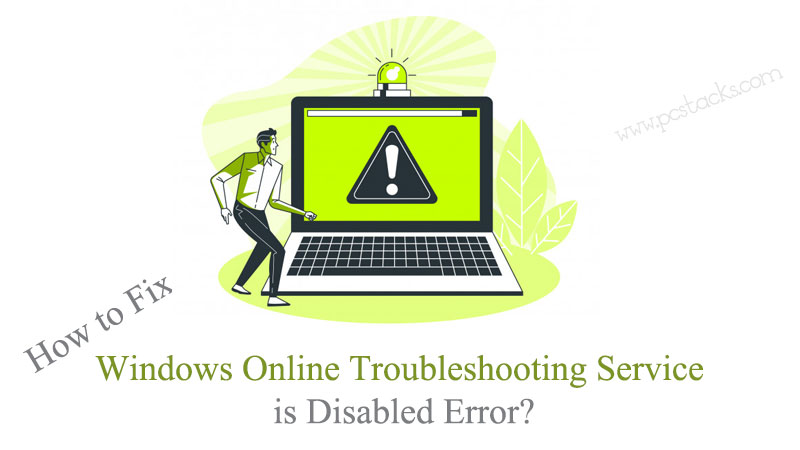4 Effective Solutions to Fix Generic Bluetooth Driver Missing Error
Is your computer’s Bluetooth not working? If yes, then most probably, you are having an issue with your drivers. One of the most common driver errors is generic Bluetooth driver Missing error. If you have also encountered this problem then Congrats. You have landed on the right page. Here, we are going to know about …