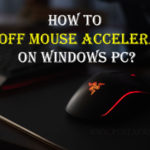With the continuously growing technology, we are seeing various implementations of new trends in the field of IT especially. New systems and advanced hardware are there to help us get the desired outputs for anything that matters. So, if you want to know whether or not you can use a server as a desktop PC, technology has the solutions for this too.
On the internet, we can see numerous discussions over this topic that whether or not we can use a server as a computer or ever a computer as a server. But, all these things depend on some situations.
We are not neglecting the fact that the servers are actually gigantic computers that are used to perform several tasks. Ranging from data storage, cloud serving, or other internet tasks, servers are used everywhere.
So, the answer to the question that is it possible to use a server as a desktop, we should know the basic facts lying behind this thing. So, this article is written just to help you with this.

We are actually going to know that is it actually possible to use a server as a desktop computer.
But, before we dive into the concepts of server and desktop, we should understand what is the difference between both of these things. We are going to know what does it takes to build a PC rather than a server.
The differences are tremendous in some cases, so it is crucial to know before you do anything with a server or a desktop.
So, let’s start discussing everything before you know more about the thing you are looking for.
Table of Contents
What is a Server?
A server in the domain of computing can be recognized as a hardware device or a computer program that is used to provide different offerings or functionalities to other devices or programs.
As this main central terminal is known as a Server, its recipient is known as the client. With that, the whole structure actually becomes a client-server architecture.
The configurations could be set in different manners. It is possible to connect a single client to multiple servers or multiple clients to a single server.
Different types of servers are:
- Mail Servers
- Print Servers
- Web Servers
- Game Servers
- File Servers
- Database Servers
As per the compatibility, you can find various other sorts of servers that will help you to get your specific tasks fulfilled in an effective manner.
Also, when we compare them with desktop computers, they consume more storage, power, and physical space. The reason is that they are used specifically to handle multiple commands at the same time when you compare them with the simple computers.
What is a Desktop Computer?
In regards to this article, it is not important to talk only about the desktop. You may try to use a server at the place of your laptop or any other device too. But, basically, when we talk about the desktops, they are the personal computers designed to perform several tasks using a proper setup of hardware and software.
Different physical elements are there which will make a complete desktop setup. This may include a monitor, CPU, Keyboard, Mouse, or various other setups as per your needs. However, an operating system is also crucial if you want to make the most out of it.
A desktop computer is perfect to fulfil not only personal but business requirements such as mail, print, typing, communication, file management, and storage, etc.
So, as per your needs, you can use different operating systems, desktop brands, and screen sizes too.
But, if you are eagerly looking to know whether you can use a server as a desktop, you will have to bear some important things in your mind first of all.
Is it possible to use a server as a desktop PC?
Well, the answer to this question is either Yes or No. It all depends on the type of server you are using. In simple words, if the server is built to just store data or do any other specific task using a server-oriented processor, you can never use it as a desktop computer because it will never work in the way a normal desktop CPU will work.
But, there are several things you can determine and then confirm whether you are capable to use a server as a desktop.
What type of processor a server is using?
So, the first and main thing to know about a server is the type of processor. If a server is equipped with Intel Xeon or Pentium Era processor which are widely popular in this domain, they can be used for personal computing.
However, a processor like Itanium is equipped inside its chipset, it is useless for desktop computing. Again, if it is not built for desktop computing, you can never use it for that work until you change the whole setup including the motherboard.
In that way, your server desktop is going to cost a lot more than a brand new computer setup.
So, keep this thing in mind before you start to understand “Can a server be used as a desktop computer”
Is server RAM the same as desktop RAM?
Most of the servers are equipped with an EEC RAM. If your one is also having this RAM, do not dare to use it for your desktop computer.
This RAM is very slow when you compare it with your conventional desktop RAM. Your PC will be worthless regardless of the total size of RAM you are having.
So, consider this thing too before you start building your PC using a server setup.
Age of the server
If it is more than 2 or 3 years old, you might not be able to get the desired results for desktop functions. Because they are active 24/7 in the industries, you may not be able to get the desired results for longer runs if they are earlier active for more than 2 years.
The components start to become weaker with time when they are utilized continuously under excessive heat and strain.
So, before setting up a server desktop in your home, make sure to determine its age and then make your decision whether you want to utilize it for making a computer or not.
Graphics Capabilities
If you want to do something that requires huge graphic capabilities, then keep in mind that the most of the server systems have minimal graphical representation capabilities.
If you want to set it up for gaming, video editing, or any other high graphic output task, you may not get the results you want to do.
In fact, some servers do not have video cards so that getting proper visual outputs can also not be possible for you.
So, before making a decision, keep all these things in mind.
Size of Server
Even if you find a server with all these above-given capabilities, you may not be able to find one with a small size.
Because, these systems are developed to handle extensive tasks for longer periods, the sizes are kept huge so that the cooling can be done properly.
So, when you find a 1u, 2u, or 4u server size, it is possible that it will not get fit in a small room. Also, you will have to install server racks to properly set everything so that you get the desired outputs.
Along with that, you will have to arrange different power supplies to power up different units in a proper manner.
This all is going to be messy and do it only if you are ready to face this mess.
So, can you use a server as a Home PC?
With that said, we hope we have answered you question of whether you can use a server as a PC or not. In simple words, it all depends on your requirements.
If you set up it in a large-scaled industry where you have requirements for a server cum desktop system, it may work for you.
But, for personal and desktop computation tasks, this thing will never be recommended. Again, we are not denying that it is impossible to use a server as your desktop.
In this advanced world of technology, you can easily do anything in the way you want. In fact, we can now convert our smartphones into desktop using virtualization.
So, everything is possible but the thing that matters at the top is the amount of time, effort, and money you have along with you.
How To Use Windows 10 as a Server?
Just like the same concept, we discussed above, another question may arise in your mind that whether or not we can use Windows 10 as a server. So, in simple words, using a Windows 10 as an ordinary network server is not possible because it is not made for that task.
Also, a desktop computer or laptop will not have the features and capabilities as a proper server will have. But, you can still use it as a local server.
In fact, in the industries where a large number of computers and files are handled with a single computer, the same concept is utilized.
So, using a Windows Server operating system or some specific software like VPN and file sharing, you can use it to control the home network effectively. You can use a Windows 10 computer to work as a local server for these tasks.
- File Server
- Remote Access Server
- Local and Mobile media streaming server
- Client Backup server
Different tools are available to perform all these tasks in an effective manner. However, for the best results, you may have to use a computer with good configurations.
So, with that said, we hope we answered your question “can we use Windows 10 as a server?”. However, it is crucial to do everything under the guidance of experts in order to have the best results for you.
Conclusion
There are numerous other ways you can utilize servers and your desktop computers to perform several tasks. But, these were some of the most asked questions on the internet.
So, we hope we have provided the best results. We suggest you to research more about the servers and the system you want to purchase and build a computer for you. This will help you to get rid of various potential losses during the setup process.
We hope this article has helped you to know everything about the server used as a desktop and vice versa.
Make sure to share this article with others too and use the comment section to give your opinion about all these things we have discussed above.
You can also give us ideas for new posts and feedback for our existing articles. We keep publishing regular articles on different topics identical to this one.
So, stay connected with us.