Just like the CPU is your computer’s processor, the core is your CPU’s processor. So, in order to understand the concept of computer processing, you will have to first understand what is a core in Computer. In earlier times, when computer technology was evolving, the computers were having only a single processor on its motherboard.
That means, your computer was able to handle only a single task at a time. But, as technology starts to grow more and more, computer manufacturers become capable of integrating multiple cores inside a computer.
So, here in this article, we are going to cover most of the things relating to all these concepts. We will try to help you understand what is a core, processing unit, threads, and other crucial components.
Whether you want to build a new computer for gaming or for any other purpose, you may need to know some important things about all these terms.
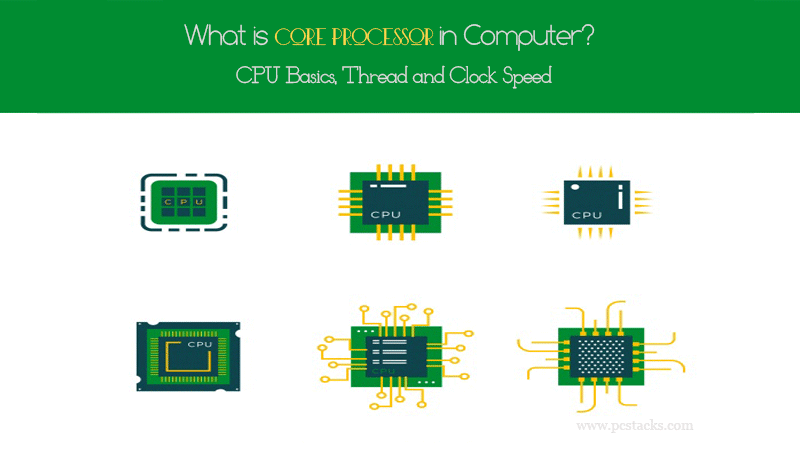
So, first of all, we will start by knowing the difference between core and CPU so that you can have a proper idea of what we are going to reveal further.
Since the Intel has launched its hyper-threading features in the core processors, we are capable to have immersive outputs from all its computers. So, without further discussions, let’s start diving deeper into this topic.
Table of Contents
Why it is important to know about Core in Computer CPU?
Everyone is now familiar with computers. In fact, computers and laptops have become our daily needs. So, along with their business or personal uses, we must have to be aware of its internal functions.
It becomes very important when you want to build your own computer. Not only that, but you may also need this knowledge if you want to start your job or study in this specific field of science.
What is the difference between core and processing unit?
Both of these things perform certain tasks to process the data and generate outputs. However, there are differences between these things. The processing unit is a physical and electronic unit that is responsible to perform certain arithmetic tasks given by the inputs.
This may include logical, control, or input/output functions respectively. However, when it comes to the core, it is an execution unit inside a processing unit that does some execution tasks inside the CPU.
Cores are basically used to understand the instructions and work with the data in the way it should.
However, when it comes to the processing power, the more cores you have inside a center unit, the more performance you are going to have. The performance may vary depending on the type of cores and the processor manufacturer.
As compared to the older times, we are now capable to see extra-ordinary CPUs with numerous cores installed inside them.
It basically means that these CPUs are capable of handling numerous amount of workflow effectively.
With that said, we hope, you have got your answer and you are now aware of the differences between core and processing unit.
Can a PC have more than one CPU?
When it comes to processing power, a processing unit with more cores will offer you more performance. But, can a PC have more than one CPU? Well, this is a question you might be asking this time.
So, when it comes to the motherboards, you are going to have only one in one system. However, it is possible to have a double processor motherboard.
This sort of processor is utilized by gamers and other hardcore computer users. This configuration was used in an earlier time when we didn’t have the processors with numerous cores.
But, in this setup, the processors have to share CPU bus and cache which will remain single. So, when it comes to getting more computing power, you can definitely set up a computer with more than two processors.
This will surely offer you an increased power but you may have to spend a lot of money for that.
Instead of doing that these days, you can easily purchase a processor with numerous cores.
I.e. you can go for Intel’s or AMD’s multicore processors which will be able to give you much more processing power. This will definitely be a cost-saving and highly effective solution for you
We hope we have the answer to your question “Can a laptop have 2 processors?” But, when it comes to the laptops, you may have to do everything in an extensive level because space is less in these small-sized devices.
What is a CPU thread and why it is so important?
You may have heard about Intel’s hyper threading and AMD’s simultaneous threading. So, you might also be looking to know what does this treading concept means in the field of computer processing.
So, threading is known as the virtual version of your computer’s CPU. It basically is a single line command that gets processed one by one. So, in normal processing unit cores, you can run only a single thread.
However, with the hyper-threading technology, you may be able to get more than one thread inside a single core.
In simple words, the number of threads will determine how much tasks your CPU can handle at a specific time frame.
When you have two threads in a single core and your processing unit has two cores, you actually get four threads which will be much more capable than a CPU with one or two threads.
You can start to know more about the CPUs and Core, it is crucial to get proper details about the treads too.
Most of the time, the users forgot to know about these things and purchase the CPUs with fewer threads hence they may be able to get lower performance.
What is CPU Clock Speed?
Clock Frequency is another major specification you will have to look for before purchasing any CPU. Even if you have a computer with a decent amount of RAM and other things, if the CPU clock speed is low, you will never get the most out of your system.
The clock frequency determines the number of tasks a processing unit can handle per second. A cycle is known as a pulse when a command is given to the CPU core.
So, if your processing unit has a less clock frequency, it will support less processing inputs and hence it will be able to perform slowly on all the tasks.
However, if you are choosing a CPU with good amount of cores along with a decent clock frequency, everything is going to work fine for you.
Ranging from the background or primary tasks, you will surely be able to get a good processing speed that will increase your user experience.
Whether you want to play games or do any other task on your computer, if you have a good clock frequency range, everything is going to be fine for you.
In other words, you can easily make the most out of your computer for any task. But, make sure to consider your budgets too.
When you want to purchase a decent CPU with more clock speed and other parameters like cores, you will have to spend a lot on it.
What is an 8 core processor?
As we discussed earlier, the number of cores and threads inside your processing unit will determine its effectiveness for the given tasks. So, when we talk about the latest technology, you might have heard about the 8 core processors.
If you want to know what is an 8 core processor, we will try to help you with that too.
An 8 core process is highly capable system that can help you in gaming, video editing, and some other top-notch computing works. But choosing only an 8 core processor is not enough.
You will have to consider getting a center unit with enough clock frequency along with a good processor series. If you can afford, you can go for Intel’s i7 processor range which will be enough to do any sort of hardcore computing task.
If you have limited requirements, you may also get them fulfilled with an i5 processor.
Which processor should you choose?
Choosing a computer processor for any sort of task completely depends on your requirements. If your primary goal is to do typing, internet surfing, and any other simple task, these needs can easily be satisfied with a simple and ordinary processing unit.
However, if you want to do top-notch tasks such as coding or video editing, you may have to purchase a computer with not only a good CPU but with other configurations such as RAM and graphic card.
The computers or laptops with top-notch processors will definitely be costly. So, make sure to consider your budgets too. Before purchasing any CPU for any sort of task, you should try to research properly.
Consider finding the performance benchmarks so that you get a brief technical idea of its capabilities. Along with that, before upgrading your computer’s processing unit, make sure to upgrade its other components too if you want to get proper outputs.
The two most popular processor manufacturers in the world are Intel and AMD. So, consider purchasing your processor from any of these brands. It will surely help you to get the most out of your time and money.
Also, we suggest you to prepare your computer in the way you need its performance. For example, if you want to build it for gaming, make sure to do proper arrangements for cooking and stuff.
This will not only help you to protect your CPU but to get much more enhanced performance too.
Conclusion
We have tried to cover most of the things you may want to know about the processing unit, Core, Clock Frequency, and threads. There are various other things that may help you to get much more performance on your system.
You can consider overclocking your processing unit to increase its power externally. Also, you can easily upgrade your CPU and install a new one.
But, before doing anything for your computer, make sure to know your needs and then take suitable steps. If you are a gamer, you may have to purchase a different computer as you will purchase as a video editor.
So, everything depends on your needs. It is crucial to do proper research before purchasing any CPU. Also, consider knowing all its parameters which we have discussed in this article here.
If you liked this article, make sure to share it with others too. Also, we suggest you share your valuable feedback in the comment section. You can also share your ideas and other topics for articles.
We will surely help you with everything. Along with that, stay connected with us. We keep publishing regular articles on different topics. So, you may be able to have an expert support from us for sure.


