Despite stiff competition, the iPhone remains one of the best smartphones for developers and designers. Apple’s pocket-sized wonder can be a very useful design tool for anyone who is starting a design career.
When combined with the greatest iPhone apps, it may deliver a powerful punch in and out of the studio. There are a lot of amazing drawing apps you can download for your iPhone and start creating. Here is a list of the top five drawing apps for the iPhone.
Table of Contents
1. FlipaClip
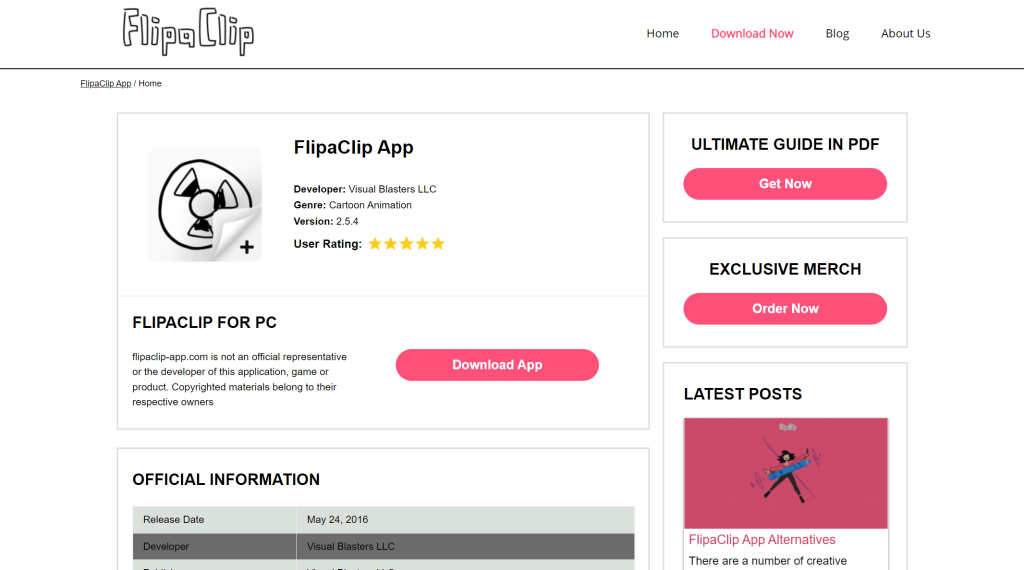
FlipaClip is a fun app that allows you to create animated movies on the go intuitively and relatively straightforwardly. It is not necessary to have any animation knowledge to use the application. However, following installation, you will be able to view a brief video tutorial on the basic concepts of animation and how to create your first animation in a few steps.
This is very helpful for everyone who is just starting. Everything you need to make shorter animated cartoons is right here, from the standard digital drawing tools to the simple addition of thumbnails and layers from which the final animation is formed (up to 10 layers per frame) and a greatly simplified creative process and workflow.
2. Adobe Express
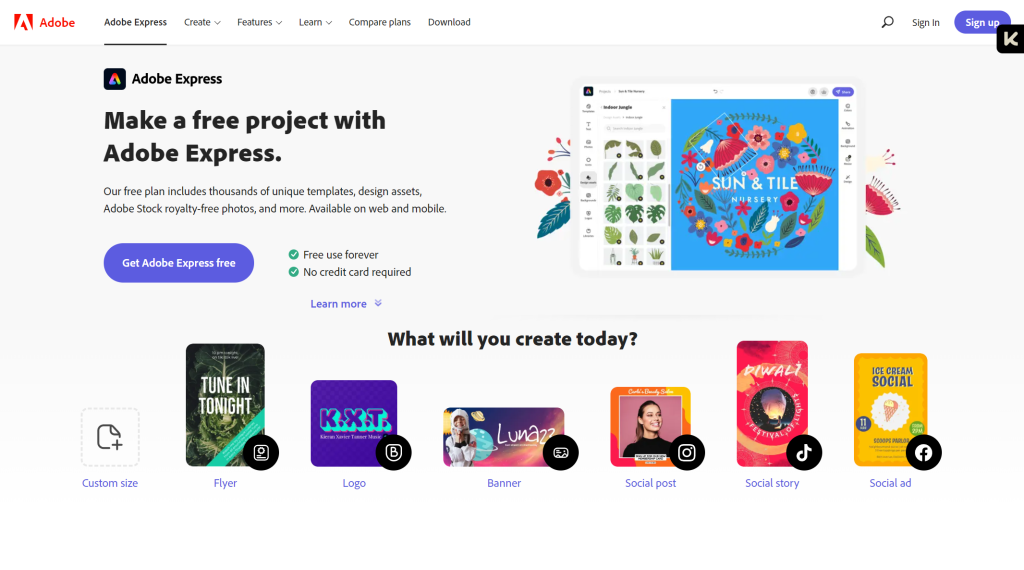
Adobe Express is developed by Adobe. It is a web-based web application that can be used on any device with an internet connection and a browser.
Adobe Express is perfect for professional use to create high-quality video animations. It has multiple features that make it a superior choice over other animation drawing software, such as social animations, web-based access, and drawing templates.
With the help of Adobe Express, you can learn to create the perfect drawing animation within minutes. You can also share your work on Adobe Express with your colleagues and team members via social media or your Adobe Express account.
3. Adobe Illustrator
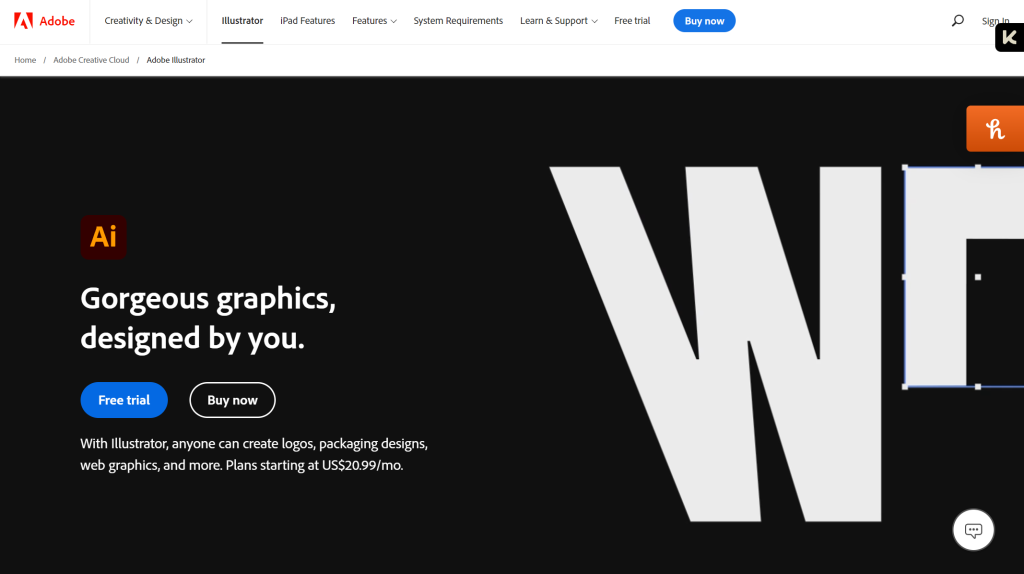
Adobe Illustrator offers all of the popular drawing tools and features from Adobe Ideas. It also enables you to use all the power designers to help you draw better.
Adobe Illustrator Draw has everything an illustrator needs to publish layered and flat artwork, including the ability to draw with vectors, gain free access to high-quality photos, and sync assets so they appear in your workflow wherever you need them. This is one of the most popular illustrating apps you can download on your phone.
4. Behance
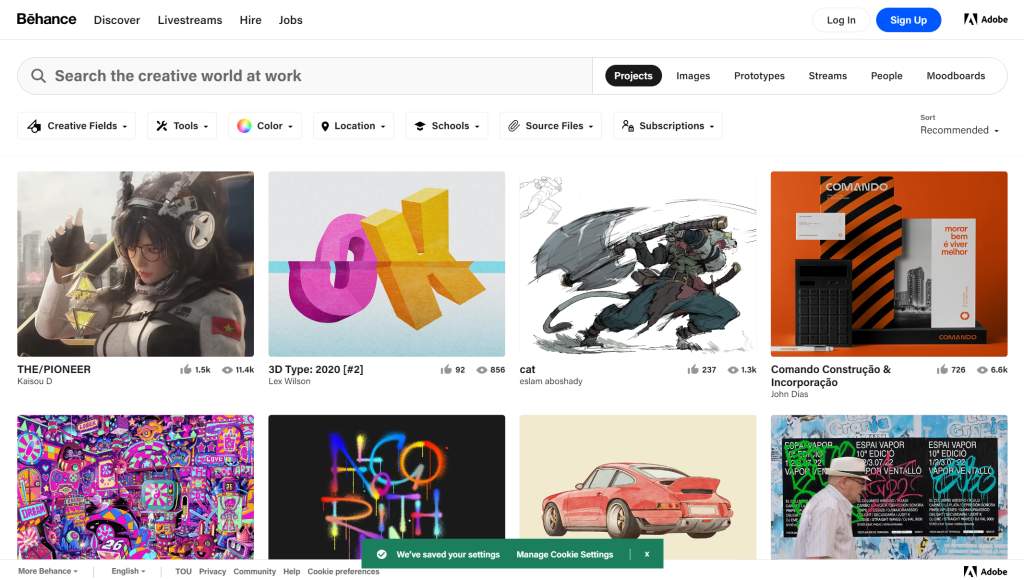
Many illustrators love the online portfolio portal Behance, especially because it has an excellent iPhone app. It provides many of the same conveniences as the online edition, such as browsing millions of projects and following top creatives.
Users can also access their profiles and collections and monitor work statistics while on the road and for free. This is a great app if you want to draw but also showcase your artwork.
5. Autodesk
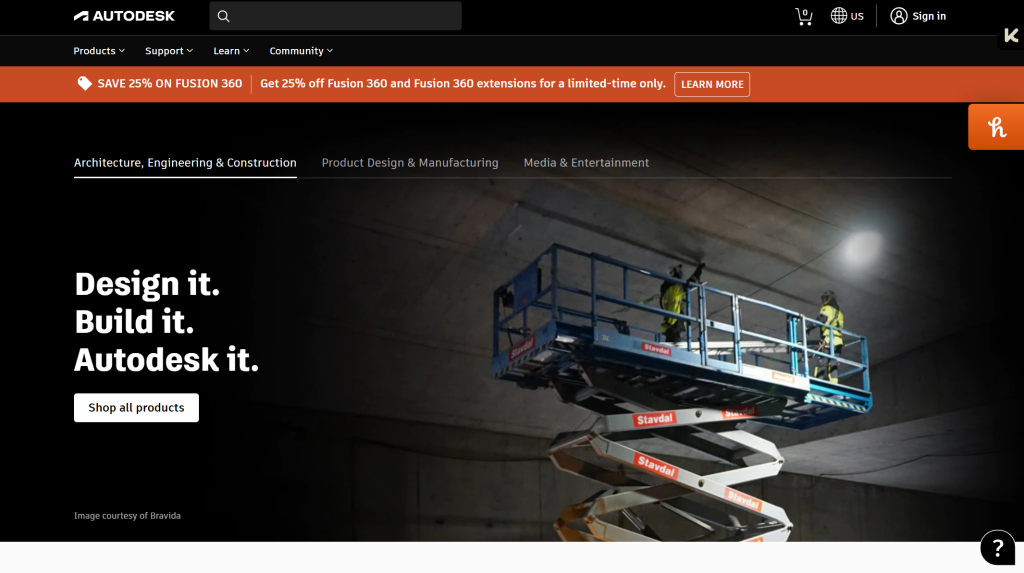
Autodesk SketchBook Pro is a popular iPad art software among digital artists. The smaller-screen version is an excellent addition to any designer’s iPhone app library. It offers a large range of digital pens, pencils, markers, and airbrushes.
There are over 170 customizable brushes in total. You will have access via a basic yet intuitive user interface that allows you to pin toolbars to the screen for convenient access. Layers, transparency settings, annotations, and complex blending modes are all available.
Summary
This is a list of some of the best iPhone drawing apps that you can get for your smartphone.
These apps are easy to use and will help you create any drawing you have in mind. They are perfect for both beginners and experienced creators.




