Document scanning is one of the most crucial tasks you may do inside any office or corporate. But, in order to get your desired results, it is always important to make use of the best scanning software for mac. In fact, only good software will be able to catch every detail from a document and create impressive soft copies of your desired documents.
Whether you have a Windows, Mac, or Linux computer, you can easily get good software for you and make these scanning tasks easy for you. In this article, we are going to know everything about this scanning software.
We will see their benefits along with a list of the best software you can download pretty easily.
When it comes to the digitization of offices, document scanning becomes an integral part of the process. However, as per your needs, you should pick the software that suits best for you.

A good scanning software will allow you to do various other things along with good scanning features.
There are various advantages of using paperless documentation systems inside offices, companies, NGO’s, or anywhere else. You save a lot of time, storage. Also, these systems are much more secure and faster to access.
That is the reason why we are here with various things to facilitate our scanning tasks and make our earlier documents live to be used on our computers. The format could be anything including PDF, word, or text, we can simply save the documents as images or simple text.
Now, when you need to save your documents as a simple image, it is pretty easy to do with the help of a scanner and an inbuilt software that comes along with that scanner for scanning or printing tasks.
But, in order to have some additional features such as cropping, editing, and OCR, you will surely need good and advanced software for the same.
Fortunately, there is numerous software you can choose from and make this thing easy for you. But, we are going to focus especially on the software which is available for mac.
However, most of this software will be available for Windows and other OS as well.
So, without any further discussions, let’s get started and talk about some other things about this software and then proceed with the actual list of software you can use.
Table of Contents
What is Scanning software?
Scanning software is a computer program that helps you to easily detect the scanned document on your screen and do some other customization if you want. These capabilities will depend on the type of software and its features.
Different software will have different types of user interface and features. However, most of the software will allow you to do some basic customization.
In today’s modern world, you will be able to see various advanced software which will have advanced features to do some deep customization to our documents without facing any hassles. All these features are great to make our official and household work easy.
If you are about to choose a scanning software for official purposes, you should definitely pick the one with the best features.
This article is going to help you with the same below. So, let’s go to the next discussion.
What is the purpose of scanning a document?
The basic scope of scanning any document is to convert it from a hard copy to a soft copy. However, when it comes to the application, scanning can be used to do various things as per our needs.
Just imagine, you want to send a document through email to someone. You will never be able to send it unless you have a proper soft copy of that image. You might have to click a photo of your document from your smartphone, but it is important to convert its format into a soft copy first of all.
Another thing could be the customization of any document. If you have a document in a hard format and you want to make some changes to the text using your computer, you can’t do it without scanning it first of all.
So, all these things will be good whenever you want to see your desired document on your computer’s screen and then do anything you want to do with it.
The purpose of scanning a document is as simple as that. Now, you can take these basic applications and make other uses as per your requirements.
Why use scanning software?
So, now when you are aware of the purpose of scanning a document, you might also want to know why we should use scanning software for this purpose. So, the answer is simple.
Scanning software will allow you to make this process easy. You can easily observe your document and even do changes using this software.
But, there could be some other uses of this software which are as follows.
- Easily scan your documents and convert them into images
- Store your scanned documents online or offline at a single place
- Easily share your scanned documents with others
- Edit your documents and add other elements such as text, images, signatures, etc
- Save a lot of time from manual data entry
These benefits are enough to finalize whether you should use scanning software or not. In fact, you will be able to decide which software you will need depending on your needs.
Only good software will be able to provide you with all these features.
How do I get my Mac to recognize my scanner?
If you are using a mac, it is very easy to configure any scanner to your computer or laptop and start using it for any purpose. However, you will have to add this new device to your system if you are using it for the first time.
Your system may find it tough to configure your scanner if you have connected it to the system for the first time. However, the process is very easy.
Anyone with little or no technical knowledge can do that. We are going to discuss the process here. So, let’s get started.
- Connect your scanner to your system and turn it On. Your system will install the required software on its own
- Go to the Apple icon on the top and click System Preferences
- Click Printers and Scanners
- Find your scanner and click it
- You will be prompted after that so make sure to confirm it.
That’s it. You can now start using your scanner to scan any document. However, if you do not know how to use the controls given along with it, you should see the user manual of your device.
This will help you to start using your printer for the desired task within minutes.
Best Scanning Software For Windows, Mac, or Linux computer
Below is the list of some of the top scanning software you can use with your Mac computer or laptop. You can go for any of these because all of them are fully tried and tested.
Now, without any further discussions, let’s get started.
ABBYY FineReader
This software comes with advanced OCR (Optical Character Reading) features which is a great function to recognize the texts on your documents and get them exactly the same on any text editor. You can call this software a great solution for any kind of PDF solutions.
You can easily scan, edit, and create pdf files using this program. Also, it helps you to create fillable pdf forms which is a great feature you may need inside any software for commercial purposes. You can also protect and sign your documents using this program.
It comes with various other advanced features that you will surely never get with the default editing programs on your Mac.
For enterprise and commercial applications, this can be a perfect program for any type of scanning task. It also supports batch processing, metadata extraction, and indexing functions.
So, you can call it an all in one scanning solution for macs.
Pros:
- Easy user-interface
- Save hours on manual data entry
- Doc conversion technology
- The mobile app is available
- A perfect OCR software available these days
Cons:
- Pretty expensive for personal uses
- Versioning feature is missing

TWAIN SANE
If you are looking for software with great features but free of cost, this one is perhaps one of the best you can ever choose from. You can call it the best scanning software for mac which you can download without paying any price.
The software is very easy to use even for beginners. It can work together with other software such as Image Capture, Graphic converter, and MS Word.
So, you can expect some great results from this software without any price. TWAIN SANE is very easy to use and it makes the software a great pick for personal as well as corporate uses.
Most importantly, this software supports various types of scanners available in the market.
So, you just have to install it and get ready to experience impressive features.
Pros:
- A big library of supported scanners
- Free and easy to use
- Support various other applications like MS Word
- User-friendly interface
Cons:
- OCR and various other advanced features are not there
Adobe Acrobat DC
This one is another great solution if you are looking for a premium but easy to use software for scanning tasks. This software is developed by Adobe and this will be enough to make you satisfied with its reliability.
However, if we talk about the features, you can expect various advanced things from this package. For pdf files, this software is perhaps the perfect pick on the internet.
You can easily scan, convert, edit, share, protect, and sign your pdf documents using this single application.
It is not free software. You will have to pay a good amount of money in order to use it. You can easily share your desired documents using this software and sign them on the go.
Along with that, it supports a lot of online storage platforms such as OneDriver, Box, and Dropbox.
Whether you want to use it for personal or corporate applications, this one is the best one for you. You can’t compare its features with any other software in the market.
So, just test it and it will surely make you happy.
Pros:
- A quick search with text indexing feature
- Easy editing and annotation
- Password protection feature
- Easy to store your files online
- Lots of editing features with a mobile app as well
- Templates for doc consistency
Cons:
- Expensive
- OCF Proofreading function is missing
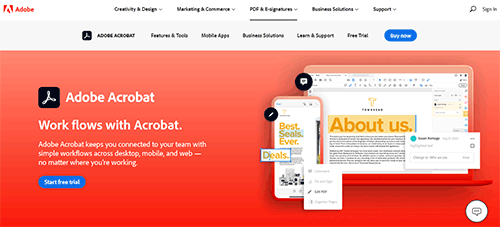
Readiris
This is another best scanning software for Mac and Windows as well. The software is very easy to operate and suits well for personal and professional uses. You can easily use it for any type of document editing and scanning tasks.
Most impressively, this one has the OCR features available for the users. Along with that, this software has an intelligent function to edit and organize your scanned files.
Whether you want to edit, scan, merge, protect, or annotate your pdf files, this software can be used for any task at any time. In other words, converting your desired files into digital formats will become easy and fast for you.
The software is very easy to use with a simple interface. You can also use its listening function to hear your documents and the texts on them.
You can convert any document into a pdf using this program. Also, signing and password protecting your files are very easy.
Lets’s see its pros and cons below.
Pros:
- Fast OCR and doc management
- Easy to use
- Verbal recognition
- Available in 138 languages
- Cheap but effective
Cons:
- No free version is available
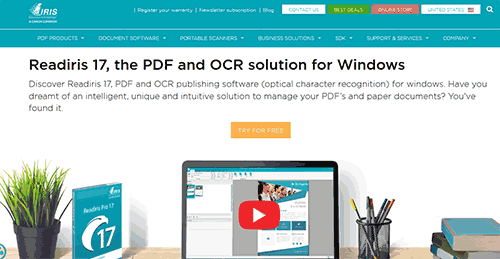
VueScan
This is another pretty affordable but highly impressive scanning software for mac. You can easily scan documents, images, films, and slides using this software.
It will work along with various scanning programs. This software is very easy to use just like the others we have discussed here. VueScan has support for more than 5600 types of scanner with 42 different manufacturers, So, whether you have any type of scanner, this software can be used with anyone.
In fact, it can help you to make the most out of your scanner with very few hassles. Most impressively, this software is available for free and still has various advanced features just like some paid program.
VueScan will help you with easy customization of documents and conversions as well.
This software has an advanced OCR feature with a fast scanning function. You can also integrate photoshop with this program and do some other customization to your images and documents.
It will work with any type of documents. Let’s see some of its other features.
Pros:
- Lots of customization features
- Scan PDF, RAW, and JPEG files
- OCR
- IT8 calibration and Photoshop support
- Works with all slide/film scanners
Cons:
- Limited Trial version
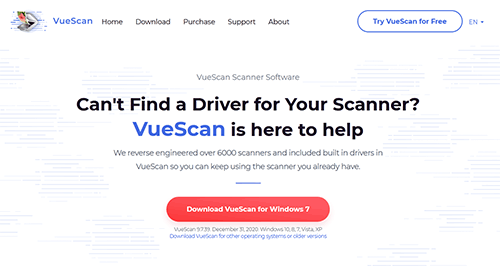
OmniPage Standard
This one is another great solution if you are looking for advanced software that can fulfill all your scanning requirements. It can easily scan your documents and edit them in the way you want.
It has an OCR function for easy recognition of texts on your documents. However, you can also use it for image scanning. The software has a 3D correction technology for fixing some errors pretty effectively.
Along with that, this software is very easy to use even as a beginner. You can also use its feature for reading vertical texts.
This software will provide you with numerous functions to edit your pdf files without any hassles. Editing, converting, protecting, and signing your pdf documents is very easy with this software just like other ones.
Fixing errors is very easy with this program and this is the thing that makes it one of the popular programs in this category.
It will convert your documents by maintaining the format. That means you are going to see your documents just like it is appearing actually.
Pros:
- Advanced OCR
- Lots of pdf editing features
- Easy to use
- Great for images, tables, and texts
- Advanced 3d correction technology
Cons:
- Expensive
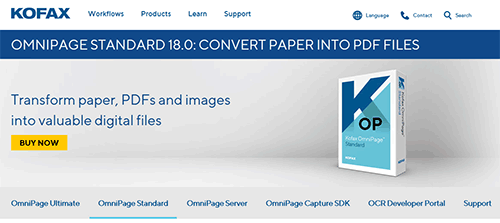
I have installed the manufacturer’s scanning software. Should I use another one?
That was a good question. All the printers and scanners from popular manufacturers will come along with their free scanning and printing software.
Especially if you have a scanner, you will be able to use a default editor whenever you add any document for scanning. But, in order to have other features which we have discussed further, you might have to use third-party software which is developed for the same task.
In fact, only these advanced software are going to help you with advanced editing, OCR, and other related stuff.
You should be able to install those software and use them if you want to make some deep customization to your documents.
The default editors may help you with cropping and adding texts/images to the scanned documents. But, when it comes to professional works, these programs may not work in many cases.
How to choose the right scanning software?
With this list of the best software, you should be able to pick the right one for you. But, if you ask how to pick the best one for you, you will have to understand your requirements first of all.
In other words, you need to see what you want to do with your documents. If you just to use your software for scanning tasks, a simple or even the default software is enough.
However, if you want to protect, sign, edit, or convert your documents and your software is not supporting the same, you will have to pick another one for this task. So, you have now seen all the popular programs on this list. These are the most reliable ones in the market and you have seen all their offerings.
It will be better to try them first of all because they have trial versions available for the users. So, make sure to confirm your requirements and then make the final decision.
You might have to opt for a paid plan as well. So, if you are going to pay a lot of money for any software, consider researching some more about it.
Final Verdict
We hope this article will help you to choose the best scanning software for mac without any hassles. In fact, we have covered all the popular software available in the market and you should now be satisfied with this information.
However, we would suggest you do some more research. Make sure to visit the official websites properly before you finalize any software for you.
If you have liked this article, consider sharing it with others as well. Also, give us your valuable feedback in the comment section. You can also tell us about any improvement.
We can write on your desired topics as well. So, consider using our comment section for this task as well. We keep coming with regular articles on technology and software on this website.
So, stay connected with us regularly.



