After the successful design of our website, we design a marketing strategy and hope to attract many visitors to make our online business as successful as possible. While we only hope for the best outcomes, unforeseen bad things can happen to any WordPress site owner. One of the worst things that can happen is that your site falls into the wrong hands because it was not adequately protected.
The most common cause of website loss is poor administrator credentials. A weak password and an easy-to-guess username are effortless jobs for hackers. Although these attacks usually happen with the bots that scan the web, search vulnerable sites, and then try random administrator logins, the number of successful attempts is not negligible. It poses a severe threat to any online business.

The first sign that someone is trying to log in as an administrator on your website is a notification that multiple failed login attempts exist. If you use a strong password and an administrator name that is not standard and hard to guess, you probably won’t have a problem.
Bots usually use dictionaries from which they read passwords and then try many combinations in a short amount of time to gain administrator access to your site. Although you have a strong password and are sure it does not exist within the dictionary, such attempts consume server resources and represent a DDoS attack. After server resources are used up (mainly bandwidth), your site could become completely non-functional.
Another thing that plays into the overall security of your website is a good hosting provider. Thus, WPMU DEV hosting ticks all the boxes. It’s affordable, fast, secure, fully dedicated, and the #1 rated WordPress host on TrustPilot. Get 20% off any of their plans here.
WordPress has a built-in option that limits the number of attempts to log in to the WP admin area to make it harder for hackers. If this number is exceeded, you will have to wait a specific time before the next attempt.
If you do not like the WordPress built-in solution but are trying to limit the possibility of logging in another way, then keep reading, we will mention the best free plugins that will do a great job.
1. Loginizer

After exceeding a certain number of login attempts, there is an option to extend the login timeout. Loginizer is a fantastic WordPress plugin designed to eliminate brute force attacks by blocking the IP address from which attacks or false logins occur. It is also possible to put IP addresses on the blacklist or whitelist so that administrators and users who can log in would not have problems.
All login-related activities are recorded and sent to site administrators to keep them informed of all activities. However, the essential features of this free plugin are the ability to sort IP addresses into blacklist and whitelist, extended locking after exceeding the maximum number of login attempts, notifications to the administrator related to suspicious activities, and tuning the range of IP addresses within the admin panel.
2. WP Limit Login Attempts
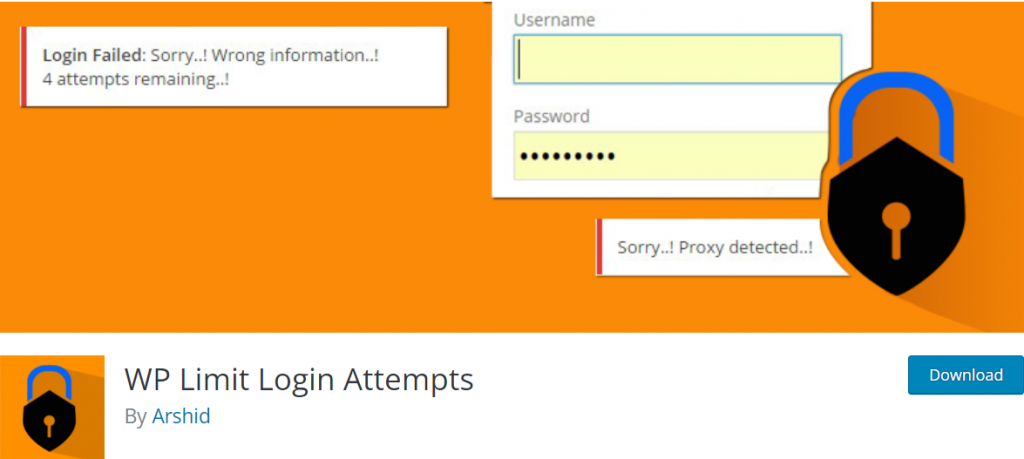
WP Limit Login Attempts is a great plugin that works on almost the same principle as the previous one from this list – it temporarily blocks the IP address from which someone tries to log in unsuccessfully several times. There is a possibility to integrate Captcha verification to provide additional security.
Moreover, this plugin will limit the number of attempts to log in to any user to eliminate the possibility of a Brute Force Attack. After exceeding the number of seven unsuccessful login attempts, the attacker will automatically be redirected to the home page without the case of multiple login attempts again.
Some of the basic features of this great free plugin are enabling Captcha verification, removing malware and bots from the site, redirecting to the home page in case of too many failed login attempts. Also, it is vital to emphasize that this plugin is fully compliant with the GDPR so that absolutely all IP addresses will be hidden.
3. Login LockDown
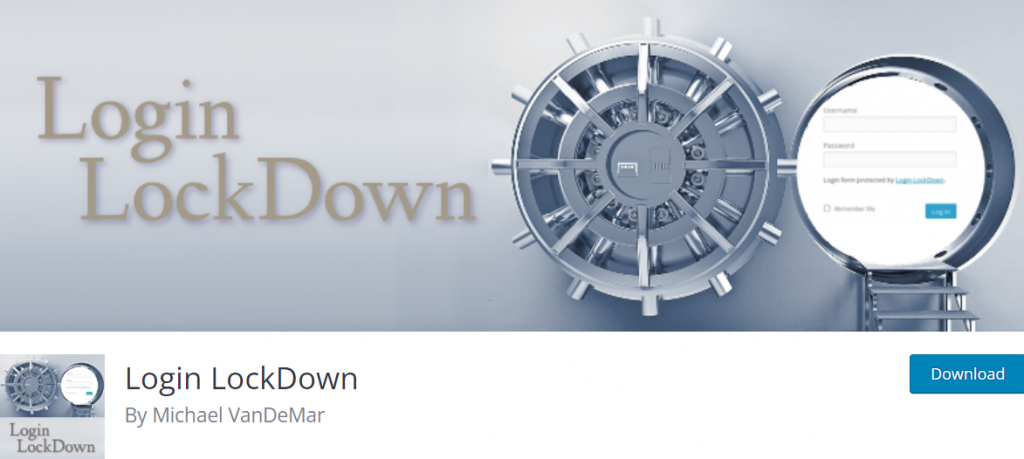
Login LockDown is an excellent and straightforward plugin that will improve the security of your WordPress site by limiting the number of failed logins. This plugin is designed to track IP addresses and the number of login attempts from an IP address within a specified time. It is effortless to use and does not burden server resources, so your site will work quite typically and at full performance.
Suppose multiple login attempts from the same IP address are detected within a certain period; that IP address will be blocked. By default, this plugin will block the IP address for one hour if three unsuccessful login attempts are detected within five minutes.
These times can be changed inside the admin panel, and locked IP addresses can also be unlocked. We can say that the best options of this plugin are recording login attempts from IP addresses, blocking logins for a certain period, the possibility of releasing and unblocking blocked IP addresses within the admin panel.
4. WPS Limit Login

WPS Limit Login uses authorization cookies for each IP address to limit your website’s number of login attempts. Since WordPress allows an unlimited number of logins, hackers can use it to attack your site. With this plugin, the chances of hackers succeeding in their intentions are reduced to a minimum.
When you activate this plugin, and someone tries to log in with the wrong credentials, this plugin will display a notification of how many more login attempts are left. If this number is exceeded, the page will be unavailable for some time, depending on how the administrator has set it up.
The best features of this plugin are limiting the number of login attempts, adding IP addresses to whitelist and blacklist, the ability to protect WooCommerce sites.
5. BruteGuard – Brute Force Login Protection
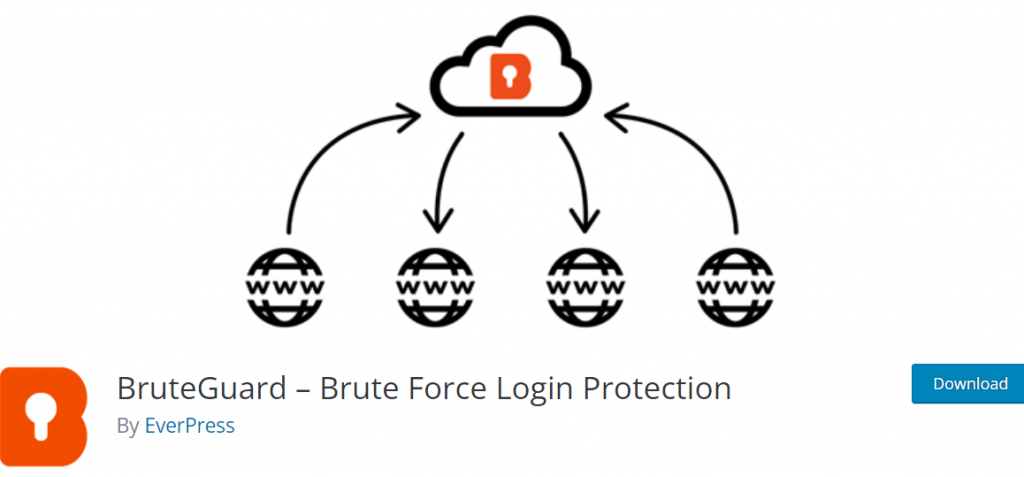
BruteGuard – Brute Force Login Protection is one of the best WordPress plugins to prevent Brute Force attacks. After installing and activating it, you will automatically be included in the integrated botnet security network. Within this network, the plugin records suspicious attempts of its users from a specific range of IP addresses to identify the danger as accurately as possible.
Suppose an attack is detected from a specific IP address. In that case, BruteGuard – Brute Force Login Protection will automatically block that IP address, and all websites that use this plugin and are included in the botnet security network will be safe. IP addresses can be edited within the admin panel; administrators have full authority to add or delete addresses from the blacklist.
The best features of this plugin are protection against botnet attacks, creating and managing a whitelist, blocking the range of IP addresses, and monitoring failed login attempts in real-time.
Conclusion
Although WordPress has effective security mechanisms and strives to raise security to a higher level continually, there is always a chance our site will be attacked. One of the most common attacks is taking ownership of a website.
In this post, we have described five great free plugins that will reduce the possibility of attacks on your pages and will not allow the pages that you have worked hard on to fall into the wrong hands. All plugins work on a similar principle; they are free, you can try them all and choose your favorite.




