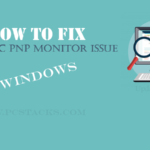The video technology is growing at a pretty fast pace. We have digital technologies enabling us to experience a great video quality. Whether it is a computer, video game, or Television, we have various technologies to see videos, play games, and do various other amazing things. However, if you want to know how to use VGA to HDMI Cable without a converter, we are going to help you with this article.
VGA and HDMI are the two most popular video technologies we experience in our daily lives. If you are using an older computer system or TV, it would most probably be working on VGA.
But, the latest technologies like Smart TV and the latest monitors are coming up with the HDMI technology. We can have a much more amazing experience using the HDMI monitors system because they work on the digital signals.

They are much smoother and have much more information inside. So, these signals can transmit very complex video signals. But, if you want, you can try converting the VGA signal into HDMI and vice versa.
With the evolution of technology, we have various external devices which can help you transmit these signal from a different source.
That means, we can easily use our older computer systems on the latest devices like smart televisions, etc.
If you want to convert VGA to HDMI, we need a converter or scale to do that. These works become easier when you have a compatible device and a good converter to do all these things.
Fortunately, we have various resources to do this thing. We can pretty easily buy a new converter and make the conversion process easy for us.
In this article, we are going to know about both VGA and HDMI signals. Also, we will understand the concept of conversion.
So, without any further discussions, let’s get started.
Table of Contents
What is VGA in computer? Learn About VGA Standards & More
VGA stands for Video Graphics Array. VGA is basically a computer standard that helps a system to display colors. The system uses analog systems to generate and transfer these signals.
This system is mostly used in PC and CRT displays. If you look at the normal VGA specifications, they are spectacular at the rate of 25.175 Mhz.
The maximum lines are 480 and 640 horizontal pixels and refresh rate could go up to 70 Hz. No Blitter and 256 colors are supported in this technology.
Along with that, VGA also supports split-screen and Barrel shifter.
VGA is one of the most used video technologies in earlier times. But now, we have HDMI and Display-Port which are much faster and impressive when it comes to video quality and everything else.
However, VGA is still used in the latest computer and laptops as well. At the time of its invention, this technology used a single chip for video implementation.
What is HDMI and what does it do?
HDMI stands for (High-Definition Multimedia Interface). It is another very popular audio/video technology for sending uncompressed video data. An HDMI cable is capable of sending high-quality bandwidth streams of video and audio signals between devices.
This technology is mostly used in Projector, HDMI, Blu-ray, and DVD Players. The HDMI was developed by various companies such as Sony, Philips, Hitachi, and Toshiba.
You will find HDMI ports on most of the computers and laptops. Because of its huge popularity, we can say this technology is the most popular video technology. Because HDMI uses digital signals, the video quality will be much more impressive.
We can’t directly use the VGA input for HDMI devices. If we do so, the system may get damaged because the VGA signals are very high in voltage.
Is Any difference between a VGA to HDMI and an HDMI to VGA converter?
Basic purpose of all conversions is transmit the signal from one port to another that’s it nothing else. So, without any further discussions, let’s get started reading for more details.
How to convert VGA to HDMI? (One port to another Conversion)
The only way to convert VGA to HDMI is to use a converter for it. You should not misunderstand the converter as an adapter.
The adapter is a simple device that will help you transmit the signal from one port to another with a different configuration. However, if you have a converter, it is a much better way of conversion. In fact, it is the only way you can easily convert your VGA signal into HDMI and vice versa.
This device will do the job of converting your VGA (Analog) into HDMI (Digital) using its complex circuitry. This all is going to help you easily run your digital video devices using your analog systems.
Using a good quality converter system, you can get everything done. Only then you will be able to get the most out of it.
How to convert HDMI to VGA? (Digital signals to Analog)
Just like VGA To HDMI, we will require a converter to do this job in a reverse manner. We will definitely need a device now which is capable of converting the HDMI (Digital) signals to VGA (analog) signals.
This work will be done in a reverse manner. Because VGA is an older technology, this all is going to be very easy as compared to the above step.
Using a good quality converter, you can easily use your VGA device using an HDMI signal. The VGA input is easy to convert into the HDMI because the circuit required for this is not very complex.
On any online or offline electronic store, you can easily purchase a VGA to HDMI converter. If you are picking the right device, this process is going to be very easy for you.
Is it easy to convert VGA to HDMI?
Actually, you do not have to do anything manually to do this thing. Your computer is capable of sending the VGA signals to the external devices. The only thing you need is a setup to change those analog signals into HDMI signals.
That means you don’t need complex machinery to convert these VGA signals into HDMI. However, it is required to have a system to properly convert these signals.
Conversion will definitely be fast and impressive when you have a good device to use on your computer. This all will give you highly effective results in the form of high-quality videos.
So, even if your computer supports a VGA output, you will be able to get an HD quality video on your TV or another screen.
In order to buy these devices, you can go online and buy a good device for you. That is all you have to do in order to get the best results for the same.
VGA/HDMI Cable Converter and Adapter With USB Audio – Full Guide
VGA to HDMI adapter is not the thing you will need to do this conversion as we have discussed already. In order to get your signals in the digital form, it is crucial to have a device that can do the conversion process too.
A converter is pretty different from an adapter. This device will come with an active circuit that will do its job for converting the signals into your desired form.
So, whenever you have connected your converter to your VGA port, this is going to be very easy to use an HD device to use using those signals.
So, instead of buying a VGA to HDMI adapter, you should definitely use a VGA to HDMI converter. If you are using a VGA to HDMI adapter, this may harm your devices.
Your digital device like a Smart TV or any other thing may get damaged because some of your circuit components can’t tolerate the high-frequency Audio signals which are coming from your system.
They are designed to run on digital signals, so it is good if you are using a converter circuit to make this thing happen.
Best VGA to HDMI and HDMI to VGA Converters: Buying Guide
There are various options to choose from when it comes to finding the best VGA to HDMI and HDMI to VGA cables. We have found the best products which you can easily buy on Amazon. Let’s know about some of them in detail.
1. Benfei Gold-Plated HDMI to VGA 6 Feet Cable
This Male to Make adapter is one of the best products you can buy to convert HDMI signals into VGA signals. This device is affordable to buy and compatible with both laptops and desktops.
It is great to use for projectors, HDTV, Roku, Xbox, and various other devices. This is simply an adapter with no complex circuitry inside. The build quality is just impressive and it comes in various sizes.
You can buy 3, 6, 10, and 15 feet versions. It can support the signals up to 1080P Full HD. So, consider buying it if you want. The link is given below.

2. uoeos VGA to HDMI Cable Adapter
This device comes with a VGA input port and two output ports. One output port is for HDMI and the other one is for Audio. It is basically an adapter that we will need to convert any VGA signal into an HDMI signal.
You can use it to connect Laptops, Desktops, Monitors, Projectors, HDTV, etc. Device supports a high transmission frequency rate where you get a quality output on your VGA devices.
The device is available at a cheap rate. So, consider buying it from Amazon. The link is given below.
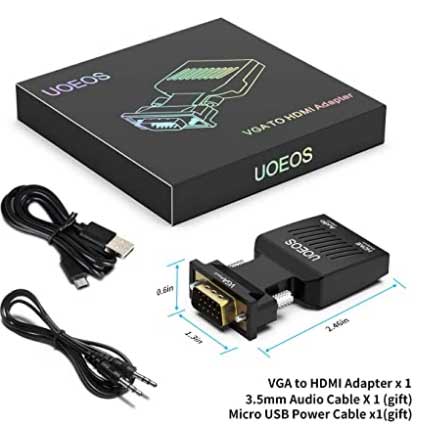
3. FOINNEX Active
This is another active converter that you should definitely try if you want to convert VGA to HDMI. This is a portable converter which can easily be connected to your computers and other devices.
The device can only be used as a VGA to HDMI cable converter and not as an HDMI to VGA converter. This converter is pretty effective to transmit high-quality video and audio signals.
Audio and video synchronization features are also there with this device. The video resolution up to 1920×1080 is supported by this device with 60Hz frequency.

4. Moread Plug and Play
This converter comes with active circuitry. You can golf plated connection ports with this converter. It is good to use for desktops, laptops, Projectors, HDTV, Chromebook, Raspberry Pi, and various other devices.
It is capable of converting your Digital signals into high-quality analog signals very easily. Also, it is very affordable to buy. The lowest version is available at just 6$.
You can use it to transfer 1920x1080P video signals with a 60Hz frequency range. In fact, you can use it for transmitting HD quality signals.
This adapter is worth buying if you have limited budgets. Consider checking it out on Amazon. The link is given below.
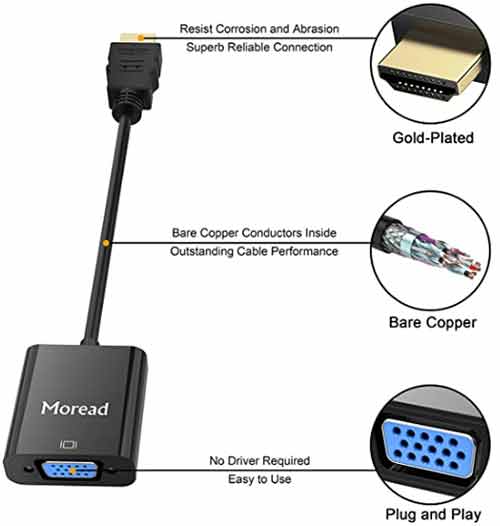
5. Upgrow HDMI to VGA
This is basically an adapter that you can easily use to convert your HDMI to VGA. Again, this device also doesn’t come with an inbuilt circuitry to process the incoming signals.
It just converts the HDMI signals into a signal which can be inputted into the VGA signals. This adapter is compatible with desktops, laptops, notebooks, Raspberry Pi, Intel Nuc, Roku, PS3, Xbox 360, Set Top Box, etc.
In other words, this device is perfect to make your work easy using a cheap product. The device is available on Amazon. The link is given below.

How to convert VGA to HDMI without a converter?
It’s really impossible to convert a VGA signal into an HDMI signal. Because VGA is an analog signal, we definitely require a converter circuit to convert those analog waves into digital outputs.
Because, our HDMI screen will allow the digital or we say logical inputs, we can’t just feed the analog waves into the input. Without a converter, it is illogical to do this thing.
So, if you want to know how to use VGA to HDMI cable without a converter, you will just have to buy a converter from the list we have discussed above. Make sure to pick the device in the correct format.
Because most of the VGA to HDMI or opposite converted will work in the same manner. You can use them in reverse manner.
Final Verdict
We have created this article to help you understand the concepts and buy a good device for you. However, we would suggest you choose a device, adapter, or converter with proper care.
Only a good device will be able to give you the desired results. You can definitely use your computer with VGA output and connect it with a screen with HDMI input.
This all is going to help you create a perfect compatibility with two different kinds of devices. If we look at its other aspect, means if you want to use an HDMI system to connect with a VGA screen, it is also possible to do so. Just purchase any of the device given above.
We hope you have found this article helpful to know how to use VGA to HDMI cable without a converter. Make sure to share this article with others too.
Also, you are free to give your feedback in the comment section. You can use social media to share this information with anyone interested. The article is developed to give you each and every detail about both these systems.
So, if you need any other article like this, just give us your suggestions in the comment section. We keep coming with regular articles in the technology niche. So, stay connected with us.